Ever since ChatGPT was introduced in November 2022, many time-consuming tasks have gotten out of the way. ChatGPT is a language model and is an ultimate assistant for many tasks, such as but not limited to composing emails, generating the content, and coding. Moreover, its ability to have human-like conversations and answer one’s almost all inquiries has made it practical software for automating a number of tasks. In a short time, many ChatGPT plugins were made and introduced into the market to help business owners boost their WP websites, making them more flexible and responsive.
In this article, we will discover the best ChatGPT and OpenAI plugins and how to use those ChatGPT plugins that will assist you in improving your WP website’s performance by automating an array of tasks, such as:
- High-quality content,
- Coding with no coding knowledge,
- Help desk management,
- Knowledge base management,
- Image generation,
- Chatting,
- Search engine optimization (SEO), and
- Much more.
1. AI Assistant with ChatGPT by AYS

This ChatGPT assistant plugin supported by ChatGPT 3 is a full-pack assistant. The WP plugin will help you generate high-quality and human-like content for your WordPress blog, assist in translation, and best search engine optimization (SEO) practices. This intuitive plugin assistant is easy to set up and use. It will appear at the bottom of your website and connect it to the world by answering all your lingering questions in seconds.
Key Features of AI Assistant with ChatGPT by AYS
- ChatGPT-style chatbot
- Live writing
- Different Content style
- Reliable Storage
- Customizable solution
- Automation
- Contextual understanding
- Suits specific needs
- Intent Recognition
- Answering All Inquiries
- Code Understanding
ChatGPT Assistant Pro Features
- User Role Permissions
- Dark Mode
- One Click Copy
- Text to Speech for Response
- Front-end Chat (Demo)
How to Use AI Assistant with ChatGPT by AYS
- Go to OpenAI ChatGPT
- Sign up/ Log in
- Open your OpenAI key page
- Tap “Create new secret key.”
- Go to WordPress
- Go to Admin’s Dashboard > Plugins > Add New
- Install the plugin
- Activate the plugin
- Copy the key and paste it into the box provided.
2. AI Chatbot WP plugin

AI Chatbot development is a no-coding requiring and easy-to-use DialogFlow- or ChatGPT-powered plugin that works perfectly with any given language. It can serve you as a HelpDesk, feedback, and contact bot to save time, generate customer leads, and increase engagement and conversion rates. This WP plugin is a perfect fit for small to large-scale businesses looking to improve their website’s performance. While providing unique built-in features, this AI Chatbot plugin stands out with its ease of use.
Key Features of AI Chatbot WP plugin
- A floating chatbot (with a full-screen option)
- Built-in features to reduce bounce rates and increase the user time on a website
- Working with any language
- Diverse display modes
- List of Frequently Asked Questions (FAQs) determined by the admin
- Displaying responses to intent questions generated by the admin
- Collecting emails and phone numbers for lead generation
- Integration with Facebook Messenger
- Integration with Google’s DialogFlow Agent API
How to Use AI Chatbot WP plugin
- Go to WordPress
- Go to Admin’s Dashboard > Plugins > Add New
- Search “AI ChatBot by QuantumCloud”
- Install the plugin
- Activate the plugin
- Go to the WPBot menu to adjust the settings
- Specify the working language
3. GPT AI Power: Complete AI Pack

GPT AI Power is a complete suite of AI-powered tools for the WordPress community. It uses GPT-3.5, GPT-4, DaVinci, and other AI tools to write content and generate digital images and forms. It comprises WooCommerce integrations, embeddings, chat widgets, AI training, and more.
Key Features of GPT AI Power
- Content writing, auto content writer
- Image Generator (with DALL-E and Stable Diffusion)
- ChatGPT – Fully customizable chat widget and chatbot with long-term memory
- WooCommerce Product Writer
- AI Assistant, AI training(Integrated with Gutenberg and Classic Editor)
- FAQ and Knowledge Base builder
- PromptBase – hundreds of ready-to-use prompts
- AI Forms – with multiple design and display options
- SEO Optimizer
- Title suggestion tool for posts, pages, and products.
- Scheduled posts and Speech-to-Post
- 40 language support
How to Use GPT AI Power
- Go to WordPress
- Go to Admin’s Dashboard > Plugins > Add New
- Search “GPT AI Power: Complete AI Pack”
- Install the plugin
- Activate the Plugin
4. Bertha AI
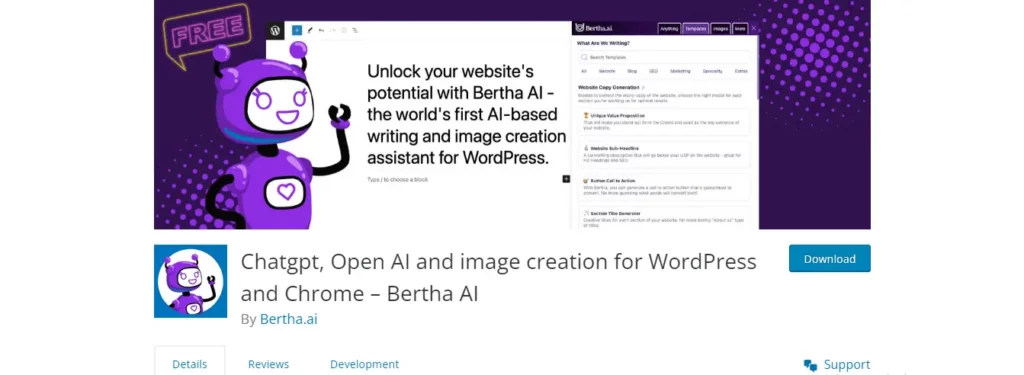
Bertha AI is a unique content generator directly built into a WordPress website. It produces high-quality writing content and images using the latest ChatGPT 3 technology from OpenAI. Alongside its versatile free features, it also offers a robust set of pro features, which include generating SEO-related tag descriptions, keyword suggestions, and “ask me anything” modules.
Key Features of Bertha AI
- Bertha Art – creating images based on your given prompts
- Writing image descriptions
- Writing product descriptions for e-commerce websites
- Generating call-to-action texts
- Blog post topic ideas, outlines
- Searching AI images with search image prompts
- Creating reader-friendly articles and blog posts
- Creating SEO Titles and Meta Tags – inside your favorite SEO Plugin
Bertha AI Pro Features
- Ask me Anything Module
- ChatGPT Module
- Writing emails, social media posts
- Proofreading and rephrasing
- SEO Keyword Suggestions
- SEO Description Tags
How to Use Bertha AI
- Go to WordPress
- Go to Admin’s Dashboard > Plugins > Add New
- Search “Bertha AI”
- Install the plugin
- Activate the plugin
5. KnowledgeBase HelpDesk ChatBot

KnowledgeBase HelpDesk ChatBot is an all-in-one help desk plugin supported by OpenAI ChatGPT. It works with a shortcode and can be easily inserted into any website page. KnowledgeBase can create an appealing and responsive layout of knowledge base categories and a powerful search bar. Moreover, it enables the creation of additional glossaries for knowledge-base articles and delivers accurate and high-speed relevant results during the search query. Its HelpDesk features include a ChatGPT-powered ChatBot and its floating icon, where a small set of FAQs can be displayed and where users can leave their email addresses and phone numbers, which will help to add up to your database.
Key Features of KnowledgeBase HelpDesk ChatBot
- Live Chat Bot with Floating Icon
- Knowledge base with sections
- Sorting alphabetically, also according to popularity or views
- Alphabetical glossary
- Responsive and mobile-friendly
- Simple and effective presentation
- High-speed AJAX search
- Supporting all major browsers – Safari, Firefox, Chrome
- Working with shortcodes
How to Use KnowledgeBase HelpDesk ChatBot
- Go to WordPress
- Go to Admin’s Dashboard > Plugins > Add New
- Search “Bertha AI”
- Install the plugin
- Activate the plugin
- Create a new page/post
- Introduce the shortcode in the body section for the knowledge base or glossary
- Save the post/page
- Check it in the front end
Wrapping Up
The development of Chat-GPT-powered plugins revolutionized the way businesses run their websites. From communication with customers to SEO automation, these plugins proved to be reliable and efficient assistants. Now you know 5 more plugins for making your WordPress website more efficient. With the help of these ChatGPT plugins, you can save time to concentrate better on your website’s strategic plans. So why not take advantage of these cutting-edge tools and see how they bring our businesses to the next level?
Remember to check out our must-read articles below to make your WordPress website more powerful and efficient!
Must-read Articles
- WPForms Free VS Pro: What is Your Best Choice? – WP Glob
- Youtube Influencer Marketing for Plugin Growth – WP Glob
- 5 Best Shopify SMS Marketing Apps for 2023 – WP Glob
- How to Increase Sales with Zotabox | 2023 Review WPGlob
- WP Plugin Rank Math SEO Free Vs. Pro | 2023 Review
- Best FAQ Plugins for WordPress – 2023’s List – WP Glob
- WordPress SEO Plugin | Slim SEO Review – WP Glob


