Now, if you were wondering what is the best slider plugin for WordPress you should get, this article is for you. Slider 3 is quite a popular plugin within WordPress’s community. In the “Best Slider Plugin in WordPress? Smart Slider 3 Full-Review” article, we will review every detail related to Slider 3, including pros and cons and main features.
So if you are ready, let’s start.
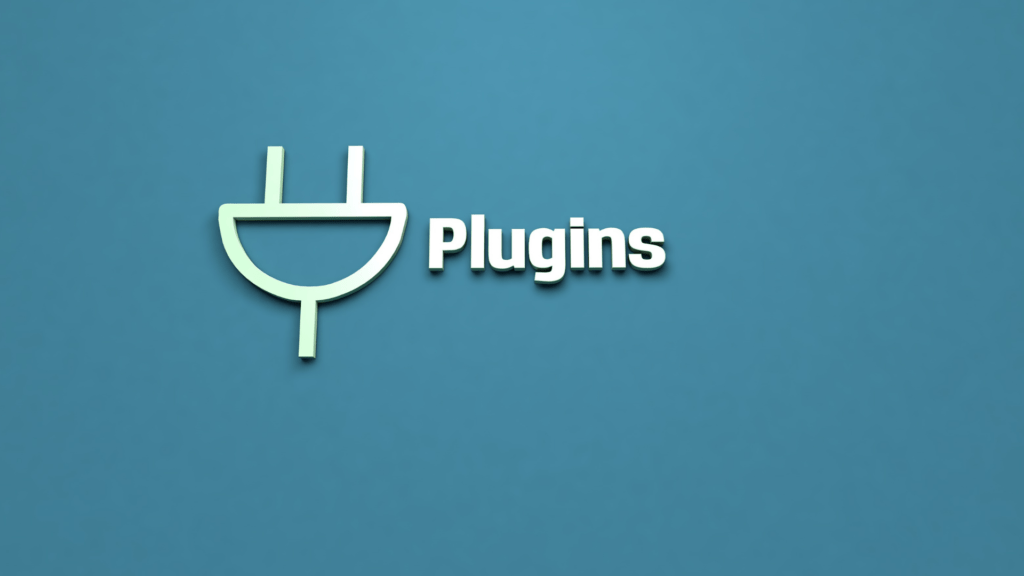
What are Sliders?
So, first of all, let’s understand what slider plugins are. Basically, Slider is a design element that is used to display images and videos on your website. Therefore, it ads more dynamic, and interaction to your website can be quite useful.
Why Would You Need a Slider Plugin?
Slider Plugins are incredible because they give you lots of benefits and opportunities to build the best WordPress slider. They make your website more dynamic, interactive, and appealing to users. So, your website will be more engaging, which directly positively affects search engines to rank it higher.
What are the Main Features Good Slider Plugins Have?
Each Good Slider Plugin must have these features, listed down below:
- Responsiveness: It is extremely important that Slider Plugins have high responsiveness. Why? Because many people access your website through mobile devices and different sized screens, so make sure that your website is responsive, especially the visual elements such as sliders.
- Customization: Another important detail, feature to look out for when trying to decide which slider plugin you should go with, is its customization options. You want your website to communicate your business’s specific and unique message.
- Layouts and Ready-to-Use Designs: These will help you save some time and save a huge amount of money on professional designers and web developers.
- Affordable: Plugins are meant to make your life easier and not harm your budget in a way that you regret buying them; therefore, price is another important factor to consider and make your final choice on which plugin to choose.

What Slider Plugin Should You Choose?
There are plenty of Slider Plugins available out there; the main challenge is to decide which one is the best. So, let’s take a look at the top 6, and then go more into detail with the very first one.
Smart Slider 3
- Smart Slider 3: This is one of the most popular Slider Plugins on WordPress. This plugin offers every and each feature you may ever need to create dynamic and interactive sliders on your WordPress website. You can quickly create responsive sliders with Smart Sliders that include videos from YouTube and Vimeo. You may also create individual sliders with custom fonts, styles, and navigation and arrange the details to vary with each slide and layer.
Slide Anything
- Slide Anything: This plugin gets regular updates, has an intuitive interface, and offers a full package of features, such as responsiveness, sliders, thumbnails, slide backgrounds, slide link feature, etc.
Slider Revolution
- Slider Revolution: Slider Revolution’s powerful administrative backend and easy-to-use visual slider make it simple to create responsive full-width and full-screen slideshows with this plugin. It also has transition animation styles, allowing you to add captions to your slider.
Meta Slider
- Meta Slider: MetaSlider is popular because it makes it simple to construct a stunning slider with photos from your WordPress media library. Simply drag and drop the photos you wish to include in the slider area, then add your URL and SEO settings for each one. MetaSlider provides a wide range of effects and slider styles from which to choose. You can make layer slides, product slides, as well as Smart Slider carousel slides with this image and video slider WordPress plugin. Each one is simple to construct and integrates with the Gutenberg block editor.
LayerSlider
- LayerSlider: It is a high-quality, responsive WordPress slider plugin with a variety of useful templates and easy-to-manage, highly adjustable features, drag-and-drop slider builder, real-time previews, a timeline view, Google Fonts, and a transition builder for bespoke animations are all included in this slider plugin.
Social Widget Pro
- Social Widget Pro: Using shortcodes, the Social Slider Widget PRO allows you to show Instagram feeds anywhere on your WordPress site. There’s no need for an API key. The layout is simple to set up and tweak. Images and columns can be customized in terms of size, number, and spacing. Thumbnails or full-size images can be shown.
Smart Slider 3 Full-Review
As I’ve mentioned above, now we are going to review the Smart Slider 3 plugin in-depth in this “Smart Slider 3 Full-Review” article, and understand is it worth the hype around? If you are ready, let’s dive into it.
Smart Slider 3 – Installation
The simplest part is the installation of Smart Slider 3 and almost any other plugin on WordPress. Here are the steps you need to take. Firstly, log in to your WP admin’s dashboard. Afterward, click on “plugins”, then “add new”, then on the search line, type “Smart Slider 3”, and that is pretty much all. You will just need to click on install and activate, and done.

Main Features
Let’s delve into the Main functionary of Smart Slider 3 and what makes it a unique and useful tool.
- Design: First, the plugin has a very simple and intuitive design which makes working with it easy. Although there are manuals and video tutorials on how to use Smart Slider 3, they are not necessary. It requires a few seconds to get how the plugin works and start creating sliders. Apart from simplicity, the design is aesthetically pleasing, so working in Smart Slider 3 is actually enjoyable.
- Slide library: If you are having trouble deciding what pictures to use or don’t know what slider design will work for your website, Smart Slider 3 provides an opportunity to search for pre-made slides.
- Layers: Smart Slider 3 exploits several layers to help you create the perfect visual board for your website: images, headings, textual information, button, Vimeo & Youtube. Make sure to adapt a combination of these seven layers to your taste and needs.
- Customizable: With a few clicks, you can change your slides font type, size and color to your liking, correct the size and position of pictures, etc. It is really easy to make the perfect slider, as you can adjust the design of your slides to pretty much every situation.
Some honorable mentions: Smart Slider 3 is fully SEO optimized, has background animations and different ways of slide control (like arrows, bullets, etc.)! And you can change the slides by touching the edges of the slides or the control keys.
Smart Slider 3 Pricing
Now, Smart Slider 3 comes in a free and paid version. As we discussed above, the free version has a whole bunch of useful features. But if even that is not enough for you, consider buying the premium version of the plugin to get the extended functionality.
The free version has several smart slider examples and slide templates – well premium purchase opens all the templates to you! Premium opens eighteen additional layers to you, besides you can build animation into them – more than fifty-four types of animation by the way! The customization of your own designs comes in a far wider variety than in the free version.
For 35$, you can use Smart Slider 3 Premium for one website, for 150$ – for 10 websites – and for 250$ – for an unlimited quantity of sites. Yes, it is quite pricey, but it’s worth it.
We advise you to try the free version if you are working on a non-profit project or you don’t want to risk a good fortune, try the free version and see if the plugin works for you.
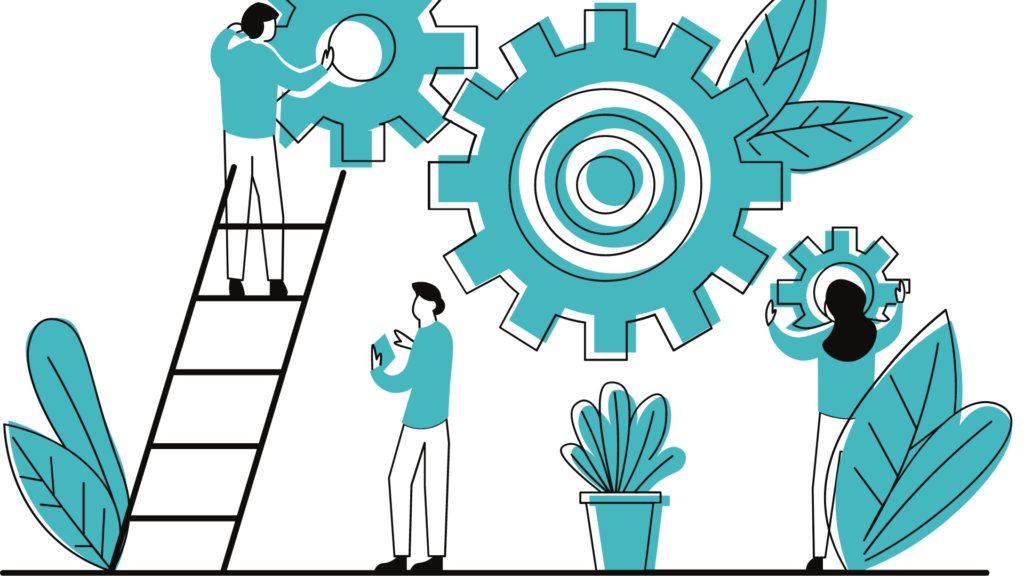
Smart Slider 3 Pros and Cons
As we broke down the main versions of the plugin, let’s create an objective picture of Smart Slider 3. It is all in all quite good, but there are some things that are hard to ignore:
- If you really want to boost up your experience, free version may not be enough.
- Premium version is a quite pricey
Still, the plugin is really great! Let’s look at some pros of Smart Slider 3:
- First, the plugin has so many slide templates to choose from or get inspired by.
- Also, you can animate each layer of the slider.
- SEO optimization! Yes, it is true that Smart Slider 3 is highly SEO optimized, which is just another benefit for your website.
- The interface is clean and simple, it has no redundant details that may confuse users with little experience.
As you can see, Smart Slider 3 has quite a lot of benefits with few drawbacks, so we can recommend it!
Summary
To summarize our Smart Slider Review article I can say that Smart Slider 3 is definitely a worthy plugin and that developers did a really good job out there. Therefore if you were looking for a great slider plugin just try out this one.
By the way, for those who want to have a membership website, I will recommend taking a look at this article.
If you liked the article do not forget to check out our YouTube channel with tons of WordPress tutorials! And you can find us on Facebook & Twitter, where we post interesting updates about upcoming events.
Must-Read Articles
Do not forget to check out our Must-Read articles!
- CatFolders Review – Best WP Folders Plugin | 2023 - November 17, 2022
- Differences Between Organic and Paid Marketing - November 11, 2022
- WordPress Block Themes Creation and Full-Stack Editing - October 27, 2022



