Suppose you were desperately trying to find a high-quality Member Plugin for user registration, user profile, Login & Membership, then congratulations, because you finally found it. In this “Ultimate Member Plugin Review” article, we will provide you with a detailed review of this fantastic plugin. We were impressed by the high quality and good user interface it provides, especially taking into account the fact that it is completely FREE.
Let’s start from scratch.

What is Ultimate Member Plugin
Ultimate Member Plugin is a User Profile, User Registration, Login & Membership Plugin for WordPress. This is one of the best user membership plugins available on WordPress for free download and use. It makes the process of the creation of the pages easy. Furthermore, it enables auto-creation of default forms such as user registration, login, and profile.
Let’s also take a look at some statistics. So as we can see, Ultimate Member Plugin has an impressive number of over 200,000 active installations and 4,5-star ratings. These numbers apparently testify to its usefulness. Furthermore, it gets regular updates, is tested to 5,6 PHP and higher, also is available on 25+languages.
What is the Purpose of Ultimate Member Plugin
Ultimate Member Plugin is an excellent solution for those who have or want to create membership websites because it does not require extra coding and takes a few simple steps to set up. It is a lightweight and highly customizable plugin, which will assist you in your journey of creating advanced online communities. Besides all of the benefits mentioned above, Ultimate Member Plugin has many free and paid extensions which add extra functionality and the newest most useful features to your membership website. Those extensions will allow you to turn your basic website into a membership website and a few adjustments to a full-featured online community website afterward. And to make sure you understand its value, and make the right decision we prepared this honest “Ultimate Member Plugin Review” article.
By the way, to improve the SEO of your content, and boost traffic to generate new leads and members, I recommend you to check out “Top 5 Mind-Blowing Yoast SEO Alternatives in WordPress“.
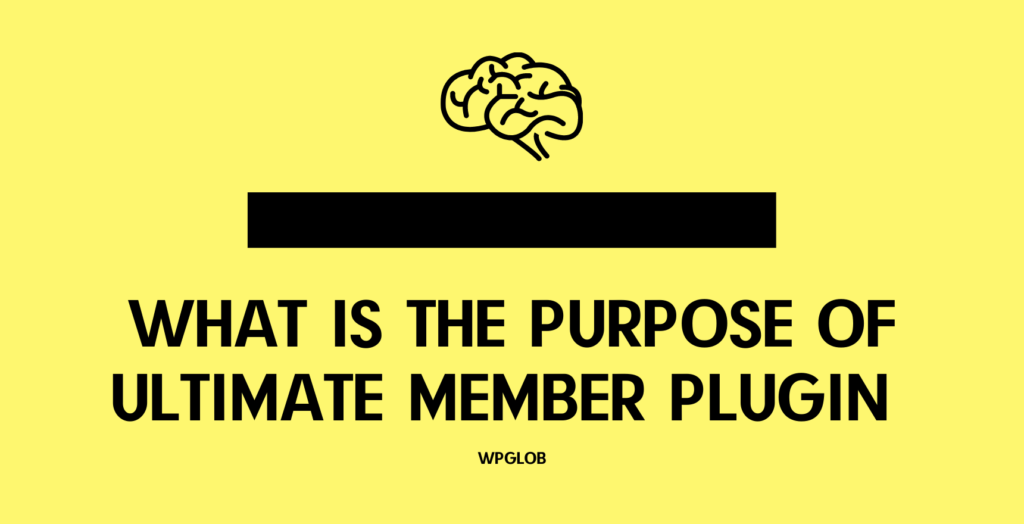
Installation
Installation is a pretty simple process to complete in order to get this full-featured plugin. Of course, before we start reviewing its main features, we will first need to download this plugin. Thus you can do this by taking a few simple steps.
- Log in to your WordPress website
- Go to admin’s dashboard
- Click on “plugins”
- Then click on “add new.”
- Type “Ultimate Member Plugin”
- Afterward, click “install” then “activate.”
Following these simple instructions, you can easily download this plugin. After you have downloaded and activated it, all the features are available for your use. If the free features and extensions are not enough, you can always buy the premium version of this plugin. The link is down below.
Paid Extensions
One very good feature of this plugin that is worth writing a separate paragraph about is its extensions. Let’s take a look at those:
- User Reviews: this feature allows users to rate and review each other
- User Tags: let users tag systems to your website.
- Unsplash: Gives users an opportunity to select any profile photo from Unsplash
- Real-time notifications add a notification feature and allow users to receive real-time notifications.
- WooCommerce: gives you an opportunity to integrate WooCommerce
- Private Messages: this system gives users an opportunity to message each other whenever needed privately
- Social Login: users will be able to log in/register using Facebook, Twitter, LinkedIn, Instagram, etc.
- Social Activity: one of the most amazing extensions available, this extension allows everyone to
- MailChimp: the extension you will definitely need on your membership website is Mailchimp. Mailchimp allows you to take email marketing strategy to the next level and makes the process of generating leads a lot easier.
- Verified Users: with this extension, you can add a user verification system to your website, e.g., by email
- User Bookmarks: users simply can bookmark anything they need on your website with this feature
- Followers: allows users to follow each other
- bbPress: integration with bbPress, which is a forum software for the creators of WordPress
- Notices: Alerts and notifies users
Moreover, these extensions are quite affordable, so you won’t need to worry about high extra costs.

Free Extensions
Another good feature of this plugin is that it also offers a free extension.
- JobsBoardWP: Integration with JobsBoardWP
- ForumWP: Integration with ForumWP plugin
- Terms & Conditions: Allows you to add Terms & Conditions checkbox
- Google reCAPTCHA: reCAPTCHA helps you to avoid bots registration
- Online Users: This allows you to see which users are currently online
Furthermore, as you can see, it is impressive how many free extensions this plugin offers. Also, we can notice that those features are really useful.
Main features
Now let’s take a look at the main features of the Ultimate Member Plugin, which are:
- Front-end user profiles, Front-end user registration, and Front-end user login: User profile pages are very important; this gives your website visitors an opportunity to register and manage their accounts from the front end and eliminates the need to register from the backend.
- Custom form fields: Custom Forms allow you to add custom fields, drop-down menus, and checkboxes to work item forms. These additional fields create a section on the work item to track specific details for your organization.
- Conditional logic for form fields: Conditional logic regarding forms is a way to create conditions that change based on input.
- Drag and drop form builder: Makes it extremely easy for you to create different forms
- Custom user roles, member Directories, User emails
- Content restriction: You can allow or restrict content for certain users, and for example, offer them to access the content with a premium subscription to your website
- Developer friendly with lots of actions and filters
As you could have noticed, it offers every feature you need to create a successful Membership website.
Pros & Cons
One of the most important aspects of any review article or comment is the Pros and Cons of the product. And no matter how great is the plugin or the product it is practically impossible not to find some downsides. Thus, over here, we will review the main Pros and Cons we found out while testing this plugin.
Pros
- Feature Rich: It has all the necessary features to help you level up your website and easily create membership websites.
- Full Control: You have control over any user and aspect of your website, such as – restriction of a certain type of content, or restriction of content for specific users, regulating user login, registration pages, etc
- Drag & Drop form builder: This is the easiest form builder feature
Cons
- Support team responses are not as fast as they could be
- User Interface has a place for improvement
Watch The Video Tutorial
Summary
We hope that the “Ultimate Member Plugin Review” article was helpful for you. We covered nearly every topic a review must include – the main features, pros, cons, use, etc. Moreover, we did not forget to mention all the paid and free extensions separately to explain why they exist and why you would need them. The final choice of what membership plugin to choose and go with is yours; we just tried to be useful with an honest review. Do not hesitate to leave any comments, feedback, and questions below if you liked our article. And our team will try to respond to all of them as soon as possible.
Thank you for your time!
Do not forget to share this article with your friends and colleagues who may be interested in this topic.

If you liked the article do not forget to check out our YouTube channel with tons of WordPress tutorials! And you can find us on Facebook & Twitter, where we post interesting updates about upcoming events.
Must-read Articles
So, if you liked our “Ultimate Member Plugin Review” article, then do not forget to check out our Must-Read articles, which will help you better understand WordPress, become better at content writing, and keep up with the latest trends.
With the articles mentioned below, you will learn how to create a sitemap without a plugin (benefit gained – plugins slow down your website, so knowing how to add some necessary features without plugins is good). You will also learn about the best WordPress data Table Creator Plugins, which will allow you to display and visualize any data you may need easily. And of course, the last article mentioned here – The best WordPress blogs to follow will take a look at different WP blogs and help you find the best ones out there, which will assist you in your WordPress “noob to pro” journey.
- CatFolders Review – Best WP Folders Plugin | 2023 - November 17, 2022
- Differences Between Organic and Paid Marketing - November 11, 2022
- WordPress Block Themes Creation and Full-Stack Editing - October 27, 2022



