Interactive features and advanced functionality for your WordPress website, plugins that will take your page to the next level; in this article, we will review some of the best map plugins.
What are map plugins, why do you or your users need them, and why is everyone talking about them? In this article, we will answer all of your questions related to map plugins, including analyzing their pros and cons in general, as well as we will tell about the 5 best WordPress Map plugins you can choose from.

What are Map Plugins?
Let’s start from scratch, so what are map plugins. Basically, map plugins are WordPress extensions available in WordPress Plugin Directory for free installation and use. These plugins help you to make adding maps to your website easier. That would be especially helpful if you do not have any knowledge of coding.
Above all maps, plugins are necessary for shops, restaurants, or any businesses with physical locations.
Why Do You Need Map Plugins?
Here are a few reasons why would you need map plugins on your website:
- The colorful map helps your customers better visualize where your store is located; plus, from a design perspective, it is far better than your address near the logo
- Promote social awareness
Google maps provide embed code to you to help you add a map to your website without plugins. However, plugins come with some advanced functionality that you might be interested in, such as a variety of design options, themes, markers, better UI, and plugins that are easier to use and save your time. We will review pretty much every feature offered in all of the plugins in this article to help you decide which plugin suits your website the best.
1. Maps Marker Pro

And let’s start our journey through map plugins location with our first stop – the Maps Marker Pro plugin.
In our tour, I would like to mention that our first plugin is not available for free. It is a premium plugin that offers shortcodes and makes adding maps really easy and time-saving. Down below, you can see the main features of the Maps Maker Pro plugin:
- unlimited maps
- unlimited markers
- tools to draw on your maps
- visitor location display
- works with Google, Open Street, Bing, HERE, TomTom
- can upload customized maps
- GPX Tracks
- QR code
As you can see, it offers plenty of features you need in order to make the process easier and customizable. It offers 3 pricing plans.
One of the minuses, though, is that it is not beginner-friendly, but it’ll be easier to use if you watch a few tutorials.
You can download Map Maker Pro here.
2. Hero Maps Premium
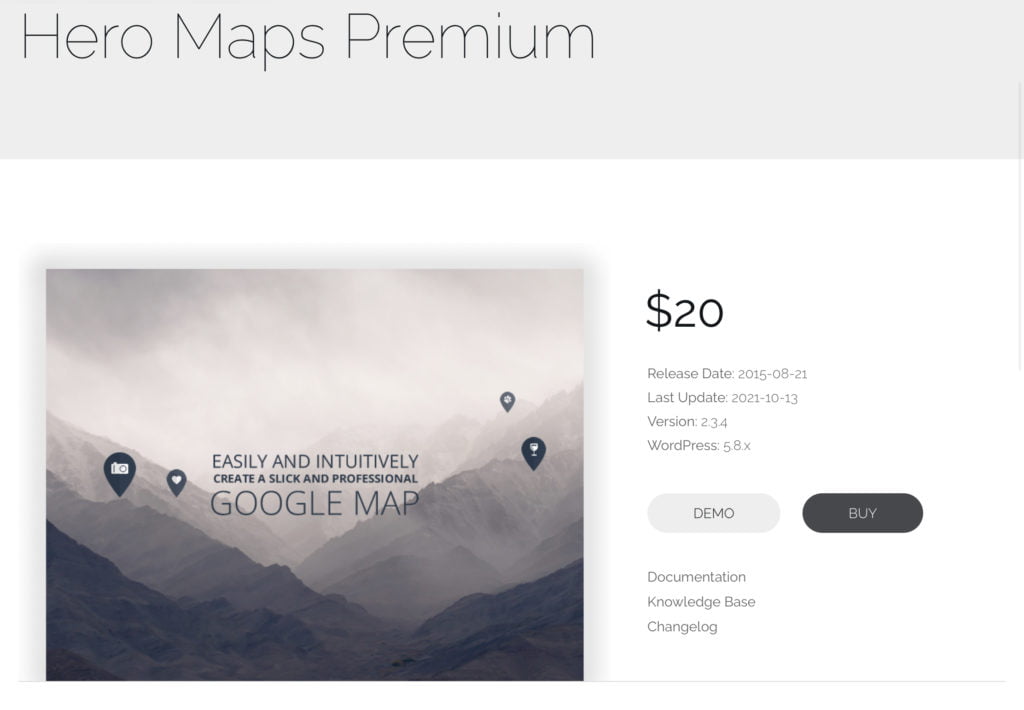
Available from a third-party resource, this WordPress plugin still remains on the top, along with others in this article. Hero Maps premium is not available for free. But often you can get discounts if you are in the right place at the right time.
Hero Maps premium offers functionality and features such as:
- Good UI, which allows you to understand the use of the tools available intuitively
- It makes the process of adding maps easy
- Offers extensive configuration options
- Drag and Drop editor for markers
- Customization options for WYSIWYG and Google Maps: customize colors, fonts, animation, layout, look
- Three marker packs
- Responsive for every screen, resizing automatically
- Google fonts
- Category tab system
Hero Maps premium is a great plugin to go with; its only drawback can be the fact that it is not available for free and does not offer a free trial run period. Meanwhile, it still provides a money-back guarantee.
3. WP Google Maps

Our next stop is a station called – WP Google Maps. It is one of the simplest ways to add any maps to your website. Besides, this plugin is accessible in the WordPress plugin directory, unlike the first one, which is available for download from third-party sources.
It has 400 000 plus active installations and five stars in the ratings. WP Google Maps is available for free. However, it also has a Pro version.
Its free version’s main features are:
- The choice between Google Maps and Open Layer maps
- Elementor map block
- Responsive
- Design: Offers ready design, nine themes
- Google Maps street view
- Can upload a variety of maps such as roadmap, terrain, satellite, and hybrid
- Store locator functionality
- Google Maps Autocomplete
- Google Maps Transport Layer
- Latest Google Maps API
- Latest OpenLayers API
- Translation: The plugin is available in more than 20 languages.
- Professional editing: multiple maps, descriptions, links, markers export/import, etc
Pro features of WP Google Maps plugin are:
- Google Maps with advanced markers
- Marker listing: both simple and advanced
- Advanced store locator
- Marker categories
- Custom Map styling
- + all the features available for the free version
WP Google Maps is a plugin worth trying. It offers advanced functionality, first-hand and complimentary features, good UI; therefore, it is beginner-friendly. I will recommend starting with the free version, then moving to the Pro one.
The Pro version has three plans:
1) $39.99 (one-time payment)
2) $99.99
3) $199.99 for unlimited licenses.
4. Easy Google Maps

This plugin allows you to create/add a google map in less than a minute by providing good UX design and high-quality UI and speed. It has more than 40 000 active installations. Its main features are:
- Adding markers with any type of media: videos, images, descriptions
- Adding Google Maps with shortcodes
- Unlimited locations and markers
- Table view of markers
- KML layers, imports, and filters
- Clusterization
- Heatmap layer
And many other features, which you can review by clicking on the button down below.
It is a truly amazing way to make customized and good-looking maps for your website. Even something as simple as maps can be designed the right way and communicate your brand’s message as well.
5. Mapify Pro

One more Map plugin for WordPress, and apparently, our final destination in this article is called Mapify Pro. One of the best map plugins available for free download, it also has a premium version if functionality in the free version is not enough. Mapify Pro remains the top choice for many people, and there are several reasons for that, including good publicity, marketing, and customer reviews.
Mapify Pro is an elite store locator plugin; its pricing plans include:
- 19$ monthly for a normal plan
- 39$ month developer’s license
Its main features include:
- High responsiveness to all screen sizes
- Bulk Upload Map Locations via Spreadsheet
- Customized Map tooltips
- Map location filters
- Translations
- Detailed Location information
- Video, photo, and other media upload
- Custom image Maps
- HTML/CSS tooltips
- Linking Map locations to external sites
And many other features which you can review over here.
Pros and Cons of the Map plugins
We’ve reviewed the Top 5 best WordPress Map plugins, and now let’s understand the general pros and cons of those.
Pros
There are several benefits from using map plugins that business owners can gain, such as:
- Creating a better user experience: users log in to your site, find the product they need, and decide to buy after they see it in real life. So they tracked down your store very quickly on the map you installed on your website, easily found it, therefore, remained happy
- saving business image: when your client is happy with the product, with the service, and with the accessibility, they are more likely to recommend your store/website to other people and leave a good feedback
- staying competitive: when one business offers maps, and you do not, the customer may not even text your support team; they may just as easily find the same product from another shop and use their maps to get and shop from their store
- building trust
- saving customer’s precious time: so that customer does not have to call you in order to ask where your store is located and how to get there.
Some cons of the map plugins mostly refer to plugins in general.
Cons
- can slow down the speed of your website
- UI can be hard to understand
- many plugins are not available for free
However, if you spend a bit of your time reading and analyzing the plugins, you may find the one that is best for you and gain incredible benefits from using it. We tried to help you by presenting the top 5 best WordPress Map plugins.
Summary
In this article, we reviewed the top 5 best Google Map plugins for WordPress; some of them were available in the plugin directory, some of them from the third party but still highly trusted resources. I believe you will find the correct map plugin for your website.
If you have any further questions, comments or feedback, please do not hesitate to write them down in the comments section.
Best articles to read
If you liked the article do not forget to check out our YouTube channel with tons of WordPress tutorials! And you can find us on Facebook & Twitter, where we post interesting updates about upcoming events.
- CatFolders Review – Best WP Folders Plugin | 2023 - November 17, 2022
- Differences Between Organic and Paid Marketing - November 11, 2022
- WordPress Block Themes Creation and Full-Stack Editing - October 27, 2022



