Have you ever noticed that your WP site loads very slowly? If yes, then it is high time you installed a caching plugin. To know more about the ways to speed up WordPress sites, you need to gain information about the caching plugins. So, this article will give you the 5 best WordPress cache plugins review.
What is a Cache Plugin?
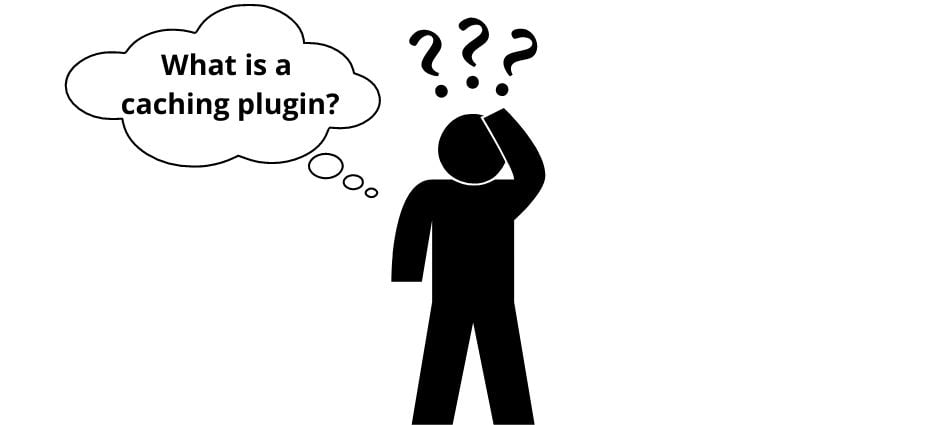
A caching plugin is very important for your website in many aspects. These include not only a fast and smooth loading process but also increasing your WP site’s SEO ranking. It is because the Search engine classifies your website according to the search speed and quantity as the customers expect quicker websites, as well.
Now you know why the caching plugins are too important for your WP sites. So, it is time to know how these plugins speed up your site initially.
The process is simple. You install the plugin, and it generates an HTML page for your site. It is saved on the server. And after that, any time the visitor accesses the site, the HTML page loads quicker than your WP PHP page. So, this is how the caching plugin accelerates the user’s search results.
Yet, besides caching plugins you can use WP hosts. In this way, you will make your website absolutely faster. And unlike the caching plugins host caching does not require testing and much more settings to score the highest speed.
But in case you prefer to use caching plugins, you need to choose which one is the best for your website? This is an important question. So, at this point, you will get acquainted with the top 5 best WordPress cache plugins.
1. W3 Total Cache

The first caching plugin is W3 Total Cache. The plugin has been developed by BoldGrid. It has more than 1.000.000 active installations and ranks 4.4/5 on the official WordPress.org. The plugin is available in sixteen languages.
The plugin increases your site performance and speeds loading by using Content Delivery Network. CDN is a network that is spread throughout the world. The option provides faster content delivery for your WP site. The process is very simple. It delivers the content faster because it uses the servers situated near you. So this refers to also images, JS, and CSS files that might be served faster with the help of this network. It is mostly recommended especially for those who use mobile while searching, and sites using SSL.
So CDN improves your site’s performance ten times according to the results of Web Page Test and Google Page Speed. W3 Total Cache gives you over 80% of bandwidth savings. This is needed when you minify JavaScript, HTML, or CSS files. According to the test results of GTmetrix, it scored approximately 0.62 seconds loading time. Even if you use a hosting network or dedicated hosting you will still appreciate W3 Total Cache. Because the plugin optimizes almost all hosting environments.
Some of the famous companies such as AT&T, Mashable.com, and MattCutts.com use this plugin.
W3 Total Cache plugin offers two versions: Free and Pro. The price for the Pro version is $8.25 per month. The fee will be charged annually.
Yet, there are some disadvantages, too. First is the high prices that can be not affordable for those who have 3 or more websites. The second disadvantage is that the interface is a little bit confusing.
2. WP Optimize
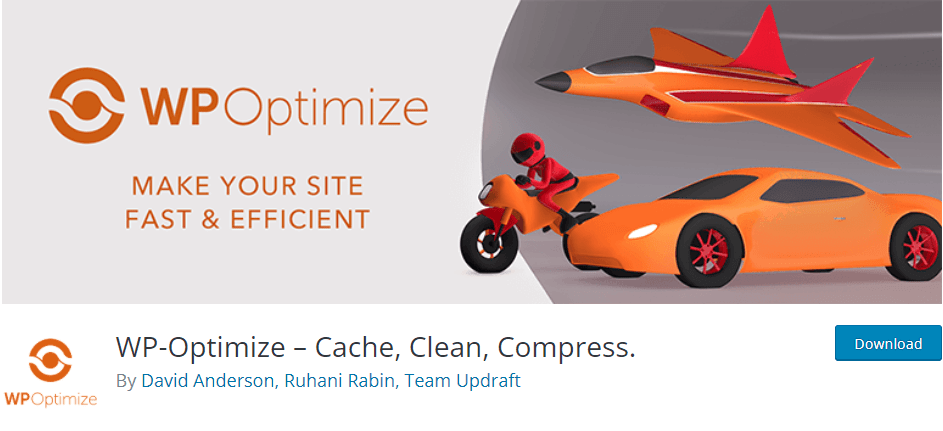
Here is another caching plugin named WP-optimize. It has over 1.000.000 installations on the official website. And the plugin rating is “5-stars” out of 5. It is a strong plugin that helps you not only to speed up a site, but also cleans your database, compresses images, and minifies CSS, and JS files. By cleaning the unnecessary data you will make space on your page. So this will accelerate your website operation, as well.
Sometimes the large size of the website images loads slowly. And this always irritates the user. So the WP-Optimize plugin will use its tool of image compression. This will help to convert large-size images into uploadable compressed files. The files will be saved in your image library. This will definitely assist you to avoid slow loads.
This is really a huge combination for your WordPress website.
So, this plugin offers you an advanced free version. But in case you seek to find more options you may activate the Premium version. The prices for the Pro version start from $49 to $199 annually.
3. WP Fastest Cache

The WP Fastest Cache plugin is considered one of the easiest caching plugins used in WordPress.
The plugin scores over 1 million active installations, and a “5-stars” rating on the official website. Due to the active translating, you can find the plugin in 34 languages.
Like other plugins of this type, WP Fastest Cache creates HTML files from your WP PHP site. This optimizes the loading speed. It also decreases the sizes of files, minifies HTML, CSS files. Through this plugin, you may disable the entry of emojis. It helps to combine a certain quantity of CSS files into one file. This is to reduce HTTP round-trips. You can control the cached files with your admin access. Also, you may “enable or disable” the caching options on mobile. Instantly you will get SSL, CDN, Cloudflare supports. The free version will give you an opportunity to use GZIP tool.
For more advanced features you should upload the Pro version. Through the payable version, you will gain the options for optimizing images, cleaning database, mobile caching, etc.
The plugin suggests you use two versions: Free and Pro. To activate the Pro version you are firstly supposed to install the Free version. After that, you may activate the Pro version. The prices for Pro packages vary. Yet, it is paid one time for a lifetime. You might find 3 packages:
- Bronze– $49.99 for 1 license.
- Silver– $125 for 3 licenses.
- Gold– $175 for 5 licenses.
Along with all these advantages, it has one disadvantage, too. This is connected to the User Interface (UI). Though it is quite simple it is not eye-catching.
4. WP Super Cache

WP users kindly recommend the famous caching plugin called WP Super Cache. It scores up to 2 million active installations and a 4.3 out of 5-star rating.
The system of website acceleration is similar to the other plugins. The generated HTML file will reach the users who are first logged in to your site, who have not even commented on your site or have not even entered the password-protected post. The cached files are served in 3 ways.
- 1st is an “Expert” mode. It is the fastest one. And it uses “Apache mod_rewrite”. “Expert” requires not only the mentioned module but also your modified .htaccess. This is full of risks. Because if you do not modify the file in the correct way your website will be taken down.
- 2nd is “Simple”. And it is the most recommended way to use WP Super Cache. This allows the PHP to serve the supercached files.
- 3rd is WP-Cache caching. This way enables you to cache pages for the users who are already logged in to your site and visitors who were somehow engaged in your website. You may suppose that this is the best way to use this plugin. But actually, it is slower than the other 2 methods.
The WP Super Cache plugin serves images, CSS, JS files easily through Content Delivery Network (CDN). Another big advantage of this plugin is that it is absolutely free.
WP Super Cache offers all its functionalities in the Free Version. You may consider that it is a good feature. But this may disable you to add more functionalities and features you need in the plugin.
5. LiteSpeed Cache

LiteSpeed cache is an all-inclusive plugin that has over 2 million active installations. The plugin has been developed by LiteSpeed Technologies and ranks “5-star” on the official website. It promotes WP Multisite. LiteSpeed is consistent with such plugins as Yoast SEO (read more about this plugin), WooCommerce, ClassicPress, bbPress, etc.
The plugin suggests a big amount of features:
- LiteSpeed optimizes images, minifies CSS, JS, and HTML files.
- The plugin uses Lazy load images and frames.
- It is mobile-friendly, responsive.
- LiteSpeed cleans your database and optimizes it.
- You may import or export your preferred options from other plugins.
- The LiteSpeed plugin offers optimization of PageSpeed score.
- You can get Multiple Content Delivery Network and Cloudflare API.
The LiteSpeed cache plugin offers only a Free version.
Best Caching Plugins Compared
So, you have gained the necessary information about the top 5 caching plugins. Now it is time to compare them with one another to show the differences and similarities more clearly.
| Plugins | Active Installations | Rating | Premium version pricing |
| W3 Total Cache | 1 million+ | 4.4/5 | $8.25 per month |
| WP-Optimize | 1 million+ | 5/5 | $49-$199 per year. |
| WP Fastest Cache | 1 million+ | 5/5 | Lifetime packages: $49.99 for 1 license. $125 for 3 licenses. $175 for 5 licenses. |
| WP Super Cache | 2 million+ | 4.3/5 | Free. |
| LiteSpeed Cache | 2 million+ | 5/5 | Free. |
Summary
To sum up, regardless of the fact you use caching plugins or server-level caching it is a required function to speed up your WP site. However, if you manage to work with WP host, then you will not need caching plugin at all. Yet, using caching plugins has its big advantages. So, firstly it is more important which plugin you will choose. By using the appropriate caching plugin you will increase your website speed. Then you will promote the improvement of the user experience. Meanwhile, the server consumes fewer resources. You notice a rising rank in SEO and lower time to the first byte.
If you like the article, do not hesitate to find us on Facebook and Twitter. For interesting WP tutorials, please subscribe to our YouTube channel.
- Best Cookie Consent Plugins for WordPress | 2024 - April 18, 2024
- Best Chatbot Tools in 2024 - April 17, 2024
- Best WordPress Membership Plugin | ARMember Review - March 29, 2024



