This is your time to build a successful WordPress Blog with the help of this WordPress Blog Guide.
Follow this article’s steps and learn how to construct a WordPress blog.
I am assured, that after following this guide as a result you will have an engaging and attractive WP blog.
Should You Start a WordPress Blog?
Blogging is about sharing your knowledge, understanding, and learnings with the ones who are as well interested in your provided topic. It will be much easier to start a blog about your interests and what are you passionate about. When you are talking about the things you are interested in, undoubtedly your passion will be presented through your blogs. Hence, a sincere and honest blog will keep your web visitors engaged.
So, there are a couple of reasons why you need a web blog
- Share your story – Web blogs are a great way to have a voice and be heard by the audience.
- Make money from home – Web blogging can be very beneficial if it is done correctly and precisely. Spend a few hours a week writing proper useful and helpful content. As a result, you will maintain your passive income source.
- Recognition for yourself or your business – A proper blog with useful content is an amazing method to make yourself or your business recognizable among people. Thus, you will build your target audience for your business, whether it’s a clothing store, custom framing service, or any other one.
- Find a community – Web blogs are very interactive and engaging. Blogging can help you to always be in touch with your audience.
Do you need a WordPress Blog Guide to Start a WordPress Blog?
I have a piece of great news for you, you can build your blog from the scratch in just 20 minutes. But before starting a web-building journey, there are particular things, that you need.
- Firstly, Domain Name. The domain is the name of your blog. For example, wpglob.com.
- Secondly, Web Hosting Account. The Web Hosting Account is the internet platform where your website lives.
- Lastly, Attention. To build a successful blog your solid attention for 20 minutes is a must.
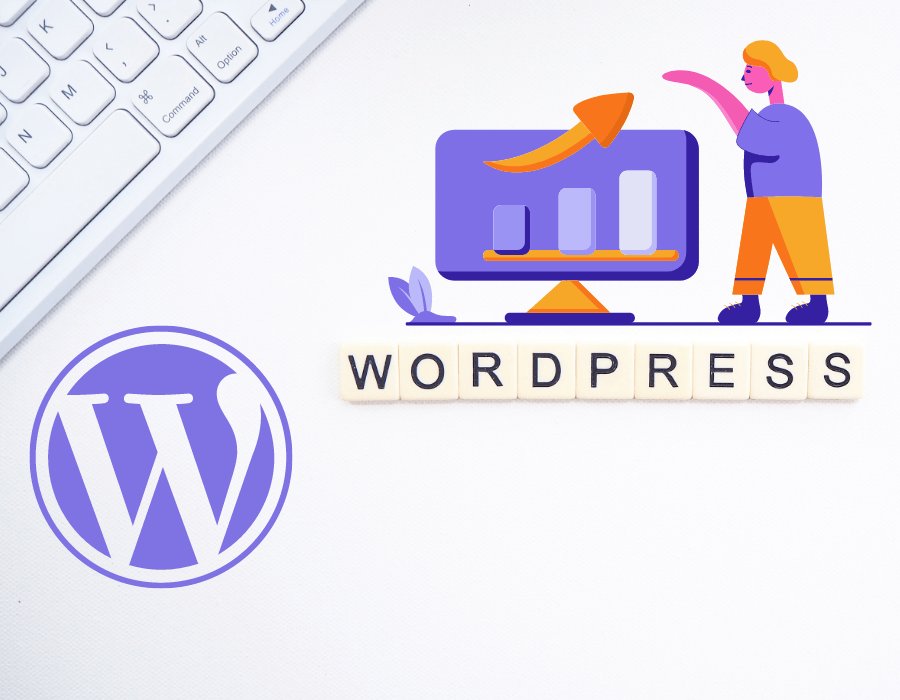
Step-by-Step WordPress Blog Guide
So, it is time to start our site-by-step guide and learn how to build a successful WordPress blog.
1. Pick a Blog Name and Platform
Building your web blog on the wrong platform can be a crucial mistake for beginners. This WordPress Blog Guide is here, to prevent you from such mistakes.
It is a well-known fact, that 95% of users, prefer to choose WordPress.org as their web platform. The WordPress is open-source and is 100% free to utilize for everyone who needs it. What is most convenient while using a WordPress platform, is that there are various plugins, to help you customize your blogs, make the visitors engaged, bring more user traffic, generate leads, and even help you make money from your web blog.
WordPress is absolutely free. This platform is free and accessible for everyone who wants to start a blog and run a website. You have to do, is to fully setup and host it yourself. Correspondingly, first, choose a domain name and web hosting.
When people want to get to your website domain name is what people search for to find your web page.
At this point, let’s pick a proper and fitting name for your blog.
2. Get Your Blog Online
After picking a domain name for your web blog it is time to get your blog online. Read further and the steps below will help you in this step.
Blog hosting and blogging software are needed. Generally, the blog hosting and software come packaged together.
Web hosting is the platform where the files of your website live. For every blog, web hosting is a must. Briefly said, a web host is a house for your web blog.
As I have noted you will also need web host software. WordPress software is customizable and easy to use, I think this is the secret to why most people prefer WordPress as a hosting software. Plus WordPress is super useful and easy as you can preview WordPress site before going live and see how your content will be seen in the front.

3. Customize Your Blog
Once you have chosen your web blog’s domain name and hosting software it is time to start customizing the blog. This is one of the fundamental steps of the blog-building strategy. So, be attentive.
This is where you can construct any transformations you want for your web blog. The WordPress dashboard allows making any changes to the blog. Be creative. Customize a WP blog that will fit the most to your ideas, interest, or your brand’s style. Just a few clicks and your entire web layouts and designs will be fully customed.
In WP software, the blog layouts are presented as Themes. The “Themes” is fully controlling the complete design of the WordPress web blog. Simply select the “Appearance” tab on the left menu and start to design your future blog.
There are several already installed WP themes. You can get the advantage of these well-designed and clean-looking layouts. These themes can easily work for any type of blog. To activate the theme for your future blog, simply hover over your preferred theme and select the “Activate” button. That’s it! You have adjusted the design of your blog with just one click!
Lastly, it is worthy to mention, that there are plenty of WordPress themes, which you can install and activate to match more with your expectations and ideas of the blog.
4. Create First Blog Post
The blog isn’t a blog without posts. Accordingly, your next step will be adding your first blog post. Everything is easy and beginner friendly. Just go to the “Posts” section. Click on the “Add New” and build your first blog post.
There are two primary types of blog content, that you need to supply your audience; Static content and Dynamic content
Static Content is the must blog post. There are a couple of necessary pages that every web blog should include. The content within the post does not change or it does but very often, that is why it is “static” content.
Before, publishing your main content, the static content pages should already exist
About Me/Us – On this page, the reader should find general information about the author and the mission statement.
Contact Me/Us – This page is proof, that behind the screens there is an author. The Concat Us section is for visitors who want to reach out to the owner of the website.
Disclaimer Page – If your blog is going to be monetized, then you have to explain the methods you plan to generate income.
Privacy Policy – If your website collects data from your audience in any way, then the Privacy Policy page section is a must. This section should include information about your method of collecting data, how you are using it, and if you are sharing that data.
Terms of Service – Terms of Service page is to lessen the potential liability, especially for the website with selling services.
Dynamic Content is the main content of your blog, and what you are offering to your audience. Via dynamic content, you will offer your web visitors knowledgeable tips, facts, opinions, and stories. Post weekly content, drive traffic, keep your audience engaged and make them return for more.
Additionally, you can improve your blog posts and articles by turning for help to content writing tools.
5. Plugins and Customizations

Now, when you have your blog posts, it is time to spice up your website and make your web visitors engaged. You can add to your blog additional elements like a contact page, galleries, sliders, email lists, forums, popups, surveys, quizzes, polls and so more.
All these can be easily added to your WordPress blog with advanced-level WordPress plugins.
As a beginner, firstly, you will need to do is to learn about your audience. Find out about their needs, what they like or dislike on your blog, and some more. In this case, an advanced-level survey is a perfect fit. Construct a Customer Satisfaction Survey form via the WordPress Survey plugin. With the Survey Maker plugin, you can effortlessly generate unlimited surveys with unlimited questions and unlimited sections. Grow your Email Marketing list with surveys. Ask for the email addresses and get full advantage of the “send mail to user” functionality. Send a responder their results or just thank them for their spent time.
Furthermore, you can keep your audience more engaged and choose the right segment of the audience for you via the Surveys with Conditional Results. Build diet plans, and music recommendations, and show the responder what product or service is the best fit for them.
Lastly, with the WordPress Survey plugin, you can create Event Planning Questionnaires, Employee Engagement Forms, conduct Market Research and Concept Testings, Make Opinion Polls, and more.
6. More WordPress Plugins and Customizations

As I have noted, there are numerous WordPress plugins to spice up your website. The WordPress Quiz Maker plugin will help you to generate more and more leads. Drive user traffic with advanced-level and powerful quizzes. Moreover, via the WordPress Quiz Plugin, you can create various types of quizzes, online exams, tests and etc.
Create Personality Quizzes with the “answer weight/points” functionality and provide your visitors with the most accurate result messages.
Generate Exams with Certificates with the Quiz Maker’s fully customizable certificates. This plugin auto-generates certificates and send them to succeeded responders via email.
Build Paid Quizzes via the PayPal and Stripe Integrations, and have your passive income source.
Also, you can use the WP Quiz plugin’s countdown timer tool to create Timer-Based Quizzes.
Furthermore, generate Quiz with Advanced Leaderboard and boost user engagement.
To Sum Up…
That’s it! 20 minutes and you have your WordPress blog. Additionally, spend a few minutes more and you will have a thriving WordPress blog. Additionally, you can market and increase your blog revenue using the WordPress advertising plugin.
I am assured, that this guide will be beneficial for you and your future web blog. If you are looking for more plugins for customizations you can check out the best WordPress blog, where you will find all the worthy WordPress plugins and tools.
Thanks for your time!!!
- How to Increase Blog Revenue with WordPress Plugin - September 1, 2022
- How to Use Buzzfeed Quizzes to Engage Visitors - August 30, 2022
- Find the Best Shopify Currency Exchange App for Your Website - August 12, 2022



Quite an interesting and motivating article. I liked it. Will try to keep all the mentioned spots to make my blog successful ))))