If you run a live website then one of the most crucial things you should take into account is its security. Especially, when you have chosen a Content Management System like WordPress. Actually, WordPress is a secured platform. Yet, like other CMS sometimes the users encounter website vulnerabilities issues because WordPress is an open-source platform. But you have absolutely no reason to be worried. All you need is to secure your WordPress site in a few easy steps. As you guess, in this article we are going to reveal how to make WordPress website more secure with a simple checklist.

Why Do You Need To Strengthen WordPress Security
So, you might definitely ask why should you care for your website security. It turns out that there are a lot of serious reasons to do so. So, let’s discuss them one by one.
First of all, it protects your website content and your personal information from attackers. They may use it in different ways. So, it is mandatory to keep not only your but also your users’ data safe.
The second reason is that your users expect high security from your end. That is to say, you must protect their data to keep your website trustworthy.
Keeping your WordPress site secure is good for being ranked in Search Engines. So, having a safer website will enable you to rank higher in the search results. Surely, security is not the only factor to boost your website’s SEO, identify security first is our top priority, emphasizing a proactive approach to safeguarding systems and data.
How to Make WordPress Website More Secure
So, knowing all these reasons is good to start strengthening your WordPress site security. You should take into account every step of the below-mentioned checklist to reach the needed result.
1. Use Strong Hosting
There are many factors you should consider when selecting WordPress hosting. And one of those aspects is high security. Strong and secure hosting is a good component to make your WordPress website more protected.
You may issue SSL certificates from the certificate authorities. Also, many hosting companies suggest free SSL certificates for your WordPress site.
The admin needs to manage multiple sub-domains while owning a WordPress website. Rather than manually adding SSL for each subdomain, experts advise using a Wildcard SSL. Installing the cheap wildcard SSL certificate to the server allows you to enable HTTPS on your WordPress website and all its subdomains.
Here you may check the hosting services compared.
2. Make the Login Process a Little Bit Complicated
So, the first step is avoiding malicious login attempts. And in this case, you need to complete certain steps such as:
- Setting a strong password – so that it contains different types of characters not just simple numbers and letters.
- Turn on the 2-Factor Authentification – this is a very efficient security step. So, when entering their accounts via another device, the users should pass the verification and confirm their identity.
- Do not use the word “admin” as a username – “admin” is the first username variant that the attackers might type to hack the website. So, you need to use another option.
- Put limits to login attempts – this will decrease the number of attempts to type wrong credentials while logging in to the website.
- Captchas can also be effective – you will meet captchas on almost all websites. These add an additional security level to your website by approving that the one who is trying to make this or that action is a human.
- Auto-logout features – this will help you to prevent other people enter your website in case you forget to log out from it.
3. Keep up with WordPress Updates
Websites with an old version of WordPress are always a target for attackers. So, you must keep up with new WP updates. But before installing the updated version, it would be better to backup your site in order not to lose data.
In addition, you must check the plugins’ compatibility with the newly installed version and do the corresponding updates for plugins, as well.
4. Upgrade to the New Version of PHP
Another step to make WordPress website more secure is upgrading to the latest PHP version. You will get a notification about the completed update on your dashboard. From here you should move to your hosting account to upgrade it to the latest PHP version.
5. Use Great Security Plugins

Providing an additional safety level through the WordPress security plugin is a must. These plugins complete a huge manual work to approve your website security. They scan your site against infiltration and reset and restore your site. As well as it prevents content theft.
6. Use Secure WordPress Theme
Choosing a quality theme for your WP site is highly important. As in the case of plugins, themes should always be compatible with WordPress standards. There are a bunch of free and pro themes presented on WordPress. You may find them also on other marketplaces.
In this frame, you should avoid using nulled or cracked themes that may be provided by some websites. It is considered a hacked variant of the original premium theme illegally. Moreover, they are very dangerous for your WordPress site. As a rule, they contain malicious code pieces.
7. Move Your WP Website to SSL/HTTPS
Secure Sockets Lays or SSL encodes data transfer between the users and the website. After that, no one can even try to steal the information.
After enabling the SSL protocol, your WordPress website will utilize HTTPS.
You may issue SSL certificates from the certificate authorities. Also, many hosting companies suggest free SSL certificates for your WordPress site.
8. Complete the Firewall Installation
Being located between the hosting network and other networks firewall protects your website from unauthorized traffic. Through it, you are able to eliminate your network and other networks’ direct connection. In addition, a Chrome VPN can provide an extra layer of security by encrypting your connection, helping keep your website management activities private and shielding them from potential threats.
9. Constantly Back Up Your WordPress Website
This is especially crucial when your site is hacked. By backing it up you will never lose your website content. You may as well enable automatic backup processes on WordPress through different plugins.
10. Test You Site Against Security Issues and Vulnerability
Running security tests from time to time is very important to check even small errors and vulnerabilities on your WordPress site. For this, you may use the Security Ninja plugin which is a great option to get security level fixing recommendations.
11. Check Special Characters Allowed in The User’s Input
If there are contact forms or other similar components requiring user response then there is a big opportunity that the attackers may enter harmful code pieces into the empty boxes.
To prevent this, you should filter the special characters that the users are allowed to add to inputs.
12. Change User Roles

In case you have multiple user roles on your website, you would better change these roles to limit the access of users to only what they need.
There are 6 roles available on WordPress. By limiting the number of users having the administrator’s permission, you will protect your website from the attacker’s malicious actions.
13. Set Password Protection for Your WordPress Admin and Login Page
In some cases, hackers may request the admin and login pages without any restrictions. So, to protect your WP site from these kinds of requests you can password protect these pages on a server-side level.
14. Create Users’ Activity Log
This is a good action to prevent possible hacker attacks. You need to periodically check the activity log to identify which users change the password, make file modifications, install and deactivate plugins without allowance, etc. This will show you a sign of suspicious activities so you will be able to avoid further damage to your website.
15. Use Another Database File Prefix
All the files on your WordPress database carry the same prefix by default. And it is “wp_”. This eases the attacker’s work to find the files by their names and make some SQL injections. In this case, a little change of prefix may protect your database files. You may complete this during the WordPress installation process. But if your website is live, you may do this with the assistance of plugins in order not to harm your site in case of misconfiguration.
16. Delete the Default Admin Account
If you think someone has discovered the default admin account’s credentials then you may simply remove it. Instead, you may open a new account with the administrator’s permission.
17. Hide Your WordPress Version
As we have mentioned before you have to keep up with WP updates. But in case you skipped this for a reason you need to consider hiding your WordPress version. Because the attackers seeing the current version may be aware of your website vulnerabilities and find a way to harm your website.
18. Display Questions for Additional Security on Your WordPress Login Screen
Besides the must-have protection activities, it is recommended to add different security questions to your login screen. This hardens any unauthorized access to your website. This can be completed with your preferred plugin.
In Conclusion
So, above we have discussed the basic steps to provide the best security for your website. Keeping all these rules and continuing to follow your website security is a must especially when you use CMS platforms like WordPress. Also, make sure to hire professional developers to continue the process.
Promote your WordPress plugin or SaaS product with WPGlob. Choose your preferred service from the list.
If you liked the article do not hesitate to find us on Facebook and Twitter. For interesting WP tutorials, please subscribe to our YouTube channel.
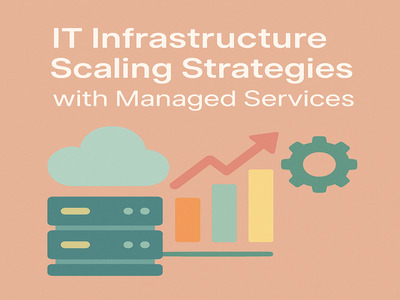

Nice tips. I have already used some of them like installing security plugins and great hosting. Will try to follow your recommendations…