WordPress makes it easy to create a website. Still, keeping it active and furnishing it with high-quality content is all up to you. The process of producing content can be rather time-consuming and can require a lot of money and effort. Building an effective content strategy further requires consistency, planning, and the ability to generate quality and engaging content. It might require a whole team of content writers working 24/7 or simply a content curation plugin. With this in mind, we have compiled a list of Best WordPress Content Curation Plugins for 2022. The implication of these plugins will significantly facilitate the process of planning and sharing optimized and high-quality content.
What is a Content Curation Plugin?
Let’s start from the very beginning. What is content curation itself?
Simply defined, content curation is the process of gathering and filtering content from outside sources and distributing it to your audience. So rather than creating your own genuine content, you pull in the best, most relevant, and trending content you find on the web and organize it for your readers.
Curating content manually for your WordPress website can be rather time-consuming. This is the point where content curation comes into help. As you might already know, plugins are add-ons or extensions that enhance the capability of your website. Content curation plugins can save you a ton of time and raise your website’s functionality.
Best Content Curation Plugins on WordPress
So, let’s start reviewing the best content creation plugins on WordPress for 2022.
MyCurator Content Curation

MyCurator is one of the most high-ranking content curators and has long been the most reliable platform for content marketing. What MyCurator does is simply deliver articles relevant to your niche to your WordPress dashboard.
Why is MyCurator one of the best content curation plugins? Thanks to the Machine Learning Relevance engine installed in MyCurator, the plugin learns about your preferences and classifies the articles accordingly. This startling feature of the plugin enables you to save a huge amount of time, which would otherwise be spent on reviewing and classifying a number of articles only to find the best and the most relevant articles for your site.
Furthermore, with one click you can place the article in your WordPress Editor with a ready-made excerpt, image, and attribution. Additionally, the plugin offers you some great curation tools for you to manually make changes to the content.
So, what about pricing? Content curation with MyCurator is completely free. However, for those who need to curate multiple topics or sites, there are low-priced plans available.
Main Features
- The automatic classification of recommended articles: this is the key feature that makes MyCurator unique. Due to MyCurator’s Cloud AI module, the plugin classifies the articles according to their relevance, based on some simple training. This classification sorts out up to 90% irrelevant and spammy topics and delivers you with merely useful articles.
- Language curation: with MyCurator you don’t even have to bother about the language of your content. MyCurator curates content and creates posts based on the native language of your website.
- Editing and composing curated posts: MyCurator provides you with the pre-filled post with its image, attribution link, and an excerpt. You can manually make changes and adjust it according to your preferences, i.e. you can choose your own experts by just clicking on paragraphs, adding more images from the original article, or changing the pre-filled image, adding into the curation your own insights and comments and so on.
- Curating videos: this feature of the plugin enables you to have videos, from YouTube and other video sources, pre-embedded into your curated post.
- MyCurator Notebooks: with this amazing tool you can save multiple articles to write complex curated posts or write original articles.
Evergreen Content Poster

Here comes the next plugin – Evergreen Content Poster. It is a very handy and easy-to-use plugin enabling people to boost traffic on their WordPress sites from Social Media.
You can create a Social Media posts library based on your WordPress content using a versatile poster maker tool, allowing you to share them randomly or according to a set schedule that you create yourself.
The plugin automatically takes the posts from your content library and shares them on all of your Social Media channels without you needing to lift a finger. So, your social channels always look fresh and updated.
Furthermore, it works not only with your WordPress content such as your pages, posts, and WooCommerce products or custom post types but also on content that is not part of your WordPress site. This refers, for example, if you want to keep on sharing your YouTube videos on other social channels or share inspirational quotes with your followers. The only limitation is your imagination!
One of the most important functions of the plugin is the content creation system. The Evergreen Content Poster gives you an opportunity to make as many variations on posts, tailored to each social network as you wish. Moreover, you determine which content to share to which Social Media account and also the way to do this.
Currently, the plugin supports sharing on Twitter, Facebook (pages and profiles), LinkedIn (pages and profiles), Instagram, and Pinterest. With more networks like Google My Business and others still in active development.
Most necessarily, you may highly benefit from the plugin’s easy installation process. You do not need to pay even a single penny to use it. As the plugin is absolutely free.
Main Features
- Automatic posting on Social Media via your content library: this is the main and the most important function that we meet when using the plugin. The plugin publishes any type of content on your Social Media account automatically. At the end of your content library? It will just start from the beginning again. Of course, you can tweak each post to fit according to the best practices for each social network, but they are still linked to the same piece of content.
- Manual posts on Social Media: this feature enables users to manually share the content any time they need it, super helpful when you want to highlight a particular piece of content.
- Managing post categories: by putting your content into categories (for example, evergreen content, promotional content, etc.) you can make sure your followers get a healthy mix of content and have a dedicated category just for the holiday season. You can quickly pause an entire category at once so that content won’t get shared when it is not the correct season.
- Different types of schedules: have full control over what gets posted on each of your connected Social Media profiles. You can either set to post a certain amount of posts spread out through the day, create a dedicated scheduling calendar (at what day of the week should what type of content be shared) or as they are one of the select few officials partners of Buffer, you can also choose to add content to your Buffer queue, the moment your queue is empty.
- Integration with Google Analytics: the plugin allows for the setting of Google Analytics tracking variables for each post, so you know exactly how much traffic the plugin is bringing to your content.
Blog2Social

The next notable plugin on our list of best content curation plugins is Blog2Social. It is one of the leading WordPress social media posting plugins, allowing you to automatically post content from your website to social media.
What’s great about the plugin, is that it supports a number of social networks in the market. It works with platforms such as Facebook, Instagram, Twitter, Tumblr, Telegram, Pinterest, etc.
Blog2Social saves your time and efforts of manually sharing and promoting your website on social media platforms. With this plugin, you can easily generate posts for your website content and publish them on social media networks. Moreover, while generating posts from your website for social networks, the plugin organizes posts in a specific timeline.
Blog2Social is a free plugin. You can download the plugin from WordPress and use its features for free. The features in the free version comprise a number of features, which meet the basic needs of the users. But if you want to take your social media marketing to an advanced level, you can get the premium version.
Main Features
- Connect WordPress with your social media networks: Blog2Social allows you to connect your blog and share posts on 13 social networks, like Facebook, Instagram, Pinterest, and so on.
- Auto-posting on social media platforms-the plugin will automatically customize your blog posts for each social network. Furthermore, it will instantly share your blog post on social media platforms or share it according to the schedule.
- Custom sharing with Blog2Social social media posts can be customized with personal comments, hashtags, images, emojis, and handles for each social network. This way you can automatically post content targeted to the different audiences of different social networks.
- Scheduling on social media: the stunning feature of this plugin is that it provides you with a ready-to-use schedule based on the research for the best times to post on each social media network.
- Automatic content reposting: Blog2Post enables to repost old content (if the old content is updated, then it is reposted on social media platforms).
- Content curation-finally, with this plugin you can curate other content by sharing links and posts from other sources. You can even schedule to automatically post the mix of your own content with the third-party curated content.
KBucket: Your Curated Content in WordPress

Among the Best Content Curation Plugins, we should not forget about KBucket. The best tool to share content from multiple sources! KBucket is a content library plugin enabling you to display and share curated content.
Simply make use of KBucket’s browser extension (Kurator) and drive traffic from around the web into your Kbucket library. Then you can publish the content to your WordPress site and the plugin will automatically organize it into channels.
Curating and sharing content through Kurator and KBucket is rather time-saving. This plugin lets you stay connected with your readers by sharing fresh and relevant content all the time.
What about pricing? You can use both Kbucket and Kurator for free with limited use. The free version of the plugin allows users to curate and publish 100 links.
Main Features
- The Kurator Chrome Extension: to easily and quickly curate the content you can make use of the plugin’s google extension which enables you to instantly save and pre-populate articles just by clicking the icon in the browser bar.
- Customize the content: the plugin allows you to add unique value to the content by leaving editorial comments, editing the headline, modifying the description, content tags, etc.
- Auto organizing content: a unique feature of the plugin is that it automatically organizes your content into different channels, based on the folder where you curate the content.
- User-generated content curation: it is amazing that this plugin also offers you the option to enable your website users to submit content suggestions so that you can save a lot of time and effort and create user-generated content.
WP RSS Aggregator
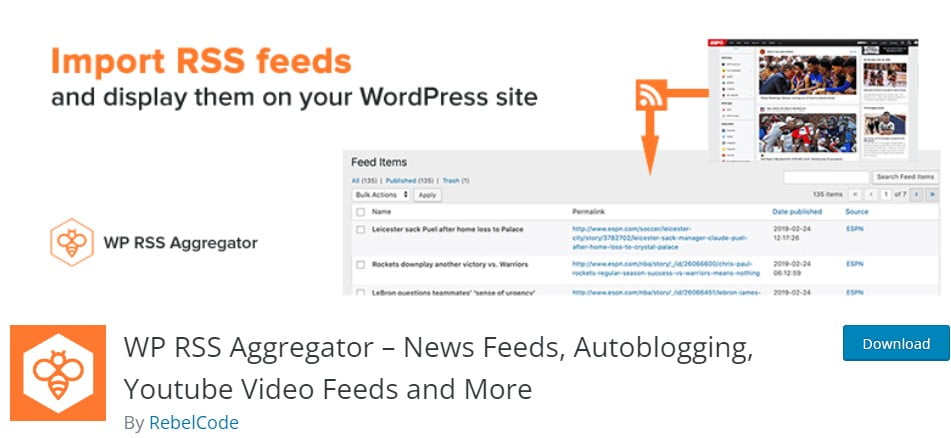
WP RSS Aggregator is one of the high-ranking and powerful RSS aggregators for WordPress. It enables you to import, merge and display RSS feeds and Atom feeds anywhere on your site.
By implementing WP RSS Aggregator you can aggregate and display feeds on your website from one or more sites. It enables you to add to your website as many feeds as you need. Moreover, the plugin will pull feed items from these sites, merge them and display them according to date order.
The great thing is you can download the plugin for free and make use of its numerous features. Still, if you want to have access to upgraded features of the plugin, you need to purchase the premium version.
Main Features
- SEO optimization and driving traffic: the plugin curates content from reputable sources in your niche or market thus building reputation and improving your search engine optimization. With WP RSS Aggregator you can share content from reputable sites and thus build trust with your readers.
- Sharing YouTube videos and podcasts: with WP RSS Aggregator you can link YouTube videos anywhere on your site, additionally you can provide your visitors with audio content by sharing podcasts. This will provide visitors with additional reasons to stick around.
- Empowering the growth of visitors: you can add value to the content you share by curating job openings or real estate listings, which will keep your visitors engaged.
Wrap Up
To sum up, as you might have already understood, creating and displaying high-quality and relevant content isn’t an easy task. That’s why curating content with the help of WordPress plugins can help keep things running smoothly.
Save your time and resources in content curation by picking any of the five mentioned best WordPress content curation plugins. No matter the niche, our attentively chosen plugins will enable you to stay on top. Using top-rated and feature-rich content curation plugin together with a powerful WordPress advertising plugin will enable you to relatively increase your website or blog revenue.
Furthermore, you can learn more content writing tools to improve your writing.
If you liked this listing and you are willing to learn more about WordPress I encourage you to visit our blog where you will find anything and everything about WordPress.
- PopUpBuilder.App: Conversion Booster | Review - January 31, 2023
- Top 3 Best SEO Companies - January 30, 2023
- Feed Them Social by SlickRemix - January 18, 2023



Nice topic and great plugin recommendations. I like your blog very much.