Running a WooCommerce store is a challenging task as you are sure to face fierce competition from stores in your niche. Since everyone has their share in the industry, you must establish strategies and tactics that get you to stand out from the rest of the clan. Using WooCommerce Pricing Plugins is precisely the right strategy to position your store at the head of the pack.
With this in mind, we have shortlisted the 5 best WooCommerce Pricing plugins to help you stay unique and boost sales.
What is WooCommerce Pricing Plugin?
Before we dive into the discussion of the best WooCommerce pricing plugins, it is essential to develop a solid understanding of what pricing plugins are and how they benefit your online store.
WooCommerce pricing plugins are aimed to simplify the process of setting prices, currencies, WooCommerce pre-order sales or discounts, pricing tables, and also anything else connected to product pricing and discounting, to enhance the user experience. Correspondingly, this can refer to a wide range of pricing plugins that are designed for specific needs or purposes. Let’s go through some of them.
Dynamic Pricing Plugins: used to alter or vary the price of a product or a collection of products based on a range of variables, including product demand. Using dynamic plugins, you can boost the sales of poorly performing products. Likewise, you can discount products on special events (Black Friday) to increase in revenue.
Pricing Table Plugins: enables the creation of pricing tables, which are effective tools to show product features and different packages side-by-side, thus users can compare and make an informed purchasing decision.
Tiered Pricing Plugins: allow creating different prices on different product quantities based on numerous priorities, such as product based. user based, category based, etc.
Bulk Discount Plugins: help you encourage your customers to purchase items in large volumes, such as BOGOF (buy one get one free) offer.
1. WooCommerce Multilingual & Multicurrency with WPML

The leading plugin in our list is WooCommerce Multilingual & Multicurrency with WPML plugin. As the name itself suggests, the plugin enables you to run a store with multiple currencies. This feature-rich plugin provides you with literally everything you need to set up your woocommerce store internationally.
With this plugin, regardless of the size of your store, you can set up and manage products in multiple currencies without any effort. Moreover, you can make use of WPML to translate and localize your store to reach out to new customers worldwide.
The plugin offers basic multicurrency features free of charge.
Main Features
- Enables to display of multiple currencies based on a customer’s location.
- Allows you to import into your site currency switchers and format your currencies.
- Has options to set your exchange rate or use an automatic exchange service.
- Lets you enter custom and shipping prices in your secondary currencies.
Pro Version
If you want to get the most out of your eCommerce experience you can upgrade the plugin by buying WPML for more multicurrency and multilingual options.
- Translate your entire WooCommerce store, including product categories, attributes, reviews, URLs endpoints, etc.
- Features automatic translation of store’s content using DeepL, Google Translate, and Microsoft.
- Enables the introduction of payment methods for each currency.
- Allows displaying currencies based on the language of the website.
- Lets you send emails to clients and admins in their language.
2. Tiered Pricing Table for WooCommerce

The second popular plugin rooted in its simplicity that empowers you to set different pricing for various product quantities is Tiered Pricing Table for WooCommerce.
This simple plugin enables you to set up tier pricing by providing progressive discounts based on quantity. All business owners can benefit from it, but wholesalers notably benefit from it since it enables you to build up customized pricing for various quantity ranges.
The plugin comes with a wide range of features, some of them are free of charge others need an extension of the pro version.
Main Features
- Enables you to establish various pricing for various product quantities.
- Build and display the pricing table on the product page depending on your set pricing rules.
- Allows rich customization options of your pricing table as per your convenience (i.e. title, colors, positions, etc.).
Pro Version
- Set percentage discounts and percentage table.
- Display discounts in bulk for categories.
- Display the catalog’s lowest price or price range.
- Show total price on a product page.
3. Cost of Goods for WooCommerce

Next on the list of best WooCommerce pricing plugins is Cost of Goods for WooCommerce, a relatively simple but effective plugin for tracking your costs and profit. With 7. 000+ active installations this plugin will be an excellent add-on to keep track of your store’s profit.
This WooCommerce expenses plugin adds multiple new fields to your WooCommerce products and variations so that you can enter WooCommerce products’ purchase costs, i.e. “Cost of goods sold” (COGS) or “Cost of goods” (COG).
Let’s take a look at the features offered by both free and premium versions of the plugin.
Main Features
- Enter costs of goods/products.
- Possibility to save expenses for variable products either independently for each variation or collectively for all variations.
- Options to choose among various admin columns, e.g. product price, product earnings, order expense, and order income.
- With the bulk edit costs tool, you can mass edit all product expenses, prices, and inventory from a single page.
- Enables automatic calculation of average product cost via add stock tool.
- Through the use of standard WooCommerce Import and Export tools you can import and import costs from/to CSV file.
- Have cost/profit columns shown on WooCommerce Analytics > Orders section.
Pro Version
- Allows recalculating order cost and profit, either for all orders or only those with no costs.
- Comes with manageable multicurrency.
- Ability to add extra costs based on the order’s payment gateway, shipping methods, or classes.
- Options to have graphical costs/profit and stock reports.
The cost of Goods for the WooCommerce plugin could be a huge asset for your company if you’re willing to understand your eCommerce store’s finances and make smart, data-driven decisions.
4. Dynamic Pricing With Discount Rules for WooCommerce
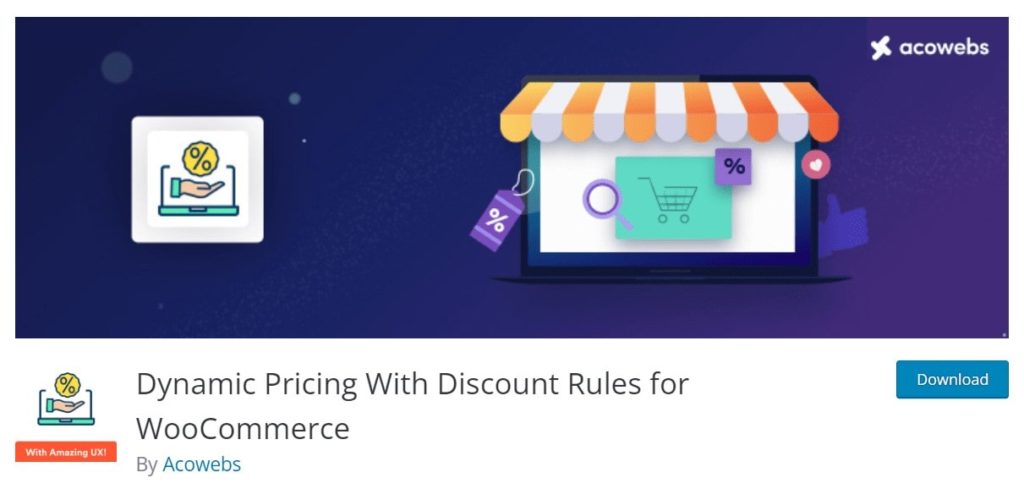
The Dynamic Pricing With Discount Rules for WooCommerce plugin is a straightforward and popular WooCommerce pricing plugin developed by Acowebs.
WooCommerce Dynamic Pricing With Discount Rules is the best plugin to add discounts based on a range of options to set up different discounting rules such as tiered discounts, percentage discounts, product-specific discounts, etc.
Let’s go deeper into the study of this freemium and feature-rich plugin.
Main Features
- Offers a range of Discount Rules, e.g. percentage discounts, fixed-price discounts, discounts on all products in a category, quantity, or range-based discounts. etc.
- Allows setting multiple discounts within a single pricing rule.
- Apply discount restriction rules, i.e. display discount only if cart or product meets certain criteria/rules, limit discount rules to selected product list or registered users, etc.
- Enables scheduling discounts on upcoming events or dates.
- Display WooCommerce dynamic pricing table, with style customization options (titles, border color, etc.).
Pro Version
- Opportunity to add chosen product as a gift or allow users to choose from a selection of gift items.
- Offers buy one, get one service on products/categories.
- Discount restrictions based on user roles, number of orders, the amount spent, etc.
- Apply discount on quantities (eg: Buy 5 get discount on 4 items).
- Allows setting usage limits for specific user roles, selected users, and discount rules.
5. Discount Rules and Dynamic Pricing for WooCommerce
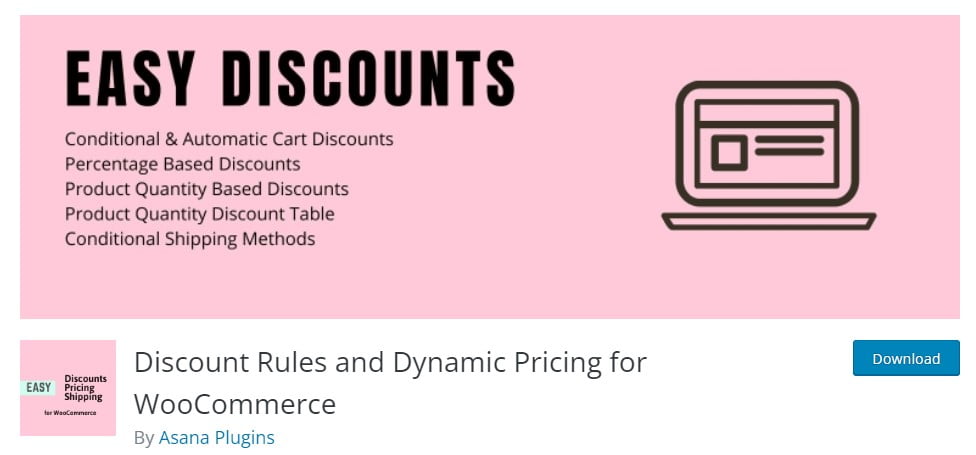
Finally, the last plugin on our list of best WooCommerce pricing plugins is Discount Rules and Dynamic Pricing for Woo Commerce. This all-purpose dynamic pricing plugin for WooCommerce provides clear-cut solutions for setting the optimal discount offers on your WooCommerce site.
Similar to other plugins on the list, Discount Rules and Dynamic Pricing for WooCommerce plugin allows you to create powerful pricing incentives for your store. Furthermore, the plugin lets you set up bulk discounts, percentage discounts, product quantity-based discounts, and shipping or delivery methods-based discounts for WooCommerce.
Use the WooCommerce Discount Rules and Dynamic Pricing plugin’s features free of charge to boost your sales by encouraging users to buy more quantities.
Main Features
- Offers dynamic and advanced shipping methods.
- Display Price Table on Product Page with several customization options.
- Notify users about discounted products and special offers available.
- Display products conditionally to specific customers by using a shortcode.
Pro Version
- Create (Buy One Get One) BOGO deals for your WooCommerce store customers.
- Offer marketing gift products.
- Create bundle/package lists for a group of products and sell them at a set price that discounts the products’ original pricing.
- Display Wholesale, Black Friday, or Cyber Monday discount deals in WooComemrce.
- Generate purchase history-based and several order-based discounts.
- Make discounts based on the delivery or shipment location.
6. Discount Rules for WooCommerce – PRO

The next is the most comprehensive plugin, the “Discount Rules for WooCommerce,” which allows you to configure a set of simple and advanced discount strategies on your WooCommerce store.
This popular WooCommerce plugin is a tested sales booster with multiple dynamic pricing and discount features. Apart from setting advanced rules and exclusive discounts, it also enables you to add a discount table, alert messages, and a sale badge. A prominent feature of this plugin is, by default, compatible with WPML.
The “Discount Rules for WooCommerce” comes in both Free and Pro versions. In the free version, you can try basic pricing features and discounts.
Main Features:
- Enables you to configure various dynamic pricing and discount features
- Displays promotional messages based on quantity
- Provide options to bulk edit the rules
- Multiple display options on the shop page, cart page, product pages, and checkout page
- Apply automatic coupon discounts
- Display available bulk discounts in the discount table
Woo Discount Rules PRO version comes with variant discount features to increase your sales and revenue of your WooCommerce store. Which includes
- Set Buy One Get One (BOGO) deals.
- Provide discounts to a specific category
- Configure discounts based on multiple cart conditions like purchase history, first order, payment method, and more.
- Offer free products with subtotal conditions.
- Display free products with cross-sell block
- Offer multiple discounts to customers with a single coupon code.
- Options to customize and display discount bar on the cart page
- Offer discounts based on product attributes
- Showcase alert message when discount applies to a customer’s cart
- Show a sale badge to indicate to customers of the various prices
7. ELEX WooCommerce Dynamic Pricing and Discounts Plugin

Using this plugin, you can easily apply price reductions to individual items, entire categories, certain product/category combinations, or the entire shopping cart. Dynamic pricing dependent on rules and restrictions is made possible with this plugin without the need for complex computations, algorithms, or settings. The implementation of extensive rules that are either defined as a percentage or as a flat discount can be made very simple. It includes a pricing list on the product page that indicates any discounts for that product. One feature that sets this WooCommerce Dynamic Pricing plugin apart from others is the flexibility it gives store owners to set a discount limit for each rule.
Main Features:
- Create dynamic, conditional price reductions for individual items, groups of items, categories, and bundles.
- Offer Promotional Buy One, Get One Free Deal (BOGO)
- Discounts can be applied based on the tags assigned to products in WooCommerce.
- Use buy-one-get-one (BOGO) deals based on product tags.
- Provide a Discounted Price Chart for Individual Products
- Include a Price Comparison Table on the Product Page
- Offer quantity, weight, or price-based discounts.
- Coupons, either from WooCommerce or dynamically generated ones, can be added to the rules.
Parting Words
Coming to the end of this article, we want to especially highlight the potential benefits of adding various pricing plugins to your WooCommerce store.
Boost Sales & Revenue
By implementing the WooCommerce Dynamic Pricing & Discounts plugin, you have the ability to enhance the sales of underperforming products and adjust the pricing of high-demand items. This strategic approach allows you to effectively boost your store’s revenue by dynamically optimizing product prices based on demand and performance.
Beat Competition
Pricing plugins allow you to change your product prices based on your competitors’ pricing, to make huge bulk discounts on special events like Boxing Day. All these tricks can attract your customers to your store and can point you out among competitors in the niche.
To sum up, we have mentioned top WooCommerce pricing plugins for 2022 to facilitate for you the process of building your store. The list contains leading dynamic pricing, tiered pricing, bulk discounting, and other pricing plugins you will need to include based on your business aims. If used accordingly, you will benefit from all the presented plugins.
Also, find out the best WooCommerce wishlist plugins to assist your clients to make lists of their preferred products.
- PopUpBuilder.App: Conversion Booster | Review - January 31, 2023
- Top 3 Best SEO Companies - January 30, 2023
- Feed Them Social by SlickRemix - January 18, 2023


