Form builder apps are amazing for various reasons, and the number one reason is that they will allow you to save time and enhance the overall user experience. Therefore, in the Best Form Builder Apps on Shopify article, we will take a look at the most efficient and reliable ones.
So, if you are ready, let’s start!

What are Form Builder Apps on Shopify?
Before we start, let’s understand what form builder apps are. Well, it is simple, plugins are additions to your WordPress website, and apps are additions to the Shopify store. With the Shopify apps, you will be able to enhance the back and front-end functionality without additional knowledge in coding. Therefore, apps are quite useful.
Form builder apps, accordingly, are apps that mainly offer drag & drop builders, ready-to-use templates, and customization options in order to allow you to build the most amazing forms.
What Should You Look for in a Good Form App?
It is vital to keep in mind that good apps are different from the best ones in some crucial aspects of functionality. Here are some criteria you should look for while making the final purchase decision:
- Ready-to-use templates that make your life easier and save you time
- Drag & drop builder
- Visual editor
- Good user interface
- Affordable pricing
- Useful features
Best Form Builder Apps
Now, it is time that we take a look at the best form builder apps on Shopify. Let’s start!
1. Registration Form Builder
We will start our best form apps list with an amazing one called Registration Form Builder. The app was developed by the Singleton Software.
It enables you to create unique registration forms using the available custom form fields. Working with this app is relatively easy. Three main activities that can be done with this app are as mentioned below:
- Adding custom registration fields
- Email notifications about the customers who register form
- Customer data modification
Main Features
Besides the above-spotted functions, the Registration Form Builder app offers you some advanced features, too, such as:
- Show a table of your clients with custom fields
- Modify custom fields for each of the clients
- Search for a certain customer
- Personal data editing by the clients
- Extended customers data copy
- Email notification for the chosen admins
- Template creation and customization for Email notifications
- Customer redirection to a chosen webpage after submitting the form
- Custom field position selection, as well as removing and modification options
- Customizable advanced registration form, filed labels, submit button background-color
- Online Store 2.0 themes compatibility
Pricing
You can use those and many other features of this well-functioned registration form creator app on your Shopify website by purchasing it at a very affordable price. The Basic plan costs $9.99 per month. And it includes all the above-mentioned functionalities. The price is billed every 30 days. Besides, you can highly benefit from a 7-day free trial period before making the purchase.
2. Contact Form ‑ Contact Us Form
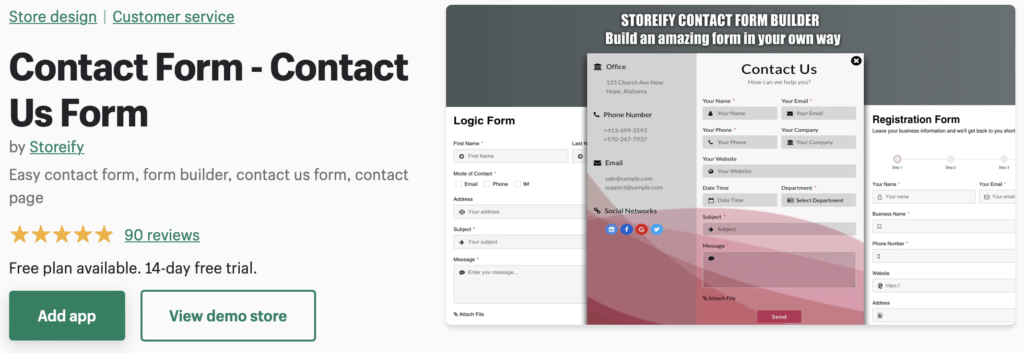
Contact Form ‑ Contact Us Form by Storeify is an app that will provide your website with an easy contact form either in the shape of a simple form or a popup on your website. Furthermore, with an overall 4.9-star rating and generally good reviews from the users, we may recommend this app safely.
Main Features
So, the main features of the Contact Form include:
- The number of forms. Using the app, you may build an unlimited number of forms.
- Types of forms. You can use basic contact forms or create surveys, product questions, subscription forms, and other types of forms.
- Embed to your website. The form can be displayed anywhere on your website; you can put it as an embedded form or a popup.
- Customizability. According to your needs, you can customize the form by adding additional lines, an information box, or breaking the form down into a few steps.
- Email. The forms can be integrated with email services such as Mailchimp, Klaviyo, Campaign Monitor, GetResponse, Omnisend, and Google Sheets.
Benefits
- Highly customizable. You can customize the title, description, form fields, colors, background, etc., plus use the templates.
- Third-party integrations. Also, the form app integrates with the 9 most popular email services and with Online Store 2.0.
- Insurance. You can add Google Recaptcha to your contact form.
The form will do for everyone since it is so flexible and simple to work with. Not only does it have many features to use but it also has the most important features for a website form app.
Pricing
The app has four types of plans, including a Free one. Paid ones include Startup for $4.99/mo, Pro for $6.99/mo, and Unlimited for $9.99, and come with a 14-day free trial.
3. Form Builder ‑ Contact Us Form

Form Builder ‑ Contact Us Form Form by Pifyapp is an ultimate form-building app for your website. It updates continuously, has 4.8-star reviews generally, and has efficient customer support. Let’s have a closer look at the main features and benefits of the app.
Main Features
So, the main features of the app include:
- Forms. You can add an unlimited number of forms.
- The number of form fields is also unlimited.
- Email notifications. You can get an unlimited number of automated email notifications.
- Data import. You can automate data import via email, and it is stored in the admin.
- Templates. There are multiple templates available.
- Pop-Ups. You can embed the service in the form of a popup.
- Customize. Besides having multiple templates, you can manually customize the forms by adding or getting rid of certain fields, adding widgets, customizing text size, font, color, etc. You also get customized messages and email templates.
- Google. The form app is integrated with Google reCaptcha and Google Maps for your better work.
- Images. You may also embed images into the form.
- Redirect. After the form is submitted, you can redirect the user to any page.
- And many more
Benefits
- Powerful. The powerful app economizes your time and effort, as well as the time and effort of your website visitor.
- Useful. The form works on any website, and the app has a lot of useful functions.
- Responsive. The design of the form is responsive to mobile apps, plus the QR code presence will make for a more mobile-friendly use.
- Integrative. The app has many third-party integrations, including Mailchimp, Google reCaptcha and Maps, Klaviyo, Omnisend, and Zapier.
Pricing
The pricing plans include a completely Free one, a Base plan for $4.99/mo, and Adv $6.99/mo.
4. Contact Form Ultimate

Contact form Ultimate is created by ETS Soft. It is a drag and drop, form builder app for your website. It allows you to create forms based on 16 types of presets.
This plugin is easy to use, it is actually useful and it is loved by the customers, having a total of 5-star reviews on Shopify. Let’s have a closer look.
Main Features
So, the main features of the Contact form Ultimate are:
- Forms. You can create an unlimited number of forms and you can create all types of forms.
- Templates & customizability. Also, not only do you have 16 premade templates, but you can also customize them to fit your website and your taste and needs. The most popular forms that the app offers you to create include a contact us form, customer survey form, service booking form, etc. The creation is done via the drag & drop technique, so it is straightforward and efficient.
- Email. The app provides you with third-party integrations in the area of emails, such as Gmail, Yahoo mail, Sendinblue, Mailchimp, SendGrid, Mailjet, and Outlook.
- Statistics. You can see the data about the user activity with the service of a form on the dashboard.
Benefits
- User-friendly. The app is easy to embed and use, it saves a lot of time.
- Integrative. The app integrates with the most popular email services and with Google reCaptcha.
Pricing
Moreover, you can get a Premium version for $7.99/mo if billed monthly. Annually, the premium will cost you $6.99/mo, resulting in a yearly $83.88.
5. Custom Contact Form Builder
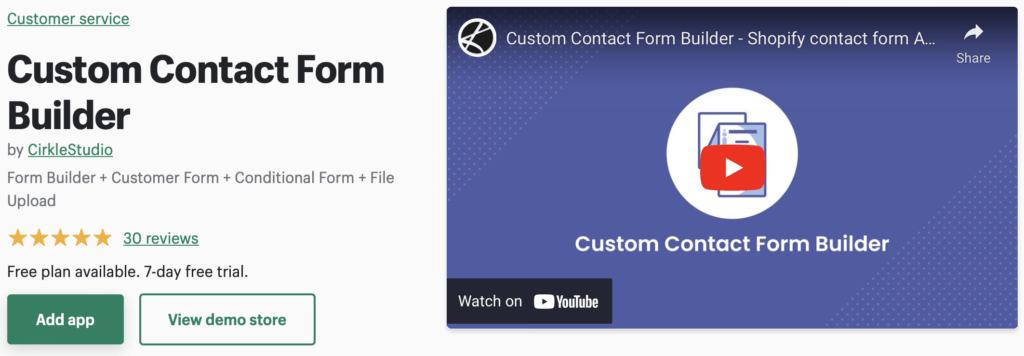
Custom Contact Form Builder is created by Cirkle Studio. So, this is another app for your website contact forms, this time provided to you by CirkleStudio. It is a cheap app with 4.9 reviews and a 7-day free trial, this can be the next choice for you. Without further ado, let’s get into it.
Main Features
- Templates. You have more than 13 template options for the form.
- Drag and Drop-based form builder.
- File attachment function.
- ReCaptcha integration.
- Mailchimp, Zapier, and Klaviyo integrations.
- Data import.
Benefits
- Customizability.
- Easy to use.
- Many third-party integrations.
Pricing
There is a Free subscription plan, and also a 7-day free trial for your paid plans. Basic costs are $4.99/mo, Premium costs $9.99/mo, and advanced — $12.99/mo.

Summary
So, to summarize the best form builder apps on Shopify article I can say, that there are quite many reliable ones. However, we completed hours of research and testing in order to come up with a listing of the best ones. Therefore, no matter which form builder app you will choose bu the end, you can be confident in your final choice.
Must-Read Articles
Also, do not forget to check out our must-read articles that will help you throughout your WordPress journey. Moreover, all the articles are categorized in specific categories, to enhance your experience and ease the navigation through the website.
Beginners Guide is the best category most suitable for beginners.
Subsequently, Plugins Review is the category where you can save your time on research and testing by reading 100% honest reviews about various plugins. Also, this category will help you to understand if the plugin is really worth the hype around.
Moreover, we have Top Lists category where you can see the lists of various best plugins in multiple different niches and choose the ones that will best suit your website and business needs.
Plugin Promotion is the category that will help you out with useful tips & tricks on how to promote the plugin you have created.
- CatFolders Review – Best WP Folders Plugin | 2023 - November 17, 2022
- Differences Between Organic and Paid Marketing - November 11, 2022
- WordPress Block Themes Creation and Full-Stack Editing - October 27, 2022



