When it comes to building a WordPress website there is a range of tools that come in handy to put your website into a function without a single line of code. But what about connecting those tools and outside services to your WordPress website? The answer is one, try WordPress automation with WP Webhooks.
Searching for a way to successfully set up automation workflows on your WordPress website hands down? The WP Webhooks plugin is definitely worth making use of. WP Webhooks enables you to connect external services to your WordPress website. This plugin also makes it possible to develop dynamic and code-free WordPress automation. With WP Webhooks, you can easily put your WordPress site on autopilot to automate manual and repetitive tasks.
Interested? Then keep on reading! In this article, we’ll thoroughly review the WP Webhooks plugin’s functionalities.
What is a Webhook?

Before we take a closer look at the WP Webhooks plugin, let’s first get familiar with the concept of webhook itself. You might not be familiar with it unless you’re a developer.
In short, a webhook makes up a bridge between two apps and delivers data from one application to another by implementing a Webhook URL format. Basically, they allow various apps or tools to “speak” to one another and get informed and notified when something new happens.
Surprisingly enough, webhooks are not the only tools to establish communication between your apps. There are two: polling and webhooks. Both of them enable you to convert information from one app to another. Then, what’s so special about webhooks?
Webhooks are automatically triggered messages sent from apps when an event occurs. Webhooks employ a push model of communication, pushing data from a source app to a destination app. While polling uses a pull model where a system pulls data from another system.
Thus, Webhooks are almost always faster than polling and require less work, as you don’t have to ask for information, rather it punts over automatically as soon as it is available.
Since you’re a WordPress user, you don’t have to handle the technical and coding part of the webhooks, rather WP Webhook plugin will do the coding for you.
WP Webhooks: Quick Overview
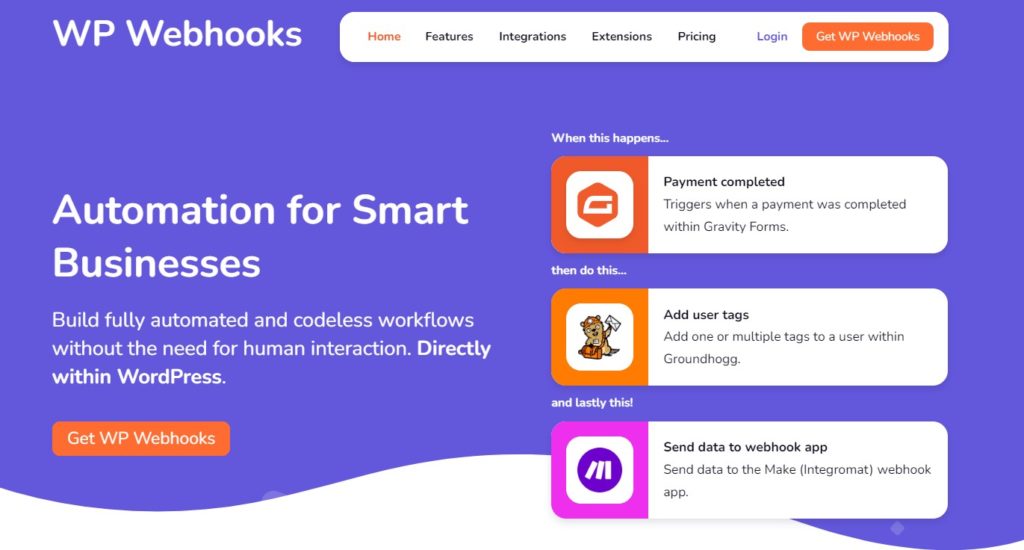
Now that you are aware of webhooks, it is probably safe to assume that the main goal of the Webhooks plugin is WordPress automation: automating workflows on your WordPress site in a variety of useful and intriguing ways.
Thanks to the graphical user interface and built-in integrations, the WP Webhooks plugin simplifies something that would otherwise be complicated to do—setting up webhooks.
WP Webhooks can transfer information in both directions: from other tools to your WordPress site and from your WordPress site to other tools.
Trigger (Send Data) lets you send data from your WordPress website to any other API or external services when a special event takes place.
Action (Receive Data) contrary to triggers action allows you to receive data on your WordPress website from any other API or external service and perform certain actions on your website based on the received information.
There is also third functionality of the plugin besides these two, but it is available only in the pro version.
Flow (Pro) allows design tasks that are carried out in sequential order by connecting the triggers and actions.
With the WP Webhooks plugin, you will get a dozen of tools, such as mapping tools to make it simple for you to link the data between your triggers and actions, testing tools to ensure the functionality of your configuration, and many more features.
Key Features
For an automated workflow to be as effective as possible, WP Webhook offers feature sets that go beyond just transferring data between programs.
Integrations
Well, let’s discuss integrations that come with WP Webhooks since that is where lies the value of this plugin.
WP Webhooks has integrations with more than 50 well-known WordPress Services, including Wooommerce, Elementor, WPForms, and of course WordPress itself.
Apart from the above mentioned, it also offers integration with all the following:

The prominent third-party automation tools Zapier, Integromat, Pabbly, and Integrately are just a few of the ones with which WP Webhooks has specific connectors. This allows you to connect your website to the many different apps that are available on these platforms.
Furthermore, in case you want to add a specific integration to the WP Webhooks plugin, you can request it.
Data Mapping
With WP Webhooks, you can handle the data that is sent or received by your webhook triggers or actions. If you want to have various endpoints work together, this comes in quite helpful. You can follow the detailed data mapping manual to put the function into practice.
Extensions
This stunning plugin also offers 3 useful extensions that increase the power of the plugin and extend it further.

Log Tracking
The logs feature enables you to keep track of every action (incoming) and trigger (outgoing) webhook requests. It especially comes in handy when you want to examine, initially send data or debug a webhook request. You can examine how to use the log feature.

Authentication
The authentication engine provided by the plugin allows you to authenticate outgoing webhook triggers and incoming webhook actions, thus adding extra security to your website.
Live Testing
It is possible to live test each flow, trigger (Send Data), and action (Receive Data) directly inside the plugin. This enables you to speed up testing by using sample data from a static or dynamic request.
Benefits of the WP Webhooks Plugin
WP Webhooks shares a tremendous potential to cut down the time which would otherwise be spent on repetitive WordPress tasks and other external operations. This incredible plugin allows you to quickly and efficiently create automation workflows both within WordPress and connecting with external services as well.
In a nutshell, WP Webhooks creates both WordPress users and developers an easy-to-use plugin environment. The plugin is rather straightforward, it does not make the process of automation totally simple, but it does make the process accessible for non-developers.
Furthermore, the plugin is supported by an extensive knowledge base and documentation guide dedicated to each and every action, trigger, extension, integration, etc. The Plugin Documentation shares data on every feature and customization option.
For example, if you want to learn WooCommerce endpoints, triggers, and actions, you can access that information on their website.

Moreover, you can get inspiration from a wide range of how-to-use examples available for each integration. Down below you can have a look at the examples of combinations of various integrations that go along with WooCommerce.
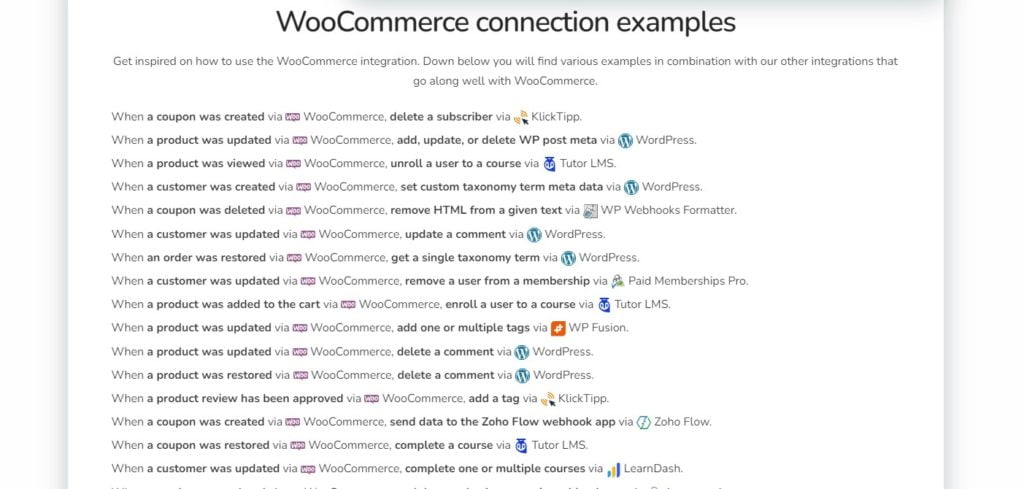
WP Webhooks is undoubtedly a stunning plugin with many potent features that are quite useful. This plugin stands out among a dozen of competitors with its clear-cut performance, high reliability, and rich features. Moreover, the user-friendly interface of the plugin increases its appeal among the customers.
Simply stated, this plugin is unbeatable!
Pricing
WP Webhooks is a freemium plugin, which comes both in free and paid versions.
The free version of the plugin offers fewer integrations and less functionality than the paid version. The free version of the WP Webhook plugin is available right on the WordPress repository.
If you are eager to improve the functionality of your website further you can get the premium version. The starter plan of the plugin starts at $149 per year. The price of the pro version makes up almost half of its top competitors’ price, making it one of the most affordable WordPress automating plugins.
All the features, integrations, and extensions for the premium version are available within both plans: starter and business. The core difference between the plans lies in the number of sites you can handle with WP Webhooks and the premium support you get.
- Starter – $149 annually (1 site)
- Business – $249 annually (10 sites)

You can find out about the feature differences between paid and free versions of the plugin in this detailed feature comparison table.
Final Thoughts
Coming to the end, in this article, we have discussed a WP automation plugin – WP Webhooks. This is an innovative, feature-rich, and exceptionally affordable plugin, which can come in handy for both novice WordPress users, geeks of the field, and advanced developers. Being highly optimized, resourceful and well-functioning WP Webhooks is surely the best choice if you decide to automate repetitive and monotonous tasks of your WordPress website.
WordPress automation with WP Webhooks will discover for you a whole new world for creating WP automation workflows without spending much time, money and effort.
Not convinced? Simply make use of an in-built calculator on the WP Webhooks website. The calculator will display the differences in terms of time and finances between you or your team doing the tasks manually in comparison to automating it with the WP Webhooks plugin.
If you are eager to constantly acquire knowledge and stay up-to-date about WordPress news and updates, then check out our stunning WordPress blog where you will find a bunch of WordPress tutorials, plugin reviews, and top lists.
- PopUpBuilder.App: Conversion Booster | Review - January 31, 2023
- Top 3 Best SEO Companies - January 30, 2023
- Feed Them Social by SlickRemix - January 18, 2023


