It is not a secret that people highly appreciate personalized experiences according to their individual interests and habits. So, investing in WooCommerce product personalization can be a great option to drive your sales and website conversions. If you use WordPress, then you have many plugin choices for this purpose. Yet, among the most professional and advanced ones is WooCommerce Product Options plugin developed by Barn2.
WooCommerce Product Options works by adding extra add-on options to your products. These might be checkboxes, radio buttons, images, text buttons, file uploads, text fields, or something else.

In this article, we are going to review the plugin to present its most helpful features.
If you want to customize the single product page without writing any code or time-consuming process then you must use Woocommerce Single Product Page Customizer Pro.
Why Should You Use a Product Customizer Plugin?
Before making a deep dive into the WooCommerce Product Options’ main functions, let us discuss the biggest benefits of adding a product customization option to your eCommerce store.
- There are many reasons why customers want to select various options of product details while shopping on your website. This will enable them to select extra add-on options and provide you with additional information about their requirements, without having to contact you manually after making a purchase. This is a very handy function approving a great experience even for those who do not have programming skills.
- This enables you to offer personalized products in your online shop. So, the customers will have an opportunity to design the products according to their needs by using different item options before going to the shopping cart.
- Besides, you can add various custom fields that will make the user experience even more interactive.
It is worth mentioning that these plugins help you to have a more flexible online shop on WordPress.
WooCommerce Product Options Plugin Review
Now we have revealed the main benefits of adding a product personalization plugin. So, it is time to review the best WooCommerce Product Options plugin for your eCommerce shop. So, the plugin has been developed by Barn2 Plugins. This is one of the most advanced and professional solutions for WooCommerce enabling clients to not only personalize the online store items, but also add extra product options and product add-ons to WooCommerce.
Getting Started With WooCommerce Product Options Plugin
It is easy to activate the WooCommerce Product Options plugin. Here are the steps to do this:
- You should make sure you have activated the WooCommerce plugin.
- Your website must support the following requirements:
- WooCommerce 5.9 or greater, tested to 6.9.4
- WP 5.8 or greater, tested to 6.0.2
- PHP 7.3.29 or greater, tested up to 8.0.23
- MySQL/ MariaDB 10.3
- The main installation process should start after purchasing one of the plugin’s paid licenses. Then you have to complete the below-mentioned steps:
- Download the WooCommerce Product Options plugin.
- Upload the plugin zip in the “Plugins” – ”Add New” – “Upload Plugin” section.
- Activate the plugin after uploading the zip file.
The setup wizard will guide you to enter the needed license key that can be found in the confirmation email.
At the end of the product add-ons plugin setup wizard, you’ll be directed to a page in the WordPress admin where you can start creating options for your products. For each option, you can choose a style (checkboxes, file upload fields, radio buttons, etc.) and add the add-on options.

You can tailor each option, for example by adding various types of pricing which will be added when the customer selects an option.

There are also advanced settings, such as options to control how many of each option the customer can select, and conditional logic to show and hide options based on the user’s other choices.
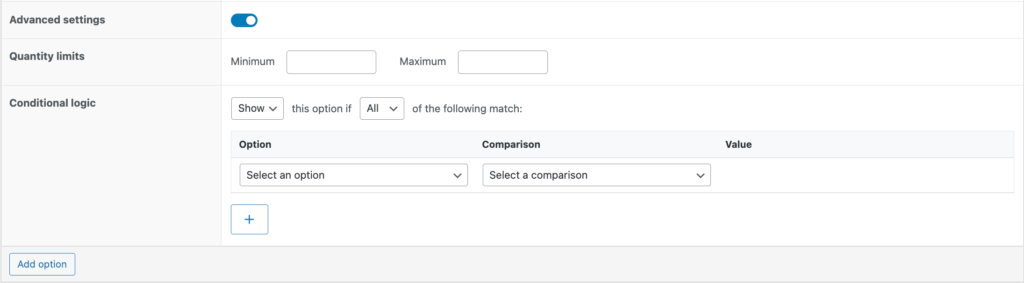
So, as you see, there are just a few actions to do for having this helpful plugin on your WooCommerce.
Main Features
The plugin’s extra product options and product add-ons will effectively lessen the manual work you do on your website. The plugin is a great and easier alternative to WooCommerce variations. That’s because product options are easier to add and manage, as well as being more flexible. Moreover, it collects information from clients, so you do not need to collect it manually.
Moving forward, let’s introduce the plugin’s main features to make a more smooth and interactive user experience:
- More than 10 field types, including:
- Checkboxes
- Radio buttons
- Custom text fields
- File uploads
- Swatches for image or color
- Headings and other static information for structuring and dividing up groups of options
- Changing the product cost on a custom option-basis
- 7 price options available, including:
- Flat fee
- Quantity-based fee
- Percentage increment/decrement
- Character count
- Conditional logic to show or hide a certain option based on the customer’s previous choices
- Upsell items on the top of the “Add to Cart” button
- Average order value increment through selling upgrades
- Various offers like free gifts or installation
- Minimum/ Maximum quantity
- Multiple sections, etc.
Plugin Compatibility
Along with the above-mentioned features, the WooCommerce Product Options plugin is highly compatible with the majority of free and paid WordPress themes. As well as it greatly works with these plugins developed by Barn2:
- WooCommerce Product Table helps to list items in a very handy order form. So, the items will be displayed in a 1-page order form and not just on a single product page.
- Quick View Pro plugin shows the WooCommerce product addons in a lightbox enabling the users quickly preview the items and add them to the cart easily.
Besides, the WooCommerce Product Options plugin is translation-ready. It perfectly works with such translation plugins, as:
With the help of this option, you may instantly translate any custom fields into your desired language.
Pricing
There are currently two paid WooCommerce Product Options plugin licenses available:
- One Plugin – $79 for 1 site. If you activate this license, your online store customers will be able to select extra product options only on a single item page. Also, you will get an opportunity to add custom fields, minimum/ maximum product quantities, use conditional logic, etc.
- Two Plugin Bundle – $119 for 1 site. This is a more advanced license if compared with the previous one. It enables you to display item options on all the pages of your eCommerce store in a flexible and quick order form. So, unlike the first variant, here customers may choose extra product options and product add-ons not only in a single item page but also in a product table that is searchable.
Also, you are able to use your license either annually or lifetime. The lifetime package does not expire. You make a one-time purchase and enjoy all the new updates, features, and great support for a lifetime.
On the contrary, the annual license needs to be renewed every year. Surely, you may use the plugin before the license renewal. Yet, you will not receive updates or further support.
When buying the plugin you will obtain a 30-day money-back guarantee. If it does not fulfill your expectation then you may demand a refund within the mentioned time frame.
Customer Support
In case of any issues, Barn2 developers and the support team will help you immediately. Along with the plugin’s thoroughly prepared documentation, educating tutorials, and setup guides, the fast-replying customer support representatives will be of good help.
Besides, if you want to see the plugin in action before purchasing one of the paid licenses then you should visit the WooCommerce Product Options plugin’s demo page.
Advantages of Extra Product Options Over WooCommerce Variations
If you still wonder why you should activate the WooCommerce Product Options plugin if you have an opportunity to use WooCommerce variations, instead, then we are here to answer you.
Though variations can help you add product options, they lack many features you may get through this plugin:
- Variations have many limitations. They are not so flexible and pre-designed on the backend.
- Working with variations is less easy than creating add-ons with the WooCommerce Product Options plugin. This is because you have to create a unique variation for all the option combinations.
- Variations do not provide so many text field options. In this case, you only have the dropdown option for adding item variations.
Yet, in case you start using this plugin, you do not need to manage so many product combinations manually. This means that you do not have to add options to WooCommerce products or combinations separately. Instead, you can add and assign them to all the needed products just by customizing the plugin’s settings.
Extra add-ons’ prices are automatically updated. So, there is no need to change them for every single item combination. Besides, you have an opportunity to select not only different types of text fields but also other customization tools.
To Wrap Things Up…
Providing customers with a good user interface and advanced options while they are making purchases on your WooCommerce store has a crucial role to boost your website sales and conversions. The more flexible and fast ordering functions you provide the more revenue and loyal customers your eCommerce shop will gain. Though WooCommerce itself provides many options to build the best and easily customizable eCommerce platform, it lacks some features your clients will need while making an order on your site.
That is why the WooCommerce Product Options plugin comes in handy. The personalized user experience which can be provided through this plugin will help customers place their custom orders. In this case, they will be able to customize products according to their personal requirements (for example, adding their preferred color and marking different other components). So, the interactive shopping opportunity, easy ordering system, and more advanced and personalized service managed with the best product options plugin for WooCommerce will keep clients returning to your store again and again.
Alongside the WooCommerce Product Options plugin, you can also make use of the WooCommerce Product Filters plugin by BARN2 to further personalize the shopping experience for your customers.
Must-Read Articles
WooCommerce is a great platform to build your online eCommerce business. Along with its default settings, you may easily enhance your store functionality through different free and pro plugins. To know more about WooCommerce and various advanced plugins, you may read our blog articles about:
- Speeding up your slow WooCommerce site
- WooCommerce pricing plugins
- Recovering abandoned carts on WooCommerce
- WooCommerce barcode plugins, etc.
You can discover more topics on our blog.
If you like the article, do not hesitate to find us on Facebook and Twitter. For interesting WP tutorials, please subscribe to our YouTube channel.
- Best Cookie Consent Plugins for WordPress | 2024 - April 18, 2024
- Best Chatbot Tools in 2024 - April 17, 2024
- Best WordPress Membership Plugin | ARMember Review - March 29, 2024



