WooCommerce is one of the best eCommerce plugins on WordPress. It enables the users to create and run a great online shop with lots of features provided within the plugin. Yet, by default, sellers can only set regular or discounted prices for products with WooCommerce. In some aspects of shop operations, you as a business owner would like to add different prices for diverse groups of customers. Unfortunately, you can not find this option in a built-in way in WooCommerce. So, if you decided to implement a “different prices for different customers” strategy for your online store, then it is time you get familiar with role based pricing for WooCommerce.
One way you can do this is through product duplication and setting diverse prices for each. However, this may lead to confusion and so much back-end management. So, if you have a big quantity of products in your online shop then this variant will not work for you.
The good news is that there is a great plugin called Prices by User Role for WooCommerce that will solve this issue in a hassle-free way.
Why Should You Set User Role Based Pricing for WooCommerce?
Before starting to review the plugin, let’s first understand what is user role based dynamic pricing for WooCommerce and why we actually need it. So, this is a kind of customer-specific pricing. This means that you highlight the customer groups that enter your online store and set different prices for each of them. The groups may contain wholesale customers, retailers, subscription-plan users, custom clients, etc.
So, why do you need this? Here are a few examples of role-based pricing use ways.
- If you are running a shop only for registered members who have various subscription plans then you can set pricing based on their membership type.
- Another way to use role-based pricing is by setting it for wholesale customers. This is quite a common way to promote wholesalers on your website as they are going to buy more than others per a single order.
- Staff discounts are also a role-based pricing use case.
- At some point, you would like to reward your existing loyal customers with discounted custom prices. This is an encouraging step to keep your clients always engaged in your products.
There should be any other user roles based on your sphere of operation.
So, as you understood, this topic is very common for WooCommerce users. Now, it is time to know how the Prices by User Role for WooCommerce plugin will carry out the process.
Some Notes About the Prices by User Role for WooCommerce Plugin

This plugin has been developed by Envato’s Elite Author – Plugiton. It has more than 5,080 sales and a 4,4 /5-star rating on CodeCanyon. The rating of the product speaks for itself. It is constantly updating to match the overall platform’s new versions.
With this plugin, you can easily create not only WooCommerce dynamic pricing based on user roles but also implement a catalog mode in your online store.
The feature-rich Prices by User Role for WooCommerce plugin is available on CodeCanyon at this pricing:
- Regular License – $49
- Extended License – $99
Main Features
The Prices by User Role for WooCommerce plugin is what you need if decided to implement different prices for various groups of users on your eCommerce site. Here are the things you can complete by using the plugin:
- Prices set individually for a certain user role – Here everything is clear. You create a user role (like a wholesaler, retailer, subscriber, etc.). Then you have to define different prices for all of them.
- Hiding prices for users for a single product – In this case, if you do not want a certain group of users to see this or that product on your store then you do not need to remove them. Instead, you can hide the items for the unwanted user role just by using this plugin.
- Hiding prices for those who are not registered – This is a great tactic if you run a subscribers-only shop. Besides, the perspective to see the product prices will enlarge the number of registered users. This in its turn, will drive your website traffic and conversion rate.
- Discount or markup based on the roles – In case you want to reward your new subscribers or the already existing loyal customer with discounts, this option comes in handy. So, you must not write a single discounted price. Instead, the saving amount and a new price will be visible only to your targeted user roles. Moreover, you are able to define the “Savings Labels” color, as well as type unique texts for the Guest user’s text.
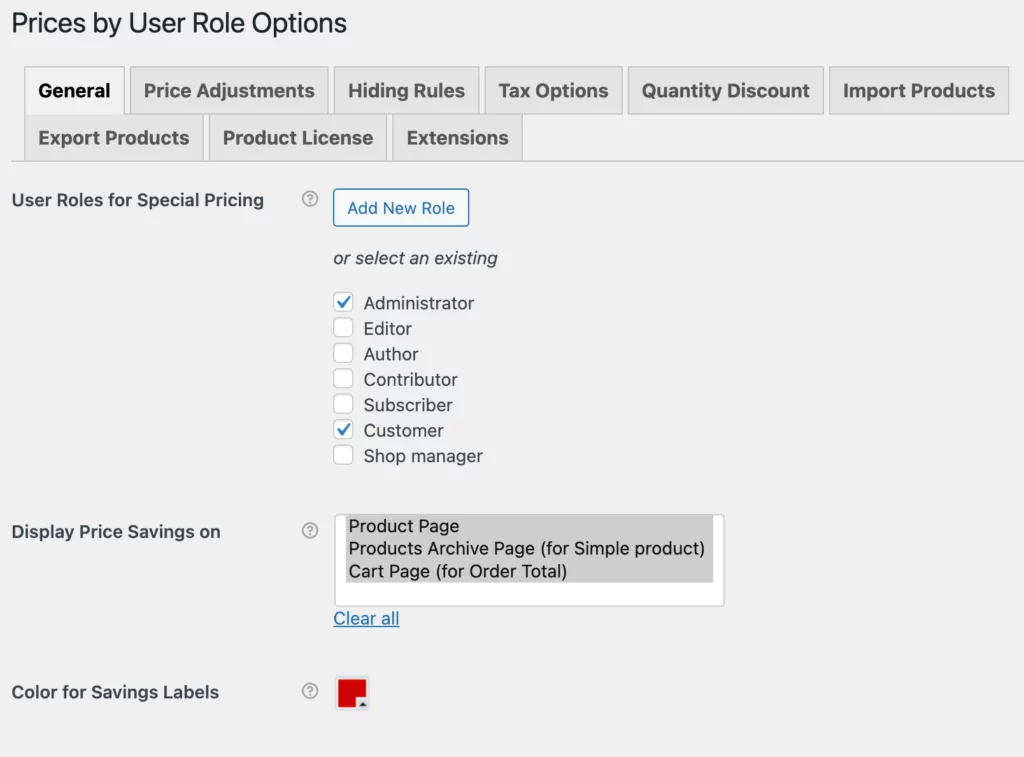
Also, the plugin enables you to set the quantity WooCommerce discount based on user role and the minimum and maximum purchasing quantity per user role.
- User group adding options – WooCommerce adds 2 default user groups – Customer and Shop Manager. The Prices by User Roles for WooCommerce plugin enables you to create new user groups and roles according to your store or Marketing strategy’s needs.
- Product import/ export with CSV file format – The plugin manages the products’ import and export processes easily and quickly.
Other Features
Due to the plugin’s WPML compatibility, you are able to translate your site into more than 45 languages. This is another good way to bring your WooCommerce shop to an international level.
Aside from these features, you may “Enable Tax Options”.
How to Create WooCommerce Dynamic Pricing Based on User Roles?
At this point, we will highlight the steps to set different WooCommerce prices by user roles with this plugin.
Step 1
After activating the plugin, you will see its Dashboard containing the following fields:
- General
- Price Adjustments
- Hiding Rules
- Tax Options
- Quantity Discount
- Import Products
- Export Products
- Product license
- Extensions

In our first step, we are going to create a new user role to set a different price. For this, we should enter the “General” section and find the “User Roles for Special Pricing” section.
By pressing the “Add New Role” button you should enter the “Role Name” and “Role Identifier”. So, here is how it is simple to create a new user role on your WooCommerce store.

Step 2
After creating a new user role, you can go to adjust and set a different price for it. To complete this action, you have to enter the “Price Adjustments” section and choose one of the available methods – “Discount” or “Markup”.

Below, you will notice the available user roles. So, here is the place you can set up the discount or markup amount shown with a percentage or the USD ($) symbol. On the right side, you can choose to show the difference for a regular price or a certain role you have picked up. Once done, you should “Save changes”.
Step 3
Your next step is entering the variable product presented on your WooCommerce store. By scrolling down, you will notice the available user roles to set a different price.

Let’s see the results! This is how the price is displayed for unregistered users.

And this is the special pricing for a specific user role. This is displayed for a customer who enters his registered account.

Simple and easy process that will provide a great user experience on your website.
How to Hide Product Price Based on a User Role?
If you decided to hide the product price for unregistered users or for a certain other user role, then here are the steps you need to fulfill.
First, you must enter the product for which you want to hide pricing. Next, you need to scroll down until you find the “Hide Roles Price” option in the “Product Data” section.

If you want to hide the item price only for the unregistered users then you need to tap the “Show Prices only for Registered Users” tick.

Otherwise, you are able to choose a user role you want and tick the box to not show the pricing on your WooCommerce store.

As you see, you do not need to have any programming skills or advanced knowledge to use this plugin. Its simple interface and logically conducted fields will do the work for you.
To Wrap Things Up…
This article was meant to show you a simple and quick method to set dynamic pricing for WooCommerce variable products. You will probably have your own reasons to add the changing price based on the registered user roles. This might be a part of your Marketing campaign, user engagement, or business growth purposes. Whatever you want to achieve the Prices by User Roles for WooCommerce plugin is a good tool in hand. A very simple user interface, easily used settings, quick and immediate results, and a wide variety of features make it a unique WP product that is worth trying on your WooCommerce store.
Must-Read Articles on WooCommerce
Wondering to speed up your WooCommerce store? Read the article to get valuable tips!
Know how to add product filters to WooCommerce for a better user experience!
- Best Cookie Consent Plugins for WordPress | 2024 - April 18, 2024
- Best Chatbot Tools in 2024 - April 17, 2024
- Best WordPress Membership Plugin | ARMember Review - March 29, 2024



