People are trying to save time by all means in the modern world. Thanks to technological advancements, people’s work becomes easier day by day. Automatic translation is one of those examples. In this case, you do not need to hire a translator and do not waste time. It is possible to do translation with WordPress plugins. If you are interested in it, then continue reading as we are going to review the top 3 WordPress translation plugins of 2025 in this article.
What is a Translation Plugin?
Let us start with the basic question. So, what is a translation plugin? You may agree that the answer is evident.
A translation plugin allows you to translate your website content into several languages and gives the user opportunity to read the information in the language he or she prefers.
Translation plugins save you time and effort. They can be a great help if chosen attentively.
What Are the Main Features of Translation Plugins?
Some features are highly important for the translation plugin. They are:
- Quality – not all people trust automatic translation, so before choosing a plugin, make sure it does a good job. Besides, some plugins offer human translation, so you will find the best fit for you.
- Language availability- as a website owner, it is important to have your website in as many languages as possible. This will help you have many visitors from all over the world.
- Price – nowadays, people and businesses pay strong attention to price before buying something. The product quality should correspond to the price. It also works in this case. Before buying the plugin, mind the price and try to look for the best ones.
- Customization – another important component when choosing a translation plugin is customization. When the plugin allows you to customize, some of your problems are solved easily.
1. GTranslate
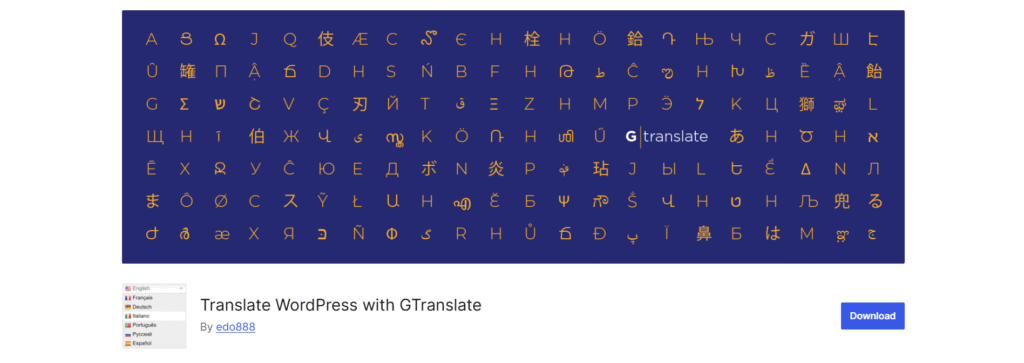
GTranslate is a multilingual website translation tool that uses automatic machine translation (Google/Bing) to support over 100 languages. It’s ideal for businesses aiming to reach global audiences quickly and affordably.
Powered by Google Translate and enhanced with SEO features, GTranslate allows you to reach global audiences effortlessly—without needing to manually translate every piece of content.
GTranslate is ideal for businesses looking to scale globally, improve their international SEO, and deliver a localized user experience—without the high cost or time commitment of manual translation.
The Main Features
Here are some key features:
- Automatic and neural translation: GTranslate instantly translates your website into over 100 languages
- Manual translation editing: You can manually tweak and improve translations directly on your site, ensuring cultural relevance and linguistic accuracy.
- URL and domain translation: Even your page URLs can be translated
- CMS integration: Easily integrates with popular platforms like WordPress, Shopify, Joomla, and others—so setup is fast and smooth.
Pricing
And here you can learn about the pricing plans:
- Free: Basic machine translation
- Paid Plans: From $9.99/month to $39.99/month
- Custom: $9.99/month
- Startup: $19.99/month
- Business: $29.99/month
- Enterprise: $39.99/month
2. Linguise

One of the popular WordPress translation plugins is Linguise. It is very easy to use and saves time allowing you to translate your website in just 5 minutes. This plugin has more than 200 active installations and has five out of five ratings.
One of the significant benefits of this plugin is that besides an automatic translation it also offers access to translators. This means that the translation is done by humans and software, so you do not need to worry about anything. This plugin allows you to make search queries in any language you want. So it does not have any language number or page view limitation.
When talking about multilingual translation revision it is important to mention that Linguise offers to edit your meta-information from the fronted language editor. Besides, it can register translators by language for translation revision, exclude and replace content by language, and so on.
Linguise has no impact on the original page. Also, it offers options for:
- HTML language tag generation
- super-fast translated page display
- canonical URL generation
- and many more
If you are curious to start using this plugin, then you need to:
- register your account at Linguise
- add a domain
- select the languages you need
- copy generated API key
After this, your website will instantly become multilingual.
The Linguise team is always ready to reply to any of your questions. They provide great support without having access to the website admin.
Linguise is actively using the latest and updated neutral translation models. Its translations are SEO-ranked including URLs. Linguise also provides a mobile-friendly version.
The Main Features
- More than 80 languages to translate your website
- Human translation quality of up to 90%
- Automatic translation
- High-quality Neutral Machine Translation
- 40% traffic from Google, Baidu, and Yandex
- SEO-friendly
- Affordable
Pricing
Along with a one-month free trial, allowing to translate of 600.000 words, there are three plans with the following annual prices:
- Start – 165$
- Pro – 275$
- Large – 495$
3. TranslateX
Meet TranslateX — your go‑to neural translation API that effortlessly bridges language gaps for your content. Whether you’re building a multilingual website or integrating translation into an app, TranslateX delivers fast, accurate results using both small and large neural models. It supports over 35 global languages, handles CPU or GPU‑accelerated processing, and lets you focus on meaningful communication instead of wrestling with translation gunk.
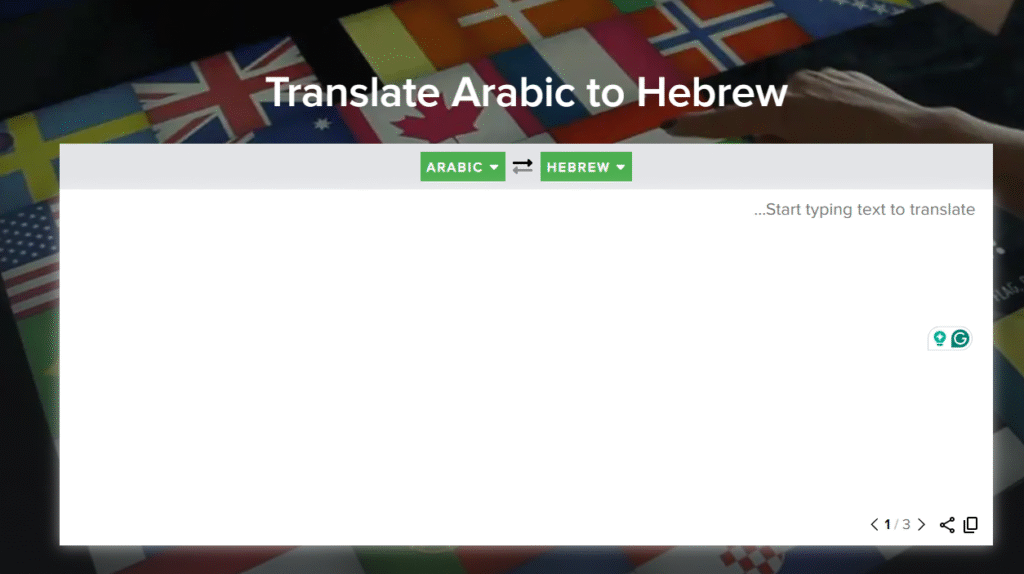
What makes TranslateX tick?
TranslateX is powered by neural machine translation engines that average scores of 7.9 (small model) and 8.3 (large model) out of 10 — impressively close to human translator quality, which hovers around 8.5. With support for 35+ languages, it’s perfect for translating user interfaces, messages, or any content that needs reliable multilingual coverage. The API handles unlimited translations with high throughput — up to 100 calls per minute on top-tier plans — and maintains privacy mode and usage analytics for more advanced tiers.
Let’s take a look at it more thoroughly.
Key Features
This WordPress translation plugin turns out to be helpful with characteristics such as:
- Neural translation models (small & large) – quality scores of 7.9 and 8.3/10
- 35+ supported languages – from English and Spanish to Chinese and Ukrainian
- Unlimited translation volume – no character caps to slow you down
- High throughput API – from 50 to 100 calls per minute, depending on plan
- CPU/GPU‑based hosting – speed up translations when you need it
- Privacy mode & usage statistics – keep tabs on traffic and data handling
Pricing
| Plan | Price/month | Price/year (2 months free) | Includes |
| Free | $0 | $0 | 35 languages, small model, 50 calls/min, unlimited translations; no commercial use or privacy mode |
| Startup | $19.99 | $199.90 | Large model, GPU hosting, unlimited translations, commercial use, privacy mode |
| Business | $29.99 | $299.90 | Large model, GPU hosting, 75 calls/min, usage stats & detection |
| Enterprise | $39.99 | $399.90 | Large model, GPU, 100 calls/min, plus HTML translation & full usage analytics |
What does this mean for your next project? TranslateX gives you enterprise-grade translation power without enterprise-grade fuss. Use the free tier to kick the tires, and scale up intelligently as your needs grow — whether it’s adding GPU-boosted performance, unlocking privacy safeguards, or scaling throughput.
Final Thoughts
So, let us summarize what we learned in this article. First, we understood what the translation plugin is, and how it works. Then we mentioned the most important features you should pay attention to when choosing a translation plugin. They are quality, language availability, pricing, and customization. Each of them has its value, so before selecting the plugins consider analyzing them.
After getting acquainted with the general view of plugins and their features, we got to know what the top 3 translation plugins are: Automatic Translator with Google Translate, Linguise, and WeGlot translate.
Each of them has some good features you can benefit from. However, the choice is yours, so choose the best fit for you and enjoy using them.
Also, read about the best WooCommerce wishlist plugins on our blog.
Promote your WordPress plugin or SaaS product with WPGlob. Choose your preferred service from the list.
If you liked the article do not hesitate to find us on Facebook and Twitter. For interesting WP tutorials, please subscribe to our YouTube channel.

