More than 58 000 plugins are available for installation on WordPress nowadays. This number indicates the vitality and usefulness of plugins in successful websites. In this article, we will discuss in-depth one of the most popular WordPress gallery plugins called “NextGen Gallery”. We will answer all your possible questions about it, such as what this plugin is about, is it a free gallery plugin, why you need it, pros and cons, main features, how to use it, and so on. If you are ready, let’s start.
Plugins are absolutely brilliant add-ons for WordPress websites. First, you need to know that they are working only on self-hosted WordPress websites (wordpress.org). Now, let’s see what the NextGen Gallery plugin can do and why you would need it.
What Is The NextGen Gallery Plugin?
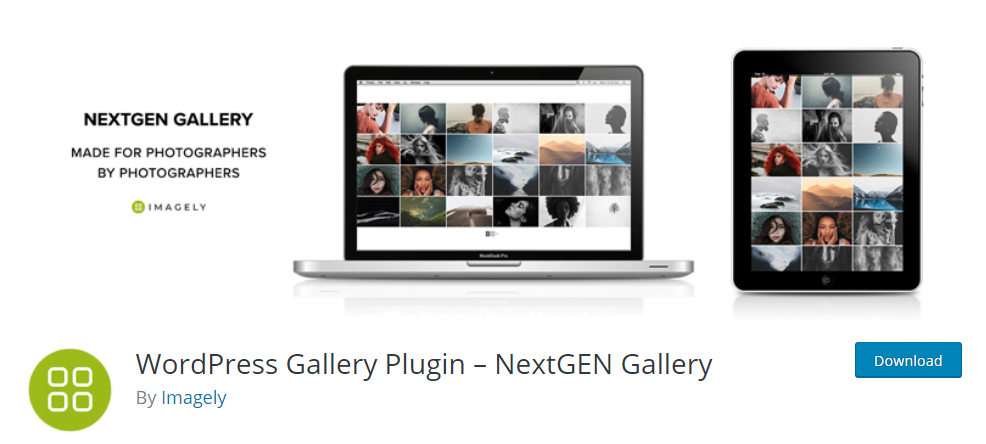
NextGen Gallery plugin was created in 2007; each year number of downloads increases by millions. Some people consider it the best plugin in WordPress. More specifically the best WordPress gallery plugin. Basically, it is an image gallery plugin. It is quite easy to use due to a successful UI design, and it will be a useful plugin for any website. However, the NextGen gallery is an extremely powerful tool for visual artists and photographers.
It allows you to:
- create beautiful photo galleries and albums in WordPress
- import metadata
- edit thumbnails
- upload photos in bulk
- add/remove photos
- create albums
The main feature though is that it is a WordPress image gallery plugin with thumbnails.
A plugin such as NextGen Gallery is a complete gallery management tool for your website. All the things listed above help you create an awe-inspiring, in other words, extremely impressive visual communication element in your website and even make it somehow interactive. This could lead to increased reach and sales.
How to Install The Plugin?
WordPress is an open-source CRM and website builder. Therefore it comes with access to plugin installation in WordPress Plugin Directory.
That is the only way to install original WordPress plugins from wordpress.org. Otherwise, you may find third-party plugins if you look for them in the browser rather than in the WordPress plugin directory.
To install free WordPress plugins from the WordPress plugin directory, you need to follow a few simple steps. Not all, but most of the WordPress plugins are available for free download.
You can easily install the NextGen Gallery plugin from the Admin dashboard:
- Click on “Add a new Plugin.”
- Select the plugin you want from “Directory.”
- Click “Install”

After the installation in “Admin Dashboard,” you can click on “Plugins” then “Plugin Editor” and “Activate/Deactivate” it when you need. For your information, it is better to look up free plugins in WordPress rather than install third-party plugins because it may require some knowledge in coding and take more time. You can find new plugins every day and choose one that best suits your website.
Why Is The NextGen Gallery Plugin So Popular?
First of all, plugins initially are created to:
- Speed up the site loading time: This feature is pretty important because no one likes to wait in this dynamic environment.
- Meet your business/blog/site goals: Adding necessary features and extra cherry on the top makes it easier for yourself to achieve your goals.
- Create a marvelous user experience.
The main reasons why this specific NextGen gallery plugin is popular and considered one of the best free WordPress gallery plugins are:
- help you to efficiently organize and display your content: an excellent tool for image-heavy websites
- import images in bulk
- quickly access and edit, add/remove anything you need in your gallery
Also, the NextGen Gallery plugin has two versions: Basic (free) and Pro.
The Difference Between the Basic and Pro Versions
NextGen Gallery basic (free) features:
- Thumbnail Gallery
- ImageBrowser Gallery
- Slideshow Gallery
- SinglePic
- Compact Album
- Extended Album
NextGen Gallery Pro features:
- E-commerce capabilities
- Automatic Print Order Fulfillment
- Digital Downloads
- Social Sharing
- Coupons and Pricelists
- Image Commenting
- Image Protection
If you have a simple website but would like to have better image gallery management functionality available, go with the free version of this plugin. However, if you are a photographer or visual artist and want to use your website for more than just a gallery display, you want to sell something, then go with the Pro version. Pricing plans vary between different annual plans, though you can choose a one-time payment option, which will cost just 499$.

Pricing
There are three main paid plans available for the NextGen Gallery Pro version besides one-time payment. They are:
- NextGen Plus: 79$. You get all the gallery extensions and pro light box extensions.
- NextGen Pro: 99$. You get everything provided in Plus plan, and additional eCommerce extensions and a Lightroom plugin
- All themes + Plugins: 139$. You get everything provided by Pro plan, plus all the themes created by Imagely.
Main Features
The main features of the NextGen Gallery plugin (for both free and paid versions) are:
- Image storage Management
- Resizing/editing of images
- Drag and Drop Uploader
- Zip Importer
- Securely Backup Original Files
- Client proofing features `
- Image protection features
What Does the NextGen Gallery Offers?
Image display/editing and other options NextGen Gallery offers:
- Thumbnail Gallery: This option allows you to layout your images in a grid and shows just part of it so that users will be more interested in clicking on it and seeing the whole picture.
- Slideshow Gallery: The slideshow gallery feature allows you to show images, artworks, etc., as a slideshow. It is a perfect option if you want to create a more dynamic and interactive website.
- Image Browser Gallery: This one represents the same slideshow gallery as the “Slideshow Gallery feature,” but with one difference. Here you and users/visitors of your website have an option to move back and forward between slideshow images.
- Compact album: This one collects your images in one album and represents everything in a more aesthetically pleasing way.
- List album: Album to collect images and themes.
What Does NextGen Gallery Pro Offers?
- Photo print sales: The answer to the question of why you would need the NextGen Gallery Pro plugin. NextGen Gallery plugin is the only plugin in WordPress which has an option of automated print fulfillment. It also ships prints to the customers. This feature makes NextGen Gallery the most powerful tool for photographers and visual artists regardless of its long learning curve and other cons.
- Photo proofing: This feature is mainly for photographers. It allows photographers to collaborate with clients, choose more desirable images to work on, and not waste time editing the less desirable ones.
- Digital downloads: NextGen Pro Ecommerce plugin (paid) allows you to allow users, visitors, clients of your website/business to download the images you posted there. This option is another way to make money with this plugin because you can estimate a specific price for your image download. Besides price for the same image can vary. It depends on the customized resolution you offer. For example, if a person pays 0.1$ to download, he will get a 1000px resolution image, and if he pays 0.5$, he will get a 0px resolution image. (0px resolution image means he will get an image with full resolution)
- Filmstrip Gallery: This feature of the plugin creates mobile-optimized filmstrip galleries.
- Film Gallery: Mobile responsive film galleries.
- Pro lightbox: Pro lightbox is a pretty helpful and potent tool to create an impression on your clients. It is available only for the Pro version. It is a premium feature that can allow you to display your work (images, arts, designs) in full-screen mode. Also, it will enable you to add a comments section for each photography and share option. To turn it on, go to “Lightbox Effects” inside the “NextGen Gallery plugin.” Type lightbox name – “Pro lightbox” and save the settings.
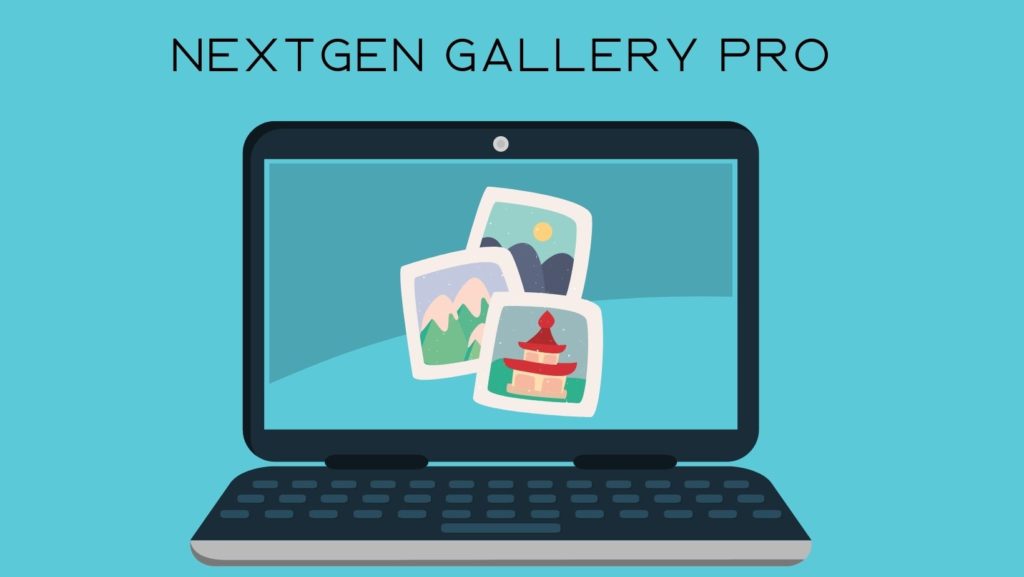
Pros and Cons
Benefits and drawbacks for both free and paid versions:
Pros:
- The free version has all the first-use features
- You can upload images in bulk
- It has many features related to editing, adding, removing images
- It has lots of image display options, such as thumbnails, slideshows, etc.
- A powerful tool for photographers and visual artists
- A professional tool that is full-featured
- Offers lots of gallery management tools
- Offers sales tools
Cons:
- Annual plans for paid versions are not the cheapest ones
- UI is not adopted for an average user. Therefore, some consider it good, some bad
- It has a long learning curve, sometimes can be too time-consuming
- It can slow down WordPress admin due to using lots of resources
- Difficult to navigate customization options
- Limited to Stripe or PayPal payments
Why Would You Need This Plugin?
Above, we discussed nearly everything related to the NextGen gallery plugin, so now we are about to make a decision and answer the question, is it worth it? DO you need to download and use it?
Taking into consideration everything related to this plugin’s features, pros and cons, each and every option to display and manage the image gallery, I think it is worth it only if you are a professional.
This plugin is quite time-consuming to learn and use and not the cheapest one. If your WordPress gallery is not enough, but you are not a photographer, designer, or visual artist, in general, you can download the free version. Meanwhile, the paid version of this plugin is a potent tool for those whose profession and work are connected to visual communication.
Because it gives you some tools that other Gallery Plugins in WordPress do not offer, such as selling images, automated printing, and of course, digital downloads, this means you won’t spend money; you will invest it and, with the right optimization, make even more.
View the Video Tutorial:
If you liked the article do not forget to check out our YouTube channel with tons of WordPress tutorials! And you can find us on Facebook & Twitter, where we post interesting updates about upcoming events.
- CatFolders Review – Best WP Folders Plugin | 2023 - November 17, 2022
- Differences Between Organic and Paid Marketing - November 11, 2022
- WordPress Block Themes Creation and Full-Stack Editing - October 27, 2022



