It’s a wonderful experience to collaborate with the top companies and businesses. And the best thing is displaying the logos of the firms you deal with will help you attract more consumers. It’s simple to display logos. You can include a picture with all of the logos on your website. However, you must be more original when it comes to recruiting customers. WordPress Logo Showcase plugins come in helpful in this situation. Best Logo Showcase Plugins on WordPress article is intended to offer you the best tools that you can ever find for this significant mission.
So let’s find out why do you need to use logo showcase plugins and take a closer look at 5 of them.
What Do You Need to Use a Logo Showcase Plugin?
WordPress logo showcase is a simple tool, that will give you multiple benefits at once. Logo showcase plugins make it easy to highlight the sponsors that support your business, as well as the partners and clients you deal with, in numerous locations on your website. You may give the logos area a great look by using any of these plugins. Customers will be able to quickly see which brands are linked to your business. Besides, with the majority of the plugins, you can make a grid or carousel of photos and graphics with external and internal links. You may easily include a logo slideshow on your website.
So, what are the advantages that you can get with the usage of a logo showcase plugin?
- On one hand, by displaying client logos on your website, you may show your appreciation for their work and presence.
- On the other hand, displaying a list of sponsors in the showcase will motivate them to contribute more to your business.
- Finally, customers will be able to distinguish the brands that your firm is linked with. It will increase trust in your product or service.
If your WP logo showcase is well-customized and beautiful, it can also improve your website’s design and make it more responsive.
Let’s move forward and take a look at each of the plugins in detail.
1. WP Logo Showcase Responsive Slider and Carousel

The first plugin in our Bets Logo Showcase plugins list is WP Logo Showcase Responsive Slider. The plugin allows you to present various logo carousels of your customers, advertisers, company associates, affiliates, and sponsors. You can show the company logo on your site in a visually pleasing and professional manner.
Furthermore, using a logo maker tool, you can easily create and customize logos to showcase on your website using the WP Logo Showcase Responsive Slider plugin.
The plugin includes a shortcode that allows you to effortlessly display a logo carousel anywhere throughout your website. This will give you the possibility to place them in the suitable for your website position.
Logo Showcase Responsive Slider and Carousel plugin has added Gutenberg Block Editor support. Furthermore, the plugin has a number of handy image and logo features, including a lazyload option, logo or image size customization, the ability to show or hide the logo caption, and a sliding speed function.
Here are some of the features that may interest you:
- Display logos in slider view.
- Add links to images.
- Enable center mode.
WP Logo Showcase Responsive Slider is a highly customizable, responsive, user-friendly, and flexible slider for WordPress. Truly, this plugin uses easy dynamic shortcodes to place logo slideshows wherever you want on your websites. There is no need to know how to code.
2. Logo Carousel Slider

Logo Carousel Slider is a great plugin for displaying logos of customers, associates, partners, affiliated groups, and more.
It is really easy to build up a nice logo gallery of your partners and customers lists with several formats including grid and slider filtering by category. Plus, with intuitive logo maker tool like logoWiz app, you can effortlessly create stunning logos that perfectly represent your brand.The tool is compatible with any device, in addition to its minimal style and design.
The tool is fully responsive, which means that logos will appear on any screen perfectly. You don’t need to be a developer to employ this great plugin.
To show logos, simply upload them and then use the shortcode anywhere on your website. The plugin will do the rest, displaying the logos in a beautiful carousel.
Here are some of the best features of the plugin:
- External/external logo linking.
- Autoplay control.
- Navigation arrows.
- Pagination.
This plugin provides touch and swipe capabilities, which is one of its best features. As a result of device friendliness, your website visitors may enjoy a slider on any device.
3. Logo Showcase with Slick Slider – Logo Carousel, Logo Slider & Logo Grid
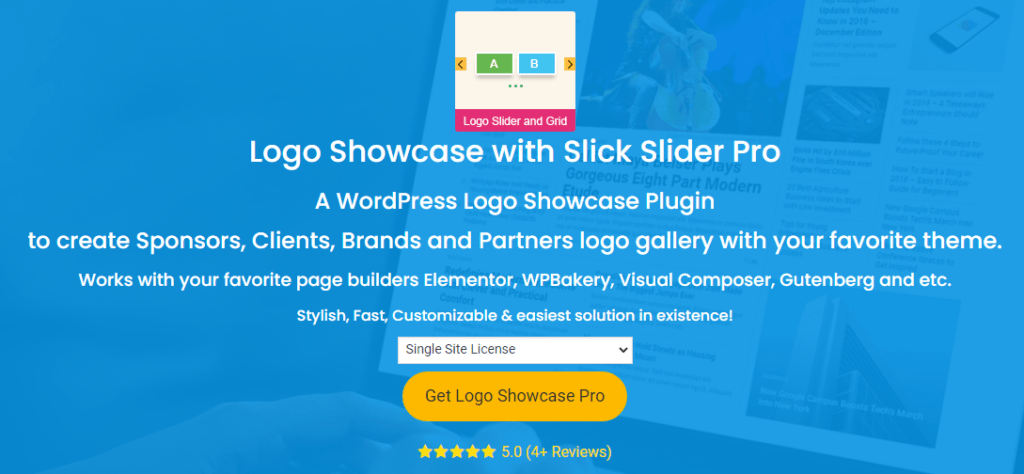
Here is the third WordPress plugin called Logo Showcase with Slick Slider Pro. Through this plugin, you can easily create logo galleries for your sponsors, partners, brands, etc.
The plugin outstands with its great 5/5-star rating. Currently, it has more than 3,000 active installations and also, 8,000+ total downloads. 99% of users are highly satisfied with this plugin.
By activating the Logo Showcase with the Slick Slider Pro plugin you will gain 6 layouts and 10+ pre-built designs. This includes a logo grid, carousel, sliders, ticker, table, list, and masonry. Besides, you will get six types of various pagination.
The plugin’s UI/UX is very simple to be suitable for each of the users. It is a very convenient tool to use also in your native language. As the Logo Showcase with Slick Slider Pro plugin is translation ready. And even if you do not know any of the programming languages then you can highly benefit from this plugin as it does not require coding skills.
You are able to see all these layouts and designs in action by entering the plugin’s demo version.
The plugin is updated to work with the latest version of WordPress. As well as it supports such page builders as:
- Elementor
- Visual Composer
- WP Bakery Page Builder 6.8.x-4.9.x
- WPML
Also, it is compatible with almost all the major browsers including, Chrome, Opera, Safari, etc.
The plugin is available at a quite affordable price offering packages for a single site, 5 sites, and unlimited sites. Besides, by purchasing the plugin you obtain a 14-day money-back guarantee. So, you can view the pricing plans on the plugin’s official website.
4. Responsive Clients Logo Gallery Plugin for WordPress – Smart Logo Showcase Lite
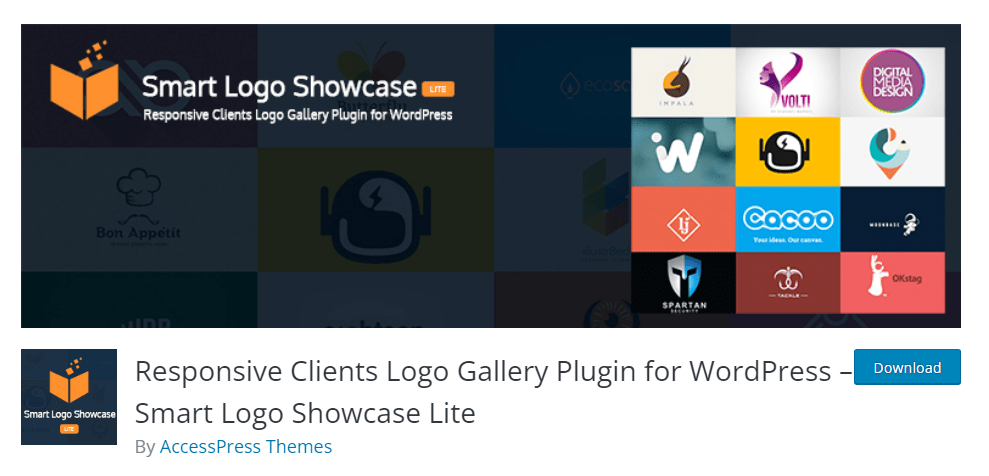
Smart Logo Showcase Lite is a WP logo showcase tool that includes 5 stunning, great, and adaptable templates. You may show logo pictures as you like and customize them with this completely responsive logo builder.
Use the many layouts available to display your client’s, sponsor’s, partner’s, or brand’s logo in a visually attractive manner. Smart Logo Showcase Lite is designed with user-friendliness, functionality, and layout styles in mind for a variety of users.
Add as many logo showcases as you like to separate pages, articles, or templates. Moreover, you may also adjust the columns of a grid layout on a desktop, mobile device, or tablet. You will have complete control over slider setup choices.
Check the following unique features, that are available with Smart Logo Showcase Lite:
- Colors for arrows and pagination can be customized.
- Navigation is controlled via mouse drag-and-drop.
- Two different Tooltip templates to pick from.
- Control of the tooltip location.
Present logo graphics in whatever way you would like and as many times as you want. Create a logo display with only a few clicks and drag-and-drop. There are no programming skills required. Add other fields like social media links, a website, an email address, a phone number, and a short or long description with the pro version of the plugin.
5. Yoo Slider – Image Slider & Video Slider
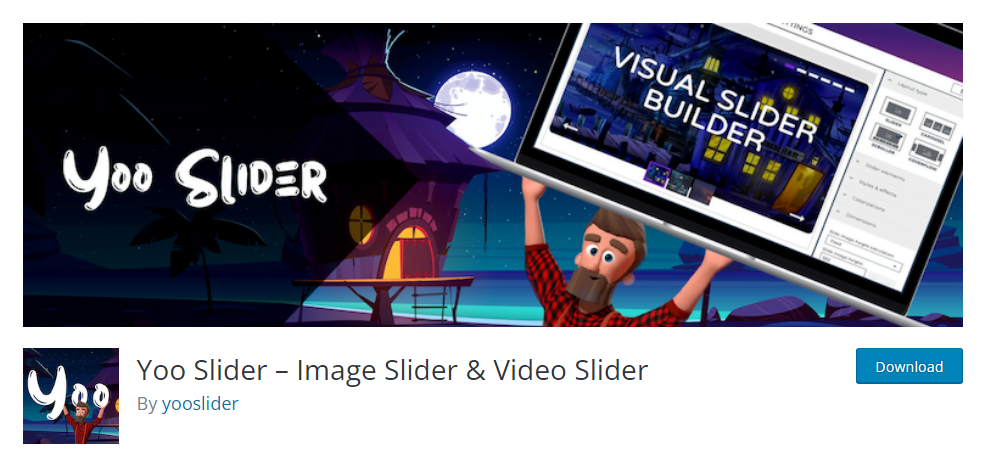
The WordPress Yoo Slider plugin allows you to create a slider in a couple of moments. Fully responsive sliders are the easiest method to make a slider that doesn’t require any coding skills! With Yoo Slider, you can make a showcase to present anything you want.
Don’t be concerned about the responsiveness of your slider any longer! Your slider will work on any device, including mobile, tablet, and desktop.
To modify a slider, you don’t need any technical or coding experience. From the settings area, you can customize any slider to match your website’s style and make it responsive.
The advantage of Yoo Slider is that it allows the creation of a video showcase as well. Create video showcases with videos of different formatting.
- Insert any YouTube video in your slider using the YouTube video slider.
- Embed any Vimeo video in your slider using the Vimeo video slider.
- Add any MP4 video to your slider using the native MP4 video slider.
Plugin’s customer specialists will help you in case of any questions. Just open a support ticket and get help in a couple of days.
Summary
I am sure you have found the answers to the question “How to gain customer trust and confidence?” and “How to use showcase view?”. With the help of the “Best Logo Showcase Plugins on WordPress” article, five incredible tools are already acquainted with you. The only thing left to do is check out all of the plugins and see which one is best for you. Use both the free and paid versions of these plugins to see which is best for your website.
Check out also “Best Gallery Plugins on WordPress” article for building great galleries on your website.
- Crisp VS Formilla: Which One Should You Choose? - June 30, 2022
- Best Logo Showcase Plugins on WordPress - June 23, 2022
- Best Shopify Review Apps – 2022 Guide - June 10, 2022


