Google announced that it will sunset Universal Analytics on July 1st, 2023, and Google Analytics 4 will be the de facto option for website owners. Since the UA data will become unavailable somewhere six months down the line, hence users must switch to GA4 and complete the data migration as soon as possible. This will help users understand the new platform and get comfortable with the UI, data, and learn how to take informed decisions using the GA4 reports. Having said that, it is equally important to understand that web tagging continues to be one of the major cost centers when it comes to marketing analytics, and hence, automating web tagging is a must for any organization that wants to make the most out of its marketing operations.
Despite the significant upgrades in GA4 and Google Tag Manager (GTM), you will need to spend significant time and money to manage web tagging if you aren’t using an automation tool for the same.
The answer to the above challenges is Tagmate – a GTM assistant focused on driving efficiency. Let’s learn more about Tagamate.
What’s Tagmate?
Tagmate is a no-code, marketing analytics automation SaaS solution. It helps make first-party data tracking easier and more economical without sacrificing accuracy. With Tagmate, you can choose pre-built templates to record any user action on the website, such as a scroll, click, or form submission, and transmit that information to Google Analytics without having to write a single line of code.
Tagmate comes with more than 40 pre-built templates (and more on the way) that you can use to push tags automatically. Thus, it acts as a bridge between GTM and GA4 by eliminating the need for technical expertise. Some of the most popular use case templates include GA4 implementation, migration from UA to GA4, and setting up Pixels for Google Ads and Facebook Ads.
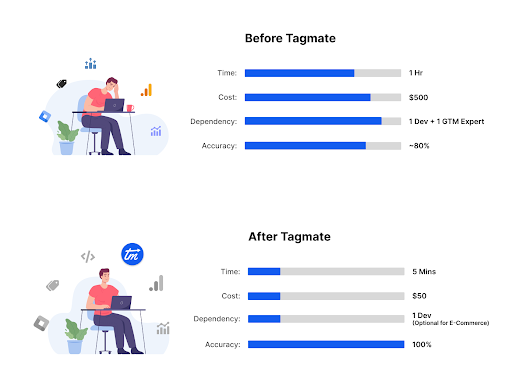
Tagmate drives efficiency and accuracy by:
- Featuring a simple, non-technical, and intuitive UI.
- Tagmate enables you to set up tags, triggers, and variables in GTM with little to no effort using templates and its Chrome extension.
Tagmate Is For?
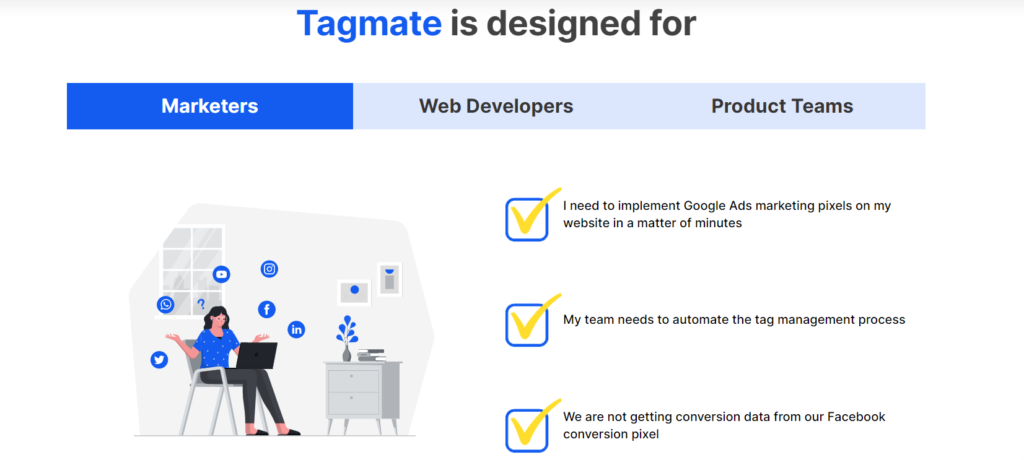
- For Product Teams
They have overall responsibility for the product i.e. product development and growth
- Spend hours of effort to implement analytics tracking manually.
- Find it challenging to create error-free tags for UA to GA4 migration.
- Find it difficult to remove bugs in the existing codes and are looking for 24/7 monitoring.
- Want to implement tags on their eCommerce website without consistently depending on tech talent?
- For Marketing Teams and Agencies
Their focus is to implement and optimize ad campaigns over multiple ad platforms.
- Implement Google Ads marketing pixels on the website with little time and effort.
- Automate web tagging on an end-to-end basis without the need for any agency. Even in the case of agency users that don’t specialize in web tagging.
- Maximizing revenue per client by cutting down on web tagging costs with the help of Tagmate.
Main Features
So, here are the main features of Tagmate:
- GA4 Setup with Pre-built Event templates: 40+ pre-built industry templates to support tracking for multiple platforms and ensure quick, precise, and continuous processes.

- One-click UA to GA4 Migration: By 1st July 2023, GA4 will completely replace UA, so migrating UA to GA4 is one crucial aspect of website maintenance. Tag migration can be challenging, particularly for non-tech-savvy website owners. For agency owners, Tagmate can help work on a large number of websites while reducing costs significantly, hence boosting profitability.
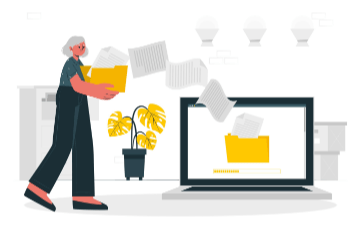
GA4 Events Tracking Extension: Tagmate Tracker is a Chrome extension that allows custom event tracking in a simplified and more accurate way. With a few clicks of a mouse on the page element, data is saved in Google Analytics.

Marketing Pixels Setup: Tagmete provides a quick and easy implementation of Google Ads, and Facebook Ads using Conversion API (FCAPI – Server Side Tagging for Facebook) on the website without investing time, effort, and technical help.

Other mind-boggling features…
Below are some of the additional features which Tagmate provides to its users.
- Multi-website, multi-client, and multi-user management features are available for agencies.
- Sharing of implementation projects within teams for collaboration and faster TAT.
- Upgrade to subscription plans for enhanced limits on websites, users, template configurations, Server Side Tagging, and much more…
Pricing
Tagmate offers a single lifetime pricing plan at $99, where you get lifetime access to Tagmate. With this plan, you get :
- 1 User Login, 1 Website/Domain
- UA to GA4 Tag Migration without any limit
- 20 GA4 & UA templates for every website.
- 20 pixels for each website’s two marketing platforms
- 50 Custom Events for GA4 & UA per Website via Tagmate Tracker
So What Does It Solve?
Before diving into Use Cases, let’s outline the main problems you will solve with Tagmate.
Time-Consuming Processes

Implementing GA is time-consuming if implemented using Data Layer & Google Tag Manager. Even for developers to configure tags, triggers, and events with Google Tag Manager time taking process.
Human Errors

The manual process is quite error-prone. Errors may go unnoticed at the initial stage but are likely to get highlighted later.
Lots of Manual Work

Web Analysts have to track all workspaces, containers, and tags. Hence, managing many workspaces while using GTM would be time- and labor-intensive.
With the help of Tagmate, you can resolve a variety of issues. Let’s now talk about the use cases.
Tagmate’s Use Cases
Tagmate is designed for web developers, product teams, and marketing agencies.
Some use cases are։
- A marketing manager wants to quickly and without consulting their developers add Google Ads or Facebook Ads marketing pixels on their website.
- An online analyst wishes to transfer their from Universal Analytics (GA3/UA) tags to the GA4 tags without making any errors.
- The product manager is looking for suitable product management software to help them begin tracking statistics on their website, but they are uncertain of all the possibilities and where to begin.
- A web development or marketing firm wishes to set up tracking for the websites of its many clients and check the correctness of the setup’s data using an automated workflow.
- A website owner requires accurate GA reporting and round-the-clock setup monitoring because their untidy GTM configuration has too many issues.
Case Studies and Customer Reviews
Several online development and marketing organizations used Tagmate to set up and utilize their marketing pixel and web tagging initiatives.
- Sulekha – the speed and accuracy of the data collection process increased by 30%.
- AngelOne – With the automated UA to GA4 tags migration cycle, implementation efforts were reduced by 80% and costs by up to 82%.

See what recent Tagmate customers are saying.
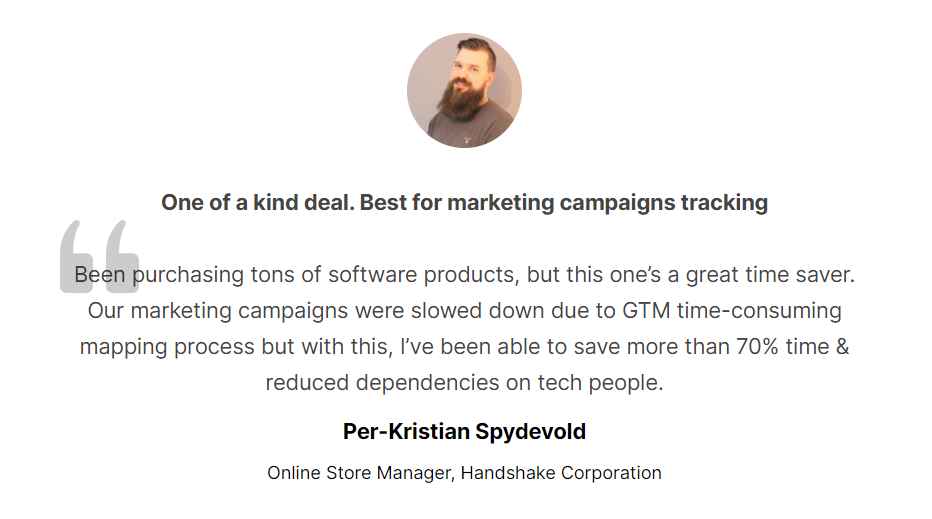

Final Thoughts
Without a doubt, Tagmate is a solution that shortens the development process and enhances the quality of first-party data by automating the setup of analytics and marketing tags on the website and providing round-the-clock monitoring.
Tagmate helps you deliver your promises and meet expectations by managing tagging for website and marketing pixels with ease and agility.
Looking at the product roadmap, We confidently say that Tagmate will grow along with you and will not only cater to your current but future requirements also.
Must-Read Articles
Was the article informative? To learn more about WordPress, plugins, themes, and other topics, read other WPGlob articles as well. Your one-way ticket to the fascinating WordPress universe is WPGlob.
Why Publish Review Article On Different blogs? – This is a pretty interesting topic, and our article will provide a full response. Without a doubt, review articles are an essential component of any marketing strategy.
The Power of the Versus Articles in Marketing – In this article, you will learn about the effectiveness of comparative articles and how they can increase brand recognition.
- PopUpBuilder.App: Conversion Booster | Review - January 31, 2023
- Top 3 Best SEO Companies - January 30, 2023
- Feed Them Social by SlickRemix - January 18, 2023


