Every site owner comes across the issue of preventing his/her site content from plagiarizing. This is not so easy, as you can not always follow the process of content theft. But there are certain ways that you can apply to lessen the opportunity of plagiarism. This article will teach you protecting your website content from being copied.
Why Protecting Your Website Content is Essential?

As we mentioned above, there will always be a danger that your content can be copied and used for other purposes on other websites. But your content is a result of your thorough work and sometimes thorough research. So it is worth being protected.
Though you can not always check if your content is copied or not, there are certain ways to protect not only the written content but also the pictures, videos, etc. For example, you can search images and recognize them through the Tineye tool. Or you may check the text by Plagiarism Checker, Plagiarism Detector, Duplichecker, etc.
And if you detected the content theft, then you need to know that there is DMCA (Digital Millenium Copyright Act) that can protect your content. The copyright is protected also by the country’s civil code. But some plagiarists can overcome this also. As a result, your content can bring high traffic and awareness to their site. So, in the case of plagiarism detection, you can directly write them and threaten them by bringing the theft case to court.
What are the Consequences of Copied Content?
The copied content will have bad consequences for your website. The first is that you may lose your site traffic. As many users may go to another site to read the duplicated content. Especially this may happen if another site has a high SEO rank than the original website. That is how your website will have a ranking drop.
If your concurrent site has a good rank in Search Engines, then you will lose your visitor’s loyalty, too. As they may think that you have duplicated the content first.
In some cases, Search Engines may incorrectly assume that your website content is copied and apply SE sanctions.
And the last consequence is that you will have to change your content and media files if you can not prove that you are the first publisher and not the other site.
Fortunately, WordPress offers you different plugins to avoid these issues. In this article, we will give you a detailed review of one of the most powerful content-protecting plugins.
WordPress Secure Copy Content Protection Plugin

This plugin has been developed by Ays Pro. Currently, it has over 10.000 active installations and 4.4 out of “5-star”.
The content protection does what it can do without installing a special app on the client site. This said it can’t protect everything by definition but does a great job and brings protection on the top level.
Review by wphr24 (5-star)
The plugin offers you Free and Pro versions. The Pro version includes two packages:
- Business- $29.80 per year.
- Developer- $91.46 per year.
But how to protect content on WordPress websites? Below, we shall discuss the main options of this plugin in a step-by-step guide.
How to Use WordPress Secure Content Protection Plugin?
Step 1
You need to go to your WordPress dashboard and install the plugin.
Step 2
After the plugin’s installation and activation, you can select the “General” settings to start. Here you can see such features as:
- Enable copy protection,
- Enable text selecting
- Notification text,
- Upload Audio,
- Exclude input and text area,
- Exclude certain CSS selector,
- Enable copy protection for roles.
So these features will help to determine your preferences for content protection. But at this point, you should consider, that firstly you need to “Enable copy protection” to let the other options be actively used.

Section 3
In the second “Options” part you will notice all the “Disable” buttons that will help you to complete the protection process. This section includes options like: disable right-click, disable right-click for images, disable Drag-n-drop, etc.

Section 4
In the 4th “Styles” section you will meet such options as Tooltip position, Tooltip background color, Tooltip text color, Tooltip border width, etc. One of the benefits of this section is that you can enter your tooltip CSS code and utilize the HTML class.

Other Sections
Sections 5, 6, 7
In the “Block Content” section you are able to block the unique content via shortcodes. You can put a password for all the shortcodes. Yet, if there are some users that you do not want to block the content for them, then you can select their roles in the “Except” section. You can also determine the blocking time (“Schedule” section).
There is a unique way to utilize the shortcode. The first part of the shortcode should be entered before the content and the second part after the content that you are going to block.

Besides, you can block IPs, countries, PayPal IDs.
To block IP address you need to go to the appropriate section and choose “Add IP“. This is for seeing four separate parts. By entering the IP in that section, you will mention it to be blocked. However, you can remove or change the IPs anytime.
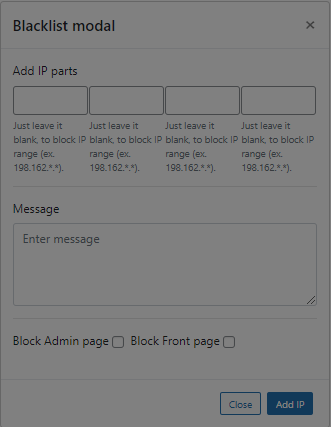
In addition to this, you can also block the countries from where you want to block the entries. To do so, you need to move to the “Block country” section and choose “Add country“.

Here you are able to enter the country.
The next option is blocking PayPal IDs. You can do this by simply entering the Client’s PayPal ID, selecting a currency, and setting a certain amount of money.
This and “Block country” options are available only in the Pro Version.
Besides, you are allowed to enter one or more URLs in an appropriate section in the “Page Blocker” section and determine a password for it.

Due to the MailChimp integration, you can collect E-mails from your visitors. But first, you need to fill in the below-mentioned sections:

Though the plugin offers many options, some users complain about the limited options of watermarks. This means that you do not have control over the watermarks and can not change their size, design, or colors.
More Plugins To Protect Your Website Content
So, we’ve already discussed one of the most famous plugins for your content protection deeply. And now it is time to know what other plugins WordPress offers for keeping you away from being plagiarised.
WP Content Copy Protection & No Right Click
The first one is the WP Content Copy Protection & No Right Click plugin. It has more than 100.000 active installations on the official WP website. Its rating is fairly high- 4.7 out of 5-stars. This plugin will help you to disable your content to be selected and copied by the users. The WP Content Copy Protection and No right click plugin disables such buttons as CTRL+ A, CTRL+ S, CTRL+ X, CTRL+ V, CTRL+ C. This can also protect your unique images.
The plugin offers a Free version, as well as the Pro version starting at $29.
WP Content Copy Protection with Color Design
This plugin will give high security for your written content, media files, and data. It has more than 8.000 active installations and a rating of 4.6/5 stars. You can disable the text selection, copying, cutting, pasting the content, and also printing it. But in case they try to copy the content, they will see an alerting message. The plugin will never decrease your website speed. It is totally free and convenient to use.
Passster- Password Protection
Another good plugin for your content protection is Passster which has almost 10.000+ active installations and a 4.5/5-stars rating. It prevents not only the whole website’s content from, being duplicated but also separate posts and pages. It uses shortcodes. So you can even block the text partially.
The plugin offers not only a Free version but also a Pro version. The Pro version starts at $139.99 per year depending on the package you choose.
WP Content Copy Protection
The plugin offers not only Free but also a Pro version. The Pro version costs from $19 for a single website to $99 for an unlimited quantity of websites.
Summary
In conclusion, we would like to say that saving and protecting your own content is too much important. As it is your opinion on something that you discuss in it. It is a result of your strong efforts, that should be kept carefully from plagiarists.
In this difficult deal, you can use setting copyright. But if your website is made with the help of WordPress you can highly benefit from the plugins. These plugins may ease your work to detect and prevent plagiarism trials on your website. We discussed one of the most powerful content protector plugins among WordPress users and gave some important recommendations about other plugins that might be very useful.
And now it is your turn to start a very important step which is your website content protection.
If you like the article, do not hesitate to find us on Facebook and Twitter. For interesting WP tutorials, please subscribe to our YouTube channel.
- Best Cookie Consent Plugins for WordPress | 2024 - April 18, 2024
- Best Chatbot Tools in 2024 - April 17, 2024
- Best WordPress Membership Plugin | ARMember Review - March 29, 2024




It is great that the images are also protected through the plugins. Will try one of them surely.
Thank you…..)))