The online selling space in 2025 is moving faster than most new store owners can keep up with. Platforms that promise quick success are launched every few months, each one locking your business into their closed system. The most profitable stores, from single product brands to large online learning companies, continue to choose WordPress as their main platform. This is not because of tradition but because it gives them the tools to build something flexible and scalable without handing control over to a service provider.
WordPress is no longer just a way to publish articles. It has grown into a platform that can host a complete storefront, letting you install only the tools you need and ignoring the ones you don’t. It is open source and supported by tens of thousands of plugins. You keep full control over your customer data and decide which payment systems to use, how to display products, and what happens after someone makes a purchase. That control matters in a year when privacy laws change often and customers expect quick page loads, simple checkouts, and personalized shopping. A closed platform can do the basics but WordPress can adapt to future changes without waiting for someone else to update their software or approve your request.
This guide will take you through the reasons WordPress remains a strong choice and how to use it to build a store that will still perform well when online trends shift again.

Why WordPress Still Wins Against All-in-One Platforms in 2025
Stores that continue to grow without heavy platform limitations share a pattern. They are not locked into systems that dictate what they can do. WordPress works well because it gives you control over your design, your data, and the way your store runs. Your customer records and order history are stored on servers you choose. When rules for payment processing change you can update a template or replace a plugin instead of opening a support ticket and waiting.
The plugin market for WordPress is now a mature ecosystem. If you need tools for subscriptions, advanced search, or custom checkout processes, there are stable plugins that do the job without forcing you to rebuild your store. You can test new ideas quickly because most common features already have ready-made solutions. This reduces the time and cost of launching new products or services.
WordPress also makes it easier to combine different income streams. You can sell physical items, run a membership program, and publish premium content on the same site with a single login for customers. This keeps your marketing, community, and sales in one place, which is more efficient than spreading them across separate platforms.
How WordPress Adapts to Different eCommerce Models
Online stores differ by product type but common needs still appear in every niche. WordPress adjusts to those needs without pushing you into a fixed template.
In the health and beauty sector, brands rely on strong visuals, clear product variations, and compliance with product labeling. WordPress supports high quality images, variable product listings, and plugins for ingredient tracking. Analytical tools like Metorik can show you how often customers return to buy again, helping you plan marketing.
For digital products and courses, you need controlled access and structured learning paths. Plugins such as LearnDash or Tutor LMS provide lesson management, while Restrict Content Pro protects premium material. All of this sits on the same domain as your storefront, which helps with search rankings and builds customer trust.
In dropshipping, every step must be efficient because margins are slim. WooCommerce links directly to sourcing tools that automate orders and track inventory.If you’re in the specialty-food niche, services such as Dripshipper let you brand your own coffee and ship it white-label, while fashion sellers can spin up custom tees and hoodies with Printful’s on-demand printing and global shipping network. Both can be managed from the same dashboard.
Niche electronics stores need to handle returns and product updates effectively. WordPress connects with support tools like Help Scout and can run live chat through plugins such as Tawk.to. Adding a knowledge base helps reduce repeat support requests.
Fashion stores need fast adjustments to match seasonal changes. Full site editing allows quick updates to lookbooks and featured collections without editing code. Adding size guides and live stock counters can lower returns and create urgency.
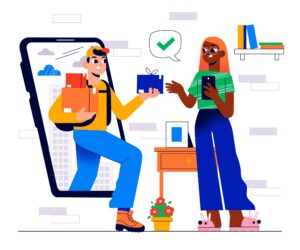
Core Elements for a Strong WordPress Store
A good WordPress store is built from parts that are proven to work and flexible enough to grow with you. In 2025, choosing the right foundation matters as much as the design.
Hosting is the first decision. Managed WordPress hosting with caching, CDN support, and auto scaling keeps your site fast under heavy traffic. This is vital during promotions or viral campaigns.
The theme you choose should use full site editing so you can adjust layouts and templates without external builders. Lightweight block-based themes work best with WooCommerce and make it easier to run tests and seasonal changes.
WooCommerce remains the core eCommerce plugin for most stores. It now includes high performance order storage, better checkout processes, and native support for subscriptions, memberships, and digital products. You can start small and expand without switching to another platform.
Your plugin stack should be limited to those that improve performance, personalization, analytics, or order fulfillment. For checkout and payments, use WooCommerce’s built-in tools. For analytics, combine WooCommerce Analytics with Metorik. Marketing automation can be handled by services like Klaviyo. Fulfillment tools such as ShipStation handle shipping. Security plugins like Wordfence protect your data. Performance plugins like FlyingPress keep your store fast. Each plugin should have a clear purpose and measurable benefit.
Building a Store That Lasts
Selling online in 2025 is not about chasing every trend. It is about creating a store that can adjust when needed and continue to run well under pressure. WordPress gives you the freedom to change features, test new products, and manage your customer relationships without platform restrictions. With the right setup, you can grow steadily and adapt to whatever comes next in the online market.
Step-by-Step WordPress Store Setup
Setting up a WordPress store isn’t about hacking together random bits. It’s about smart moves that save time and prevent headaches. The platform’s solid now, and the process is smoother than ever. Here’s how to launch a store that stands on solid ground:
Step 1: Pick a Hosting That Doesn’t Bail Under Load
Go with a managed WordPress host that’s ready for WooCommerce. You want staging sites, automatic backups, fast caching, and scaling that won’t choke.
Step 2: Get WordPress and a Modern Theme
Make sure to install the latest version of WordPress (6.6+). Choose a theme to work well with WooCommerce and is built for full-site editing. When it comes to building, use a simple block-based builder and avoid the heavy page builders if you can.
Step 3: Activate WooCommerce and Follow Its Lead
Through the setup Wizard, add WooCommerce and breeze. Turn on the High-Performance Order Storage. Set the currency, product types – basic rotation.
Step 4: Build Out Your Product Catalog
Add products with detailed descriptions. Take good quality images for the products, and variations if needed. Use all of your SEO potential: tags, attributes, and categories to help customers with navigation. If you’re subscription based or selling digital, use Woo Subscriptions or Easy Digital Downloads.
Step 5: Set Up Payment Methods
Depending on your market, you can turn on Stripe, Paypal or local payment options as well. Add some quick checkout options like Apple Pay or google pay, mobile shoppers will be very happy.
Step 6: Define Shipping Zones and Costs
WooCommerce has built-in shipping, which you can use. Or you might as well add plugins to handle flat rates, real-time carrier pricing, and free shipping by some products. ShipStation or similar tools make fulfillment and tracking a lot easier.
Step 7: Test Every Detail Before Launch
Testing, testing and testing again. Place test orders on desktop and mobile. Double-check taxes, checkout flow, email notifications, and refund processes. Run speed tests using GTmetrix or PageSpeed Insights, then fix what drags.
Step 8: Lock It Down and Tune Performance
Before launch:
- Turn on two-factor authentication
- Add a firewall plugin
- Set daily backups
- Limit admin rights
- Install SEO and speed tools like Yoast and FlyingPress
Once everything checks out, flip the switch and open your digital doors with confidence.
Level-Up Tactics for WordPress eCommerce in 2025
Launching is the easy part. Real growth happens when you tighten load times, tailor experiences, and automate the busywork that drags margins down. From site speed to personalization to first-party data collection, these are the levers that take a WordPress store from functional to future-ready.
Cut Load Times, Lift Conversions
Speed matters. Switch your store to WooCommerce 8.3’s new Cart and Checkout Blocks. These cut out shortcode clutter, let you tweak fields quickly, and trim precious milliseconds from checkout. Add High-Performance Order Storage (HPOS) to move order data into specialized tables. This cuts query time and stops big sales from locking up your database. Together, they boost page load and smooth out checkout, making the whole experience faster and driving more sales.
Personalize Pages in Real Time
WordPress 6.6 lets you show different content based on how visitors behave, right in the editor. Combine this with AI tools like Jetpack AI Assistant or Klaviyo’s predictive segments to push personalized product picks, geo-targeted banners, or limited-time deals. It feels less like a fixed template and more like a store that actually understands each visitor and nudges them to buy.
Turn Forms Into First-Party Data Pipelines
Quizzes, surveys, and “what fits me?” wizards are top ways to collect direct customer insights. Typeform is popular but pricey once volume grows. For budgets that would rather go to ad spend, consider budget-friendly Typeform substitutes such as Youform. It works with WordPress via shortcode, supports conditional logic, and sends data to your CRM through Zapier. You get powerful features without paying a premium.
Put All Your Numbers in One Place
Switching between dashboards kills productivity. A better way is to bring all WooCommerce data into one analytics hub. Tools like Metorik show orders, customer groups, and subscriptions live so you can spot trends fast—no CSV exports needed. For deep reports, feed that data into Looker Studio and combine it with ad spend, email stats, or support tickets. This creates one clear source of truth for marketing, product, and finance teams.
Simplify Partner Access Without Compromising Security
Growth means bringing in experts like ad buyers or SEO pros. Managing their permissions can turn into a headache, and too much access is risky. With a single secure link, external partners can access only the assets they need, from WordPress admin rights to Facebook ad account access and Google Analytics. You approve or deny with a few clicks. Every change is tracked and easy to undo when the job ends.

Conclusion: Built to Last, Ready to Evolve
Selling online in 2025 isn’t just about launching a site. It’s about staying flexible. Markets shift fast but control and stability remain key. WordPress gives you the power to shape your store to fit your business. You can keep tuning speed, refreshing design, and adding channels without switching platforms. Protect your data and adapt quickly when rules or tech change. With the right setup, your store grows without losing pace or flexibility. Focus on building your brand and serving customers instead of battling platform limits. WordPress is a solid choice for a store built to meet today’s needs and tomorrow’s challenges. Start now, and get ahead of growth.

