Managing media files—especially large videos—on WordPress can be a major challenge. Shared hosting often enforces strict file size limits, server storage can balloon, and site performance may degrade as your media library grows. Infinite Uploads offers an all-in-one solution for website builders: a WordPress plugin, cloud storage, CDN, and video streaming service bundled together. No need to configure S3, Cloudflare, or third-party CDNs—it’s all handled seamlessly from within WordPress.

In this article we will go over the features and services provided by Infinite Uploads. In these 11 points we will review some key characteristics of the tool.
Review of Infinite Uploads
1. Setup & Onboarding — Simplicity at Its Best
One of the standout features of Infinite Uploads is its near “plug-and-play” setup. You install the plugin, click “connect,” and offloading and CDN provisioning begin automatically. No need to create cloud buckets, configure APIs, or mess with access keys.
For agencies especially, managing multiple sites becomes easy— our plans are based upon the total amount of cloud storage of your Infinite Uploads account, not per site licensing.
2. Cloud Storage + CDN: A Unified Media Engine
a) Robust Cloud Storage
Infinite Uploads offers AES-256‑encrypted, triple-redundant storage with an impressive data durability claim—99.999999999% (11 nines). Options include US or Europe (Germany) storage locations, which is beneficial for privacy and GDPR compliance.
b) Global CDN
Bundled with a CDN boasting 119 Points of Presence (PoPs) worldwide, media files—images, videos, PDFs—load quickly for global audiences. This consistently improves page speed, offloads the server, and boosts user experience.
c) Transparent Pricing
Rather than complex pricing tiers or licensing fees, you simply pay for the storage and bandwidth you need. Plans start at $16/month (50 GB storage, 100 GB CDN), scaling to larger tiers—all with unlimited uploads and sites.
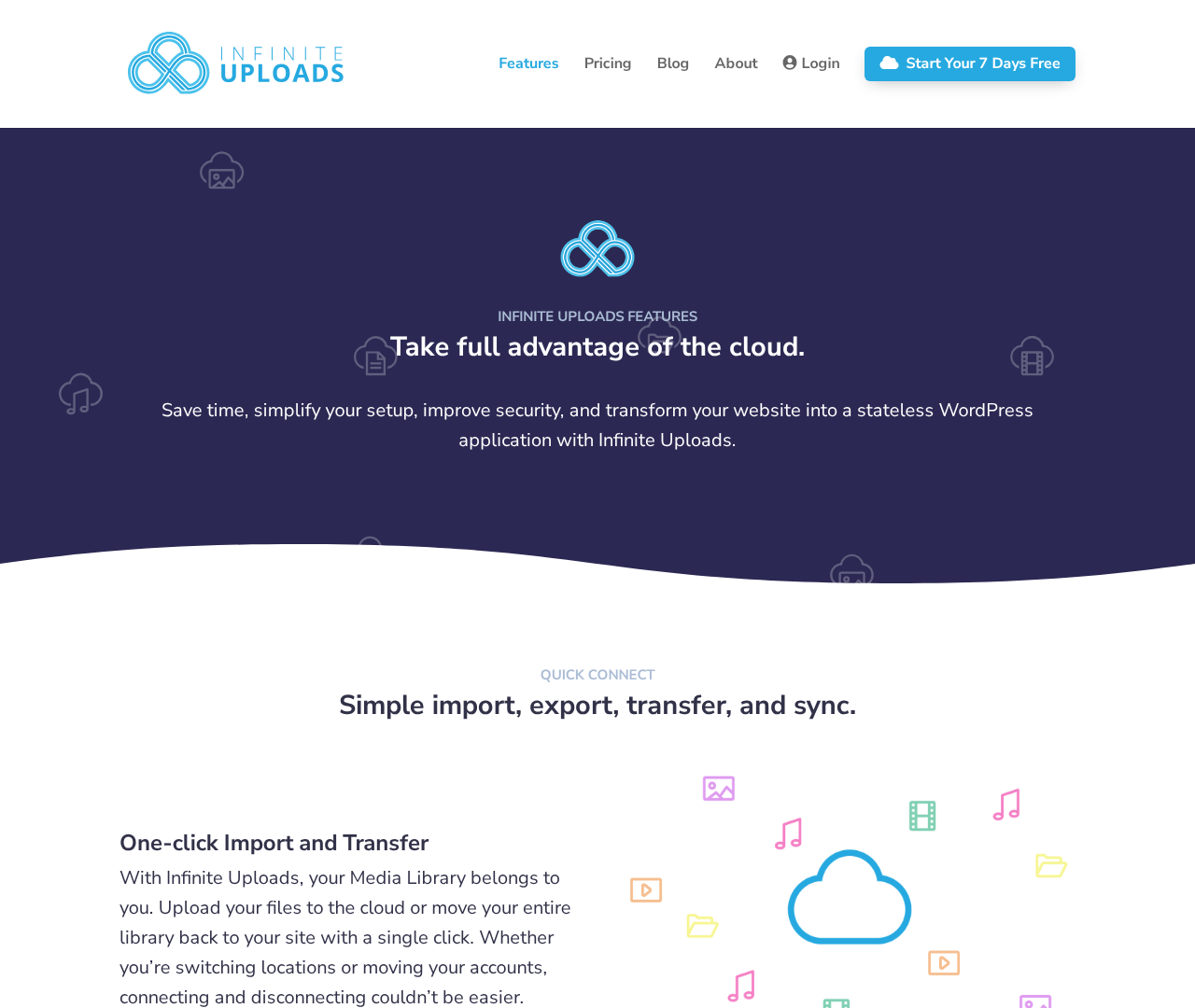
3. Video Upload, Encoding & Streaming
Probably the most unique feature: video hosting and streaming built-in.
- Upload any size video directly in WordPress—even those exceeding hosting limits.
- Automatic encoding into multiple resolutions for adaptive bitrate streaming with a GDPR-compliant, ad-free player.
- Video management dashboard with stats, thumbnails, and drag‑and‑drop embedding via the Gutenberg block.
This eliminates the need for third-party video services like Vimeo or Wistia, while offering native integration in your WP site.
4. Performance & Compatibility
Infinite Uploads uses a custom PHP stream wrapper to treat your uploads directory as cloud-native. This method ensures broad compatibility with themes and plugins—99% simply work out of the box. It’s faster than hook-based sync solutions and maintains plugin compatibility without special tweaks.
5. Storage Insights & Migration Tools
You can analyze your media library using a built-in scanner, breaking down usage by file type and size. This helps you make informed decisions and avoid unnecessary costs.
One-click migration tools allow you to offload your existing library and then optionally delete local copies—dramatically reducing server use and migration times. Blog tests showed that migrating a 10 GB media library could be 2–5× faster with Infinite Uploads.
6. Pricing & Value Proposition
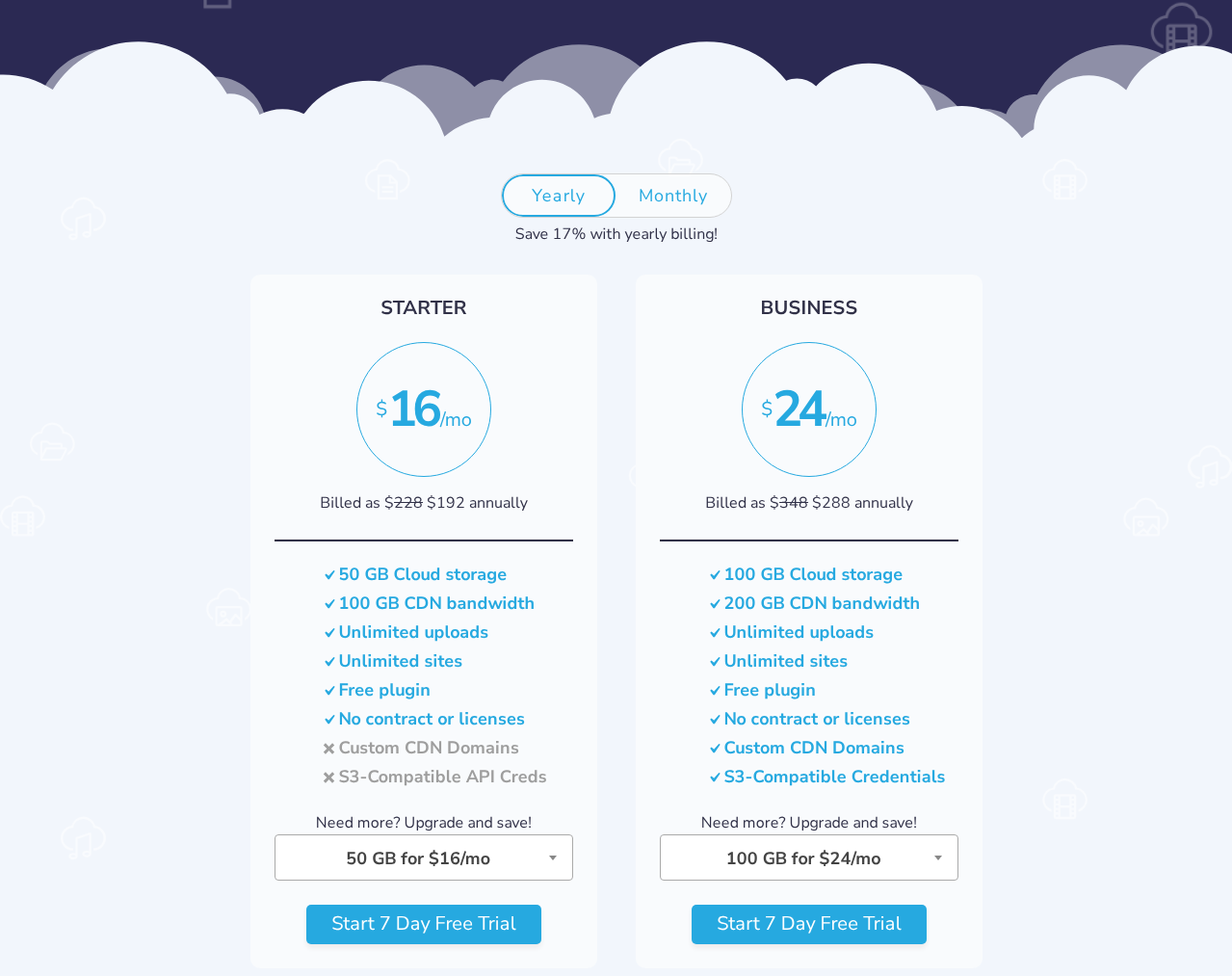
Standard plan pricing (billed annually):
| Plan | Storage / Bandwidth | Price |
| Starter | 50 GB / 100 GB | $192/year ($16 mo) |
| Business | 100 GB / 200 GB | $288/year ($24 mo) |
No 3rd party cloud services, and unlimited uploads/sites establish predictability. Compared to standalone storage + CDN + plugin costs, Infinite Uploads can yield 50–60% savings depending on your setup compared to WP Offload Media & Next3 Offload. Plus, there’s a free 7-day trial to test performance and compatibility.
7. Strengths & Weaknesses
Pros
- Extremely easy setup—no external cloud configuration.
- All‑in‑one suite: storage, CDN, video streaming, backup tools.
- Unlimited sites/files; only storage and bandwidth matter.
- Excellent performance improvements via CDN delivery.
- Broad theme/plugin compatibility using stream wrapper.
- GDPR‑compliant, ad‑free video player with analytics.
- Transparent, scalable pricing; free trial available.
Cons
- Documentation can feel light; some advanced use cases may require support.
- Starter storage may be too small for media-heavy sites.
- You’re tied to the Infinite Uploads stack—not configurable with AWS, GCP, or Azure.
- Billing is storage + bandwidth based; heavy usage sites may require larger plans.
8. Who It’s For
- Agencies and freelancers managing multiple clients appreciate the unlimited site connections and media aggregation.
- Video-heavy site owners looking for GDPR-compliant, branded streaming without external platforms.
- WP users focused on speed and scalability, especially those needing stateless architecture for large or distributed traffic.
- Platform-agnostic users who prefer flat storage cost over negotiating API-based cloud pricing.
9. Comparisons with Alternatives
- WP Offload Media, Media Cloud, Next3 Offload require separate cloud accounts and CDNs, involve API complexities, and charge per-site or plugin license fees.
- Infinite Uploads wins for simplicity, unified billing, and support.
- Traditional storage options like pCloud, Dropbox, Google Drive offer general file hosting but lack native WP offloading, CDN, and video streaming tools.
10. Final Verdict
Infinite Uploads is a polished, high-performing, and a beginner and agency-friendly media offload and streaming solution tailored for WordPress. It strikes a strong balance between usability and power, enabling everything from image offloading to large-scale video hosting—all from within your WP dashboard. Though not suited to users who want complete control over underlying cloud vendors, or those requiring advanced documentation, it’s ideal for agencies, content creators, and anyone looking to improve performance without steep learning curves.
An efficient, scalable, and elegant alternative to piecing together disparate media services, with the only real caveat being boundless use cases where storage/bandwidth needs exceed entry-level bundles.
11. Recommendations & Tips
- Start with the 7-day free trial to ensure compatibility and assess performance.
- Use the media scanner to identify large assets and plan which files to migrate.
- Monitor bandwidth closely—upgrade plans before exceeding limits to avoid upgrades
- For video-heavy sites, test load times and CDN coverage in your target region.
- Leverage the custom PHP stream wrapper’s native compatibility for themes like Divi, Elementor, WooCommerce, etc.
- Reach out to support early—while responsive, they could improve documentation for edge cases.
Conclusion
Infinite Uploads is a slick, all-encompassing WP plugin that combines media offloading, cloud storage, CDN delivery, and video streaming in an elegant, user-friendly package. With unlimited sites, scalable pricing, and strong performance gains, its chief trade-offs are slightly slower uploads and narrower vendor choice. For agencies, media-centric operations, or anyone wanting fast, reliable media hosting without technical complexity, Infinite Uploads is well worth trying.
For more information check out our website.

