When building something online that people will rely on—an app, a store, a publication—where it lives matters. The home for your code, content, and customer data? That’s your web host. And the wrong one? Slower sites, downtime, hidden limits, bad support.
Let’s not get caught in buzzwords. We’ll begin with five terms that matter if you want to understand how hosting works in real life—not just on landing pages. Check out our previous article on the topic as well!
5 Concepts You’ll Want in Your Back Pocket
SSD or NVMe?
Old-school SSD is solid. But NVMe’s edge lies in how quickly it moves data in and out—especially when traffic peaks or sites grow fat with media.
CDN—What’s That?
Your site doesn’t load from a single spot. With a CDN, it can echo across the globe. That means people in Dubai or Dublin don’t wait longer than people in Detroit.
Uptime (Think in Hours, Not Just %)
99.9% sounds good. Until you realize it’s still almost 9 hours offline a year. Better numbers mean fewer complaints, especially from paying customers.
Hosting Types, Roughly Speaking
Sharing a server? You’re sharing performance. Going dedicated? You’re alone on the machine. VPS lands somewhere in between, giving you your own slice.
Caching Isn’t Optional
It’s storage, but not permanent. Think of it as a “snapshot” of your site, delivered quickly without pulling everything fresh from the server. Good hosts handle this for you.
Now to the point. If you’re after quality, these three hosting platforms have something to offer. Kinsta’s muscle and automation make it hard to beat. Rocket.net focuses on speed without making you configure a thing. HostArmada? Affordable, flexible, surprisingly capable.
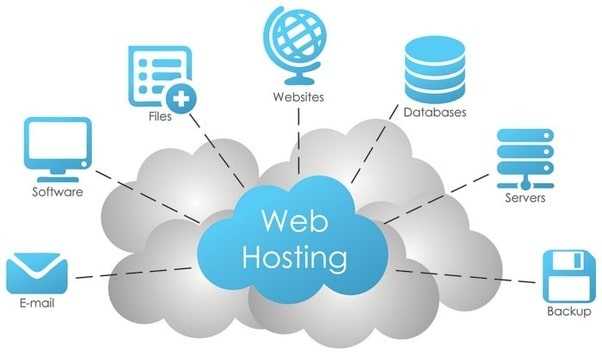
Kinsta
Who’s Behind It?
A company of WordPress pros—people who’ve built hosting around Google Cloud’s top-tier infrastructure. The aim? Keep sites fast, up, and easy to manage, especially as traffic and stakes grow.
Why People Are Picking It
Performance without fiddling. Sites get their own environments—isolated, secure, fast. No neighboring site can drag yours down.
What It Brings to the Table
- Cloud C2 machines, Google-backed, not oversold
- Built-in cache systems, plus edge caching if you need more reach
- Cloudflare Enterprise at no added fee—SSL, firewall, CDN, all in
- Locations across 35+ data centers (useful if your audience isn’t local)
- Regular backups (daily by default, hourly for bigger plans)
- Dev tools: Git, WP-CLI, staging areas, SSH—all built in
- Migration? Their team handles it. You don’t lift a finger
How You’d Use It
Sign up. Choose a plan. Site gets deployed to its own container. CDN and cache? Already working. You manage it all from a dashboard—no cPanel mess, no extra plugins needed.
What You’ll Pay
- $35/month: One WordPress site, 25k visits, 10 GB storage
- $70/month: Two installs, 50k visits, 20 GB
- Bigger plans cover more traffic, more storage, more sites
No overage games. You’ll know when you’re pushing limits—and what to do next.
On the Ground
One SaaS site moved to Kinsta from a standard host. Load speed halved. Stability under launch-day pressure? Solid. No dev needed to tune anything.
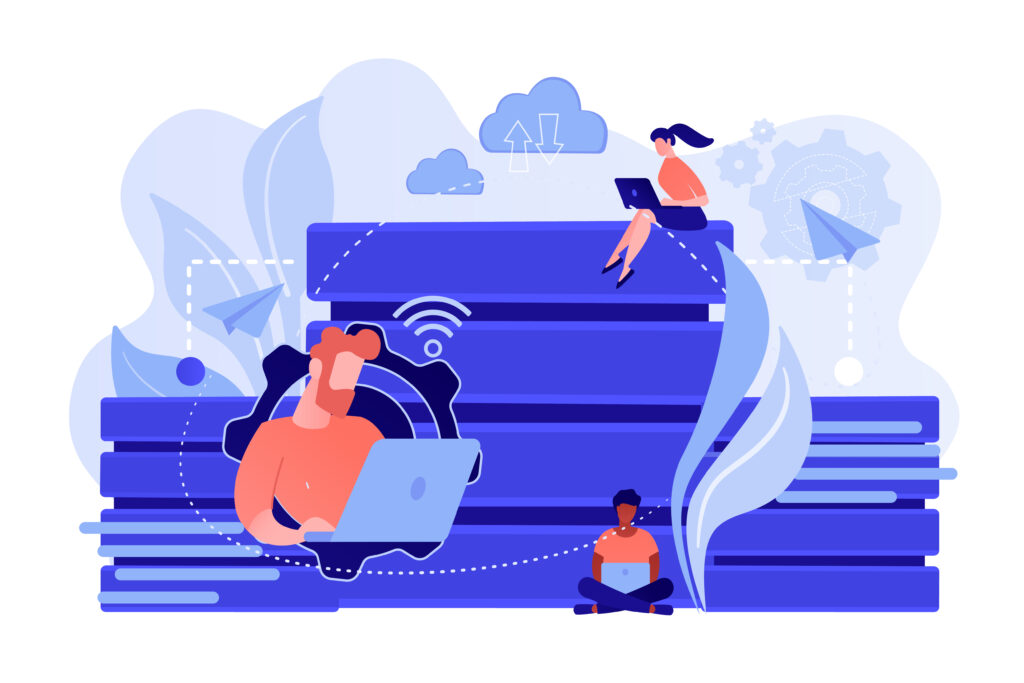
Rocket.net
Who’s Building It?
Ben Gabler leads it—someone who’s been around (GoDaddy, HostGator, StackPath). Rocket.net isn’t trying to do everything. It’s WordPress-specific and leans heavily into speed and safety.
What’s the Appeal?
You don’t set up caching or pick a CDN—it’s already done. Edge caching, optimization, protection—preloaded. You focus on the site, not the server.
Core Ingredients
- Uses Cloudflare Enterprise without asking extra for it
- Over 275 edge locations serve your site fast, wherever users show up
- Nightly backups (kept for two weeks), malware scanning, WAF—all standard
- Brotli, GZIP, full-page caching—all out of the box
- One login gets you staging, analytics, file access
- No plugins needed to make it fast—it already is
How It Rolls Out
Open an account. Add a site. No separate Cloudflare setup, no configuration rituals. Security and speed already applied. From there, it’s just site building.
Price Points (No Surprises Here)
- $30/month: One install, 250k visits, 10 GB storage
- $60/month: Three installs, up to 500k visits, 20 GB
- Higher tiers suit agencies or resellers
Everything mentioned is included—no “Pro” upgrades or locked features.
Proof in Practice
A content publisher moved a dozen blogs. Before? 4-second loads. After? Hovering just above 1 second. Global traffic and no sweat.

HostArmada: What It Offers and How It’s Different
HostArmada operates in the hosting space with one clear focus—delivering performance through cloud tech, without pushing the cost too high. It’s not a legacy provider trying to modernize. It’s built with newer systems from the start, catering to personal sites, digital agencies, and enterprise builds that need flexibility without added noise.
Plans stretch across standard shared hosting, dedicated CPU environments, VPS setups, and configurations tuned specifically for WordPress. They’re not trying to win with hype—they’ve quietly built a service that works well out of the box.
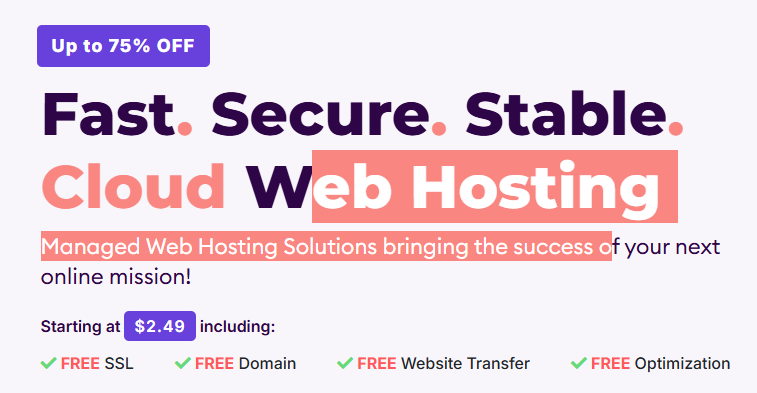
What It Runs On
Their stack leans on NVMe-powered storage, combined with LiteSpeed and NGINX options—this isn’t generic shared hosting. You’ll find deployment across 20+ global data centers, which helps bring down latency if your audience is scattered. PHP and MySQL versions can be adjusted from the control panel, useful for devs who aren’t always running the latest builds.
Security and Backups
No need to bolt on your own protections. SSL comes standard. So do brute-force protections, WAF rules, and malware scanning, all handled in-house. Backup routines run daily, stored remotely, and depending on the plan, stick around for up to three weeks. You’re also allowed to shift your hosting location post-launch—a rare feature not often seen at this tier.
How It’s Managed
The dashboard runs on cPanel, but it’s customized and cleaned up—less cluttered than default installs. For quick tasks like app installs, Softaculous is available. There’s staging support, which helps during redesigns or major plugin changes. You also get a performance audit and optimization help, included with no upcharge.
Support & Refund Policy
Support isn’t outsourced or slow. They average under 10 minutes for first replies, covering live chat, tickets, email, or even phone if needed. Their refund window stretches to 30 days.
HostArmada Shared Hosting Pricing
Start Dock
- First term: $2.49 to $2.99/month
- Renewal: Around $9.95 to $11.95/month
- 1 website, 15 GB NVMe storage
- Daily backups held for 7 days
Web Warp
- First term: $4.11 to $4.66/month
- Renewal: Around $16.45 to $19.75/month
- Unlimited sites, 30 GB NVMe
- 14-day backup retention
Speed Reaper
- First term: $4.94 to $5.49/month
- Renewal: Around $19.75 to $23.05/month
- Unlimited sites, 40 GB NVMe
- Daily backups kept for 21 days
- Comes with dynamic caching, HTTP/3, and runs on LiteSpeed
SatisfyHost
Who’s Behind SatisfyHost?
SatisfyHost is powered by a team with deep expertise in web hosting and cloud infrastructure. Their mission is to deliver high-performance, secure, and reliable hosting solutions for individuals, developers, and businesses alike.
Why Choose SatisfyHost?
SatisfyHost makes hosting simple, fast, and secure. By combining LiteSpeed servers, NVMe storage, and built-in caching, your website runs at peak performance without requiring complex configurations. You focus on your content, while SatisfyHost handles speed, security, and backups.
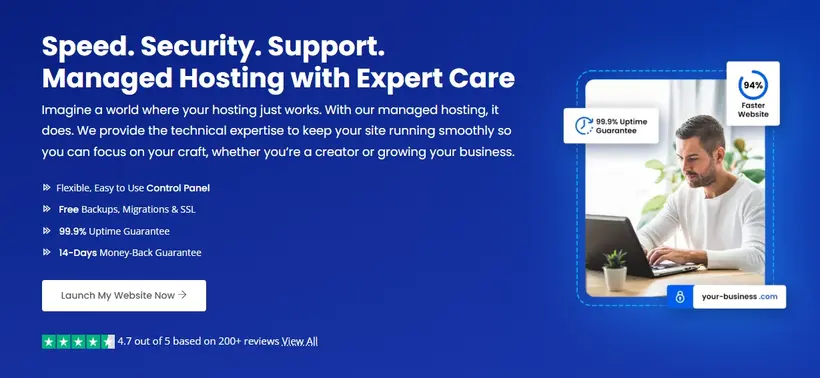
Key Features at a Glance
- NVMe SSD Storage – Lightning-fast data access for seamless performance.
- LiteSpeed Web Server with LSCache – Optimized page load times for a smooth user experience.
- 99.9% Uptime SLA – Reliable infrastructure ensures your website stays online.
- Free SSL Certificates – Keep your website secure and trusted by visitors.
- Automated Daily Backups – Protect your data with minimal effort.
- 14-Day Money-Back Guarantee – Try the service risk-free.
- 24/7/365 Customer Support – Expert assistance whenever you need it.
- Free Website Migration – Move your site from another host with ease.
- User-Friendly cPanel – Manage your website effortlessly.
Getting Started Is Easy
Signing up is straightforward. Choose a plan, and your website is ready to go. Performance optimization, security, and backups are pre-configured, and no extra plugins or complicated setups are required. Just add your content and go live.
Affordable Hosting Plans
- Starter: $14.11/year – 5 GB storage
- Bronze: $26.87/year – 10 GB storage
- Silver: $35.98/year – 15 GB storage
- Gold: $48.74/year – 20 GB storage
- Platinum: $56.94/year – 30 GB storage
Real-World Performance
Websites hosted on SatisfyHost benefit from fast load times and consistent uptime thanks to LiteSpeed servers and NVMe storage. Users consistently praise SatisfyHost’s responsive support. So, SatisfyHost is an excellent choice for small to medium websites and growing business projects.

