Automate intricate processes on WordPress without causing your website to slow. Allow me to lead you through Bit Flows plugin, the best WordPress Automation Plugin.
Utilize this automation builder to transfer data across systems. Let’s now investigate how Bit Flows plugin can accomplish this!
What is Bit Flows Plugin?
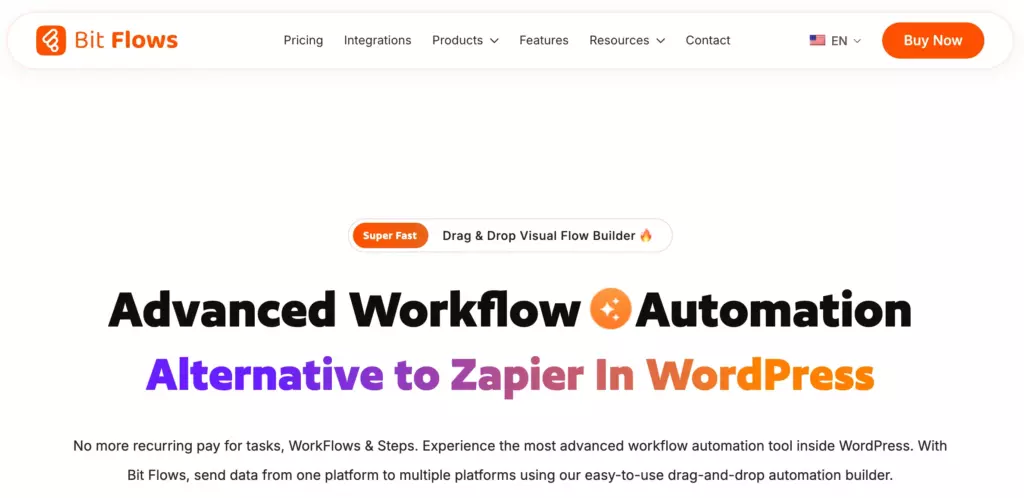
Bit Flows is a sophisticated, lightning-fast automation plugin made tailored to WordPress. It brings Zapier-level automation capabilities directly into your WordPress dashboard, allowing you to automate complex workflows without slowing down your website. By running tasks asynchronously in the background, Bit Flows ensures that your site remains fast and responsive, even during high-volume processing.
Bit Flows is ideal for website owners, developers, and businesses aiming to preserve time and optimize their processes. Whether you’re managing e-commerce orders, handling form submissions, or syncing data with CRMs, Bit Flows makes it easy to automate repetitive tasks without technical expertise. Its thoughtful scheduling and resource management make it suitable for both small and large websites, including those on shared hosting.
What sets Bit Flows apart is its smart background processing and fail-safe mechanisms. It guarantees that even intricate automation processes operate without interfering with site functionality. With Bit Flows, you can confidently automate your site’s operations while maintaining a seamless user experience.
Key Features of Bit Flows Plugin
Let’s learn about each feature one by one, to help you get a better understanding of the plugin.
1. Super Fast and Efficient Performance
Bit Flows plugin processes automation tasks asynchronously, meaning that workflows are executed in the background without affecting your site’s performance. Tasks are distributed over time using an internal queue system, preventing server overload and ensuring your website remains responsive even during high-volume operations.
2. Drag & Drop Visual Flow Builder of Bit Flows Plugin
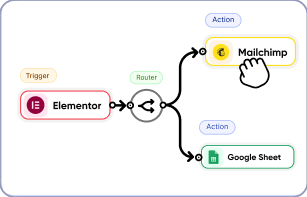
With Bit Flows’ accessible drag-and-drop builder, even those without any expertise in programming can develop and modify processes. By just linking actions and triggers, the visual interface facilitates the construction of intricate multi-step processes.
3. Unlimited Tasks, Workflows, and Steps
Unlike other automation tools that limit the number of tasks or workflows you can run, Bit Flows offers unlimited automation potential. You can create as many workflows and steps as needed without worrying about hitting any limits or paying extra fees.
4. Multi-Step Workflows by Bit Flows Plugin
With Bit Flows, you can automate complex processes by combining multiple triggers and actions into a single workflow. Whether it’s managing e-commerce orders or syncing customer data with CRMs, Bit Flows makes it easy to handle multi-step automation effortlessly.
A flow can have one trigger and multiple actions.
5. Connect Unlimited Platforms (149+ Integrations)
Bit Flows plugin supports over 149 integrations with popular platforms like:
Shopify: Sync customer data and orders
WP Forms: Automate form submissions
Elementor: Manage design and content updates. Automate Elementor Form Submissions (Currently managing design and content updates is not possible with Bit Flows)
Google Sheets: Transfer and organize data
Mailchimp: Automate email marketing campaigns
CRM Tools: Keep customer databases updated
You can integrate multiple platforms within a single workflow, enabling cross-platform automation.
6. Custom Triggers and Actions of Bit Flows Plugin
With Bit Flows plugin, you may design customized actions and triggers to meet your company’s requirements.For example, you can set a trigger when a WooCommerce order is created, and then define a custom action to update customer details in Mailchimp or Google Sheets.
7. Advanced Conditional Logic
This feature enables dynamic automation by adding conditions based on user actions, form submissions, and data inputs. Conditional logic helps you automate smart decisions within your workflows.
8. Router, Iterator, and Repeater Router
Direct data to different branches based on defined conditions.
- Iterator: Process multiple data entries in a loop.
- Repeater: Repeat actions based on specific rules.
- Router: This tool makes it simple to direct your data to many platforms.
These tools enable you to create highly dynamic and scalable workflows.
9. Delays and Throttling
To prevent server overload, Bit Flows plugin allows you to add delays between steps. This helps you stay within API limits and ensures smooth operation, especially for high-traffic sites or complex workflows.
10. Real-Time Logging and Monitoring
Bit Flows includes a detailed log system that tracks every workflow step. You can monitor how data flows through your automation, identify issues, and adjust settings for better performance.
11. High-Level Security with Bit Flows Plugin
All data transfers between platforms are encrypted using TLS. Bit Flows supports secure authentication methods such as: OAuth2 JWT Tokens API Keys Basic Auth This ensures that your data remains protected during automation.
Step-by-Step Guide How To Use Bit Flows Plugin
Here’s how to set it up and create your first flow.
1 Step: Install and Activate Bit Flows Plugin
- Go to your WordPress dashboard.
- Navigate to Plugins → Add New.
- Search for “Bit Flows” and click Install Now.
- Click Activate.
2 Step: Open the Bit Flows Dashboard
- In the WordPress dashboard, go to Bit Flows → Dashboard.
3 Step: Create a New Flow
- Go to the Flows section.
- Select “Create Flow.”
- After giving your flow a name, click Create.
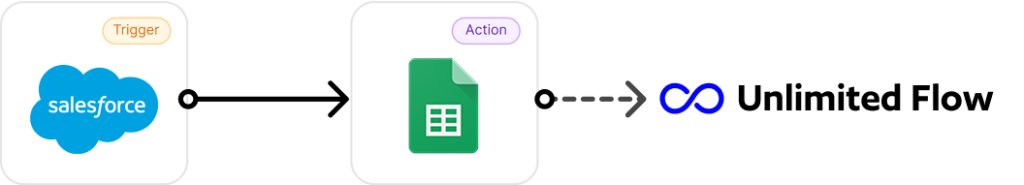
4 Step: Set Up a Trigger
- In the Trigger section, click the + icon.
- Select “WordPress” → “On Post Status Update” as the trigger.
- Choose the post types and status you want to track.
- Click Listen Response and update a post’s status in WordPress.
- Return to Bit Flows to confirm the data is recorded.
5 Step: Add an Action
- In the Actions section, click the + icon.
- Select Google Sheets as the action.
6 Step: Connect Bit Flows Plugin to Google Sheets
- Click Add New Connection.
- Enter a connection name.
- Use Google Cloud Console to retrieve the Client ID and Client Secret:
- Turn on the Google Sheets and Drive APIs.
- Create an OAuth consent screen and app.
- Add Authorized Redirect URIs from Bit Flows.
- Copy the Client Secret and Client ID, then put them into Bit Flows.
- After clicking Connect, provide your Google login credentials.
- Choose the spreadsheet and worksheet, then map the fields.
7 Step: Test the Automation
- Click Test Flow Once.
- Change a post’s status in WordPress.
- Check the Logs section to confirm the data was recorded.
- Open Google Sheets to verify the data was added.
8 Step: Activate the Workflow
- Go back to the dashboard.
- Enable the flow by toggling it to Active. The flow will activate automatically once you’ve created it.
9 Step: Monitor and Manage Workflows
- Check execution logs under the Logs section.
- Moreover, edit or disable the flow as needed.
Main Benefits of Bit Flows Plugin
You may gain a lot from Bit Flows. So these are the main advantages of utilizing the plugin.
- Unlimited Automation at No Extra Cost
Unlike competitors that charge per task or workflow, Bit Flows allows unlimited tasks and workflows under all plans without hidden fees. - Optimized for Performance
Bit Flows processes tasks asynchronously in the background, thus ensuring automation doesn’t affect site speed, even on shared hosting. - Flexible Fail-Safe System
If a node fails, Bit Flows can automatically retry the workflow or skip the failed node if the next steps don’t depend on it, moreover ensuring workflow stability. - Excellent Customer Support
Dedicated customer support is available to assist with setup, troubleshooting, and also optimization, helping users maximize the tool’s potential.
Pricing Plan of Bit Flows Plugin
Free Trial on ToWP.io You can try Bit Flows risk-free on the ToWP.io testing server. Furthermore, this lets you explore the tool’s full capabilities without any financial commitment.
- Starter ($199): For 1 site, includes multi-step workflows, unlimited tasks and also lifetime support.
- Pro ($299): For up to 5 sites with the same features.
- Plus ($399): Best value for 50 sites, with the same comprehensive automation tools.
- Developer ($499): Supports up to 100 sites, thus it is ideal for larger projects.
All plans include conditional logic, unlimited workflows, and additionally a 14-day money-back guarantee.
Bit Flows offers powerful automation features at a lower cost compared to alternatives like Zapier and SureTrigger.
Conclusion
Bit Flows offers robust automation without sacrificing site speed. So that makes it the perfect WordPress plugin for automation. Its infinite workflows, intelligent fail-safe system as well as background processing make it easy to simplify complicated jobs.
Bit Flows differentiates itself from rivals like Zapier with its reasonable lifetime price and also lack of hidden costs. Moreover, you have total control over automation thanks to its sophisticated conditional logic, 149+ integrations, and easy-to-use drag-and-drop builder.
Start utilizing Bit Flows to improve the effectiveness of your website and also save time.

