Everything nowadays is becoming online and we all are entering a new digital era, where appointment booking is no exception. And if you have the opportunity to offer appointment booking directly on your website, then your customers and clients should be satisfied and the trust towards your business will grow significantly.
For this task Amelia is the best solution, as it is one of the most user-friendly online appointment booking plugins. Amelia offers both free and pro versions, providing a wide range of services and options for everyone starting from individuals until big teams who have complicated schedules.
And as you already might have guessed, in this article you will learn about Amelia, its free and pro versions, what are the differences and which one is better.
Now let’s dive into understanding what Amelia is.
What is Amelia?
Amelia online booking plugin for WordPress is a useful and easy appointment scheduling tool, designed to help businesses streamline their booking processes directly on their websites. It lets the customers make appointments or register for events through a user-friendly booking interface, with minimal effort and knowledge about booking systems. Amelia stands out thanks to its ability to automate and streamline the online booking processes both for businesses and clients with the various range of features that we will go through in the article. Moreover, Amelia uses integrations with popular platforms, including PayPal, WooCommerce, Google Calendar, etc. Also, Amelia has 2 operating versions, free and premium, which offer different features accordingly. Amelia is a smart solution for both teams and individuals who want to create a professional, fully automated online booking system.
After doing an overview of what the app is about, it is important to understand why the app stands out and what are the strengths.
Why Amelia Stands Out?
Amelia stands out among WordPress booking plugins due to its all-in-one solution, user-friendly design, and powerful features. Unlike other tools that require multiple add-ons, Amelia includes everything in one system—reducing setup time and technical hassle. Its sleek booking interface works flawlessly on all devices, while admins enjoy a clean dashboard with full control over staff, services, and payments. With automation, multilingual support, and seamless integration with tools like Zoom and Google Calendar, Amelia adapts easily to freelancers and growing businesses alike.
As you already know why Amelia stands out, now it is the time to understand if it’s worth choosing and using it.
Why Choose Amelia?
If you’re looking for a reliable, flexible, and professional booking solution, Amelia is the smart choice. It saves time, reduces no-shows with automated reminders, and enhances customer satisfaction through an intuitive interface. Whether you’re a solo coach or running a multi-location business, Amelia offers the features you need to stay organized and grow. With options for both free testing and powerful premium tools, it gives you room to scale—without switching systems later. Simply put, Amelia helps you work smarter, not harder.
Additionally, it is essential to understand if Amelia is better then other online booking platforms, so in the section below we will provide a comparison between Amelia and other appointment booking platforms.
Amelia vs Other Booking Plugins
While many WordPress booking plugins offer basic scheduling features, Amelia goes several steps further with its built-in automation, modern design, and advanced functionality—all without requiring third-party extensions. Unlike plugins like Bookly or WP Simple Booking Calendar, which often charge separately for features like Zoom integration, SMS notifications, or Google Calendar sync, Amelia includes these in its Pro version. It also stands out with full service and employee management, multi-location support, and real-time analytics. Where others require juggling multiple add-ons or offer outdated user interfaces, Amelia delivers a clean, unified experience that’s built for performance, scalability, and ease of use.
Here you can also check the demo version before getting started.
Now it is time to discuss the two versions separately and understand the benefits and the drawbacks.
Amelia Free Version: Key Features and Limitations
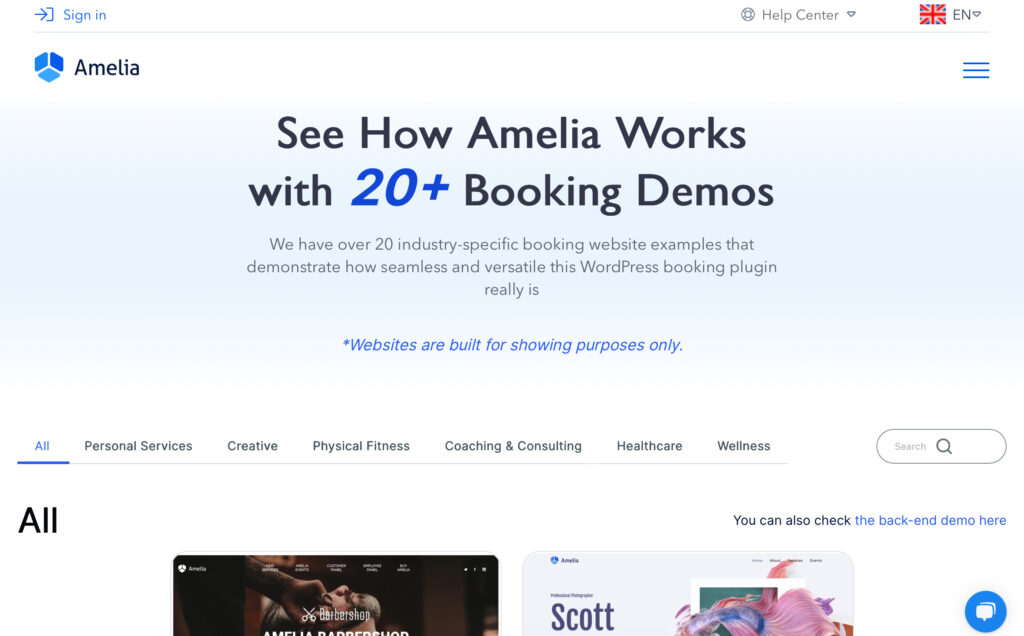
The Free version of Amelia (Amelia Lite) is ideal for basic scheduling needs. It allows users to offer one service managed by one employee and provides a simple front-end booking interface, making it ideal for freelancers or people who work on their own.
Features Available in the Free Version:
- Step-by-step front-end booking form
- Calendar view for administrators
- WordPress user integration
- Automated email notifications
- Basic customization options (colors, interface labels)
- GDPR compliance for user data
Key Limitations of the Free Version:
- Supports only one employee and one service
- No online payment processing (no Stripe, PayPal, or WooCommerce integration)
- No Google Calendar or Outlook synchronization
- No event booking capabilities
- No Zoom or video conferencing integration
- No recurring appointments or group bookings
- No coupon codes, discounts, or service packages
- No SMS or WhatsApp notifications
- No analytics or reporting dashboard
Who Should Use the Free Version?
- Solopreneurs or freelancers
- Businesses just starting out
- Website owners looking to test Amelia before purchasing
- Websites offering a single service or one-on-one consultations
Now you know the basics about the free version of Amelia and it is time to go over the pro version.
Amelia Pro Version: Full Feature Set
The Pro version of Amelia significantly expands the plugin’s capabilities, making it a complete appointment and event booking system for professional use. It supports unlimited employees and services, integrates with major tools, and includes advanced automation features.
Features Available in the Pro Version:
- Unlimited employees and services
- Separate working hours, holidays, and breaks for each employee
- Google Calendar and Outlook calendar synchronization
- Stripe, PayPal, and WooCommerce payment integration
- Zoom and Google Meet video call integration
- Recurring appointments and multi-day bookings
- Service packages and appointment bundles
- Group booking support (one slot for multiple participants)
- Events booking and attendee management
- Custom booking forms with conditional logic
- Coupons and promotional discount codes
- SMS and WhatsApp notifications
- Detailed analytics and reporting dashboards
- Role-based access and staff permissions
- Front-end employee panel
- Multi-location support for businesses with multiple branches
- Multilingual compatibility with WPML and Polylang
Who Should Use the Pro Version?
- Businesses with multiple employees or services
- Clinics, salons, fitness studios, and consulting agencies
- Enterprises with complex scheduling workflows
- Online educators or event organizers
- Agencies building booking systems for clients
- Businesses requiring online payments, virtual meetings, or advanced reporting
After analyzing the pricing options, it is time to go over the prices and do an overview of the features.
Pricing Overview
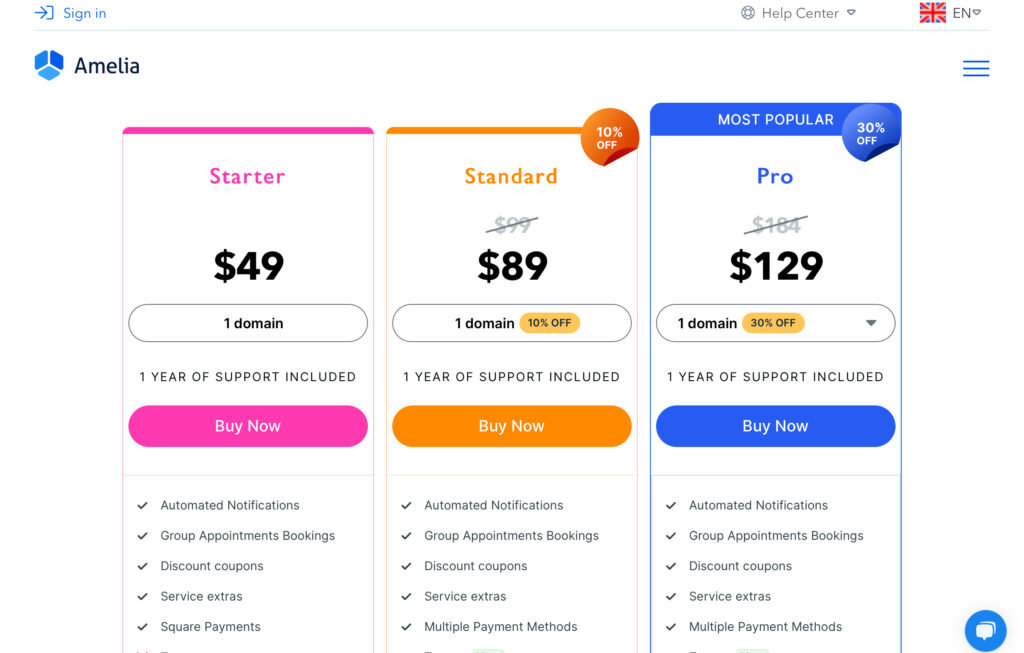
Amelia Pro is available as an annual subscription or a lifetime license.
| Plan | Price (Annual) |
| Starter | $49 |
| Standard | $89 |
| Pro | $129 |
| Elite | $319 |
Lifetime licenses start at $199 for one domain, offering a one-time investment option for long-term users.
Feature Comparison: Free vs Pro
In the table below you can see the comparison of features of the free and pro plans.
| Feature | Free | Pro |
| Number of Employees | 1 | Unlimited |
| Number of Services | 1 | Unlimited |
| Online Payments | No | Yes (Stripe, PayPal, WooCommerce) |
| Google/Outlook Calendar Sync | No | Yes |
| Zoom Integration | No | Yes |
| Recurring Appointments | No | Yes |
| Group Bookings | No | Yes |
| Event Booking | No | Yes |
| Custom Booking Fields | No | Yes |
| SMS/WhatsApp Notifications | No | Yes |
| Coupons and Discounts | No | Yes |
| Service Packages | No | Yes |
| Admin Reporting Dashboard | No | Yes |
| Front-End Employee Panel | No | Yes |
| Multi-Location Support | No | Yes |
| Multilingual Support | No | Yes |
Conclusion: Should You Upgrade?
Use Amelia Free if:
- You are a solo provider with minimal booking needs
- You don’t need payment or calendar integrations
- You want to evaluate the interface before investing
Upgrade to Amelia Pro if:
- You manage multiple employees or services
- You need automation, analytics, and integrations
- You want a scalable, professional booking system
- You handle recurring appointments, events, or group bookings
Amelia Pro transforms a simple booking plugin into a powerful scheduling system suitable for growing businesses. You can easily integrate Amelia in your website and enhance your business day by day.
And don’t forget to check out our website for more articles.

