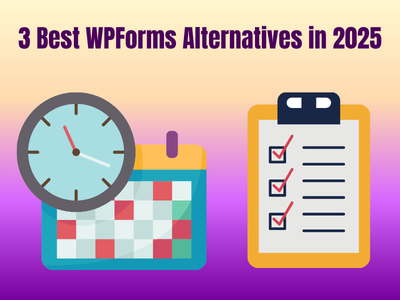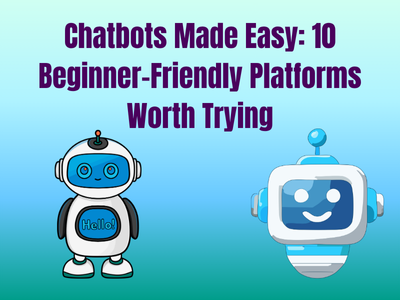WooCommerce is still one of the most popular e-Commerce solutions out there, which means that there is always a demand for good, quality plugins for WooCommerce. But the thing is, that the niche is super-competitive and sometimes it is quite difficult to choose the right solution (plugin) amongst tens of them. Besides, at first glance, many of these plugins may look quite similar. Choosing one just based on a price? Definitely not a good idea. In this article, we will talk specifically about plugins that allow you to add color swatches to your WooCommerce product variations.
I am going to uncover the plugins I had a chance to work with, and show you some specific advantages and disadvantages and also we’re going to compare the prices.
Let’s just go ahead and dive into it.
1. Simple Variation Swatches for WooCommerce

Ok, “Simple” definitely doesn’t mean that this plugin lacks some functionality. The Simple Variation Swatches for WooCommerce plugin developed by Misha Rudrastyh comes with a bunch of features that can be very handy for your store, but at the same time, the plugin author is doing his best to keep the plugin minimalist (simple) and not overloaded with unnesessary features.
Key Features
- 5 types of swatches – you can use “Color”, “Image”, “Label”, and “Radio buttons” swatches. And of course, the default dropdown select.
- Displaying variations on shop pages – the possibility to allow your customers to select a specific variation straight from the shop and archive pages is quite useful to get customers’ attention and remove the friction of adding a variation to the cart.
- Show only a specific number of swatches at the same time – let’s assume that your products have 20 color options. Displaying all of them at the same time on the shop page will make it quite overwhelming. So, you can configure the plugin that way that only, for example, 4 swatches are displayed at the page load, but when you hover over a product, then all the swatches will become visible.
- Auto-select variations on attribute archive pages – if you have attribute archive pages on your store, for example, a page where all the “Black” products are displayed, then you can configure the plugin so it will automatically select the current color depending on the attribute page the site user is currently watching. This approach can also be good for SEO.
- Sizes, rounded and square shapes – the plugin comes with the attribute customization options, so, when editing a specific attribute, you can customize the size (in pixels) of the attribute-related swatch and its shape (square or rounded).
- Color duotones – it is quite nice to have the possibility to set up to two colors for every color-related swatch.
- Elementor Support – the plugin is tested and works great if Elementor or Royal Elementor Addons is used on a target WooCommerce store.
- Clean and Minimalist UI – feels like a native WordPress/WooCommerce functionality.
This is the plugin settings page:

As you can see from the screenshot, almost all the features I described before can be configured from this settings page. But some of them you can find when you edit a specific attribute.
Pricing
Probably, the main disadvantage of this plugin is that it doesn’t have a free version. So, it is a fully premium plugin; however, the prices are quite affordable compared to its premium competitors.
The plugin comes with two license options:
Personal License– $49
Developer License– $249
You can get more information about the payment plans by simply clicking here.
2. Variation Swatches and Photos for WooCommerce
This is kind of an official variation swatches plugin, I say “kind of”, because though it is available in the official WooCommerce plugins repository, a third-party author developed it.

This is also probably one of the oldest variation swatches plugins out there, which is still getting updated; that’s a good thing, right?
This plugin is also quite unique in the way you edit the swatches in the WordPress admin dashboard, but I will talk about it in just a minute.
You can also customize the size of swatches in “WooCommerce > Settings > Products”.

It seems that the plugin registers a custom WordPress image size here, which is good for your overall store performance.
Key Features
Different ways of managing swatches. The plugin allows you to use a pre-defined “Color” taxonomy to set an image or specific color for a specific term, or you can set colors at the moment when you’re editing a product itself. I know some shop owners who prefer the second way, and it is probably the only plugin that allows that.

However, it can be clear from the screenshot above, this plugin unfortunately doesn’t support multiple colors for a single swatch.
When setting a custom image for a swatch, the plugin allows you to choose a specific image size. This is great because it helps your store’s performance.
Pricing
The plugin comes only with a single pricing option – $99 per year. Plus a discount if you’re going to purchase the license for 2 years.
3. Variation Swatches for WooCommerce
How can we create this top-list article without taking a look at the most popular free plugin (according to downloads) from the WordPress.org repository?
Of course, technically, this plugin is not free; it has a very limited in features free version and a premium version. Anyway, let’s take a look at it.

Key Features
- This plugin also has the ability to use color variation swatches, button (or label) variation swatches, image (or photos) variation swatches, and radio buttons. However, it doesn’t allow you to select duotone colors for a color swatch, or maybe I just couldn’t find how to configure it.
- In the free version, the plugin allows you to configure the size of the color swatch and its shape.
- You can also show a tooltip when a customer hovers over a variation swatch in your store.
That’s pretty much for the features of the free version of the plugin. Basically, all the useful features come only with the PRO version of the plugin.

However, if all you need is just to display the color/image/etc swatches on your product pages, then probably this free plugin is a good fit for you.
Pricing
The plugin has a free version, which is available on WordPress.org repository. This is a huge advantage – you can just install this plugin straight from your WordPress admin dashboard and test it right away.
The PRO version of the plugin comes at the following pricing options:
- For 1 site: $49 per year, or $149 one-time payment,
- For 5 sites: $149 per year, or $449 one-time payment,
- For more than 5 sites: Only $299 per year payment.
4. Variations as Radio Buttons for WooCommerce
This plugin name can be quite misleading because you may think that it can only support radio buttons. But it supports all the different types of swatches as well. The plugin is available from the official WooCommerce plugin repository. However once again, it doesn’t mean that a WooCommerce team developed it – just a reminder.

Key Features
- The plugin still supports multiple types of swatches: color, images, and text labels.
- Tooltips are supported.
- The plugin allows you to display variations on shop and archive pages as well.
- It has a feature which allows you to manage the swatches on product level (when you edit a specific WooCommerce product).
- A bunch of style customization is also available. You can change the size of swatches, shape, and the style of out of stock variations (blur of cross out).
Pricing
The plugin comes only with one pricing option – $49 per year. There is a discount if you’re going to purchase the license for 2 years.
For more articles check out our website.