In a digital era saturated with free content and ad-blockers, creators are seeking alternative monetization avenues. The Coinsnap Bitcoin Paywall offers a compelling solution: pay-per-view access to text, videos, or digital assets, handled entirely via the Bitcoin Lightning Network. This direct micropayment system avoids cumbersome subscriptions and high fees, empowering independent blogs, niche publishers, and digital influencers to be compensated immediately and fairly. As Coinsnap emphasizes, this model “builds a sustainable source of income and reduces dependence on advertising revenue or sponsors”.
Built for niche publishers, independent bloggers, educators, and creators looking for alternate revenue streams, Coinsnap enables seamless monetization for even small pieces of content—charging mere Satoshis (sats) per view.
Core Features & Highlights
Seamless Lightning Integration
- Accepts Bitcoin payments instantly over the Lightning Network—no blockchain delays or high fees.
- No need to run your own Lightning node or host infrastructure—the plugin works through the Coinsnap gateway.
- Optional three click integration with your own BTCPay Server – thanks to the Coinsnap BTCPay Server-wizzard
Zero to Setup: Minimal Requirements
- Just install the plugin, sign up for a Coinsnap account (requires only email and Lightning address), then connect with your store ID and API key.
- No KYC procedures needed—payments are P2P from user to creator.
- Or–if you choose your own BTCPay Server as your payment gateway–you do not even need a Coinsnap account!
Micro‑Fees with Referral Discounts
- Standard fee is 1.25% per transaction. Using a referral code reduces the fee to only 1%.
- No recurring charges, only per‑payment fees—great for low‑volume or sporadic monetization without sunk costs.
- No charges whatsoever if you use your own BTCPay Server
Built‑in Merchant Dashboard
- Monitor transactions, export reports, and track payment statuses directly from your Coinsnap merchant console.
- Visibility into individual purchases, aiding performance analysis and troubleshooting.
Global Reach & Privacy
- Bitcoin Lightning is accessible worldwide; no geo‑blocks or currency conversions needed.
- No personal data collection—only email is required for payment notifications.
Flexible Content Use Cases
- Gate black‑and‑white text (blog posts, essays), video/audio (pay‑per‑view), and downloadable files like PDFs—all via shortcode placement.
- Compatible with Paywall integration if creators want to leverage self‑hosted infrastructure.
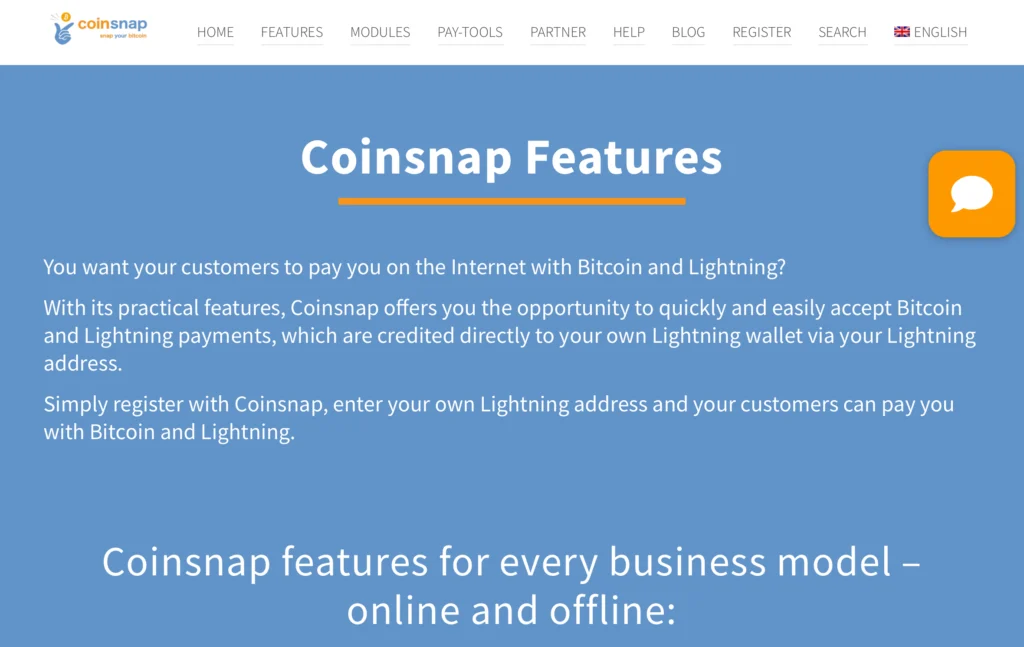
Step‑by‑Step Setup & User Experience
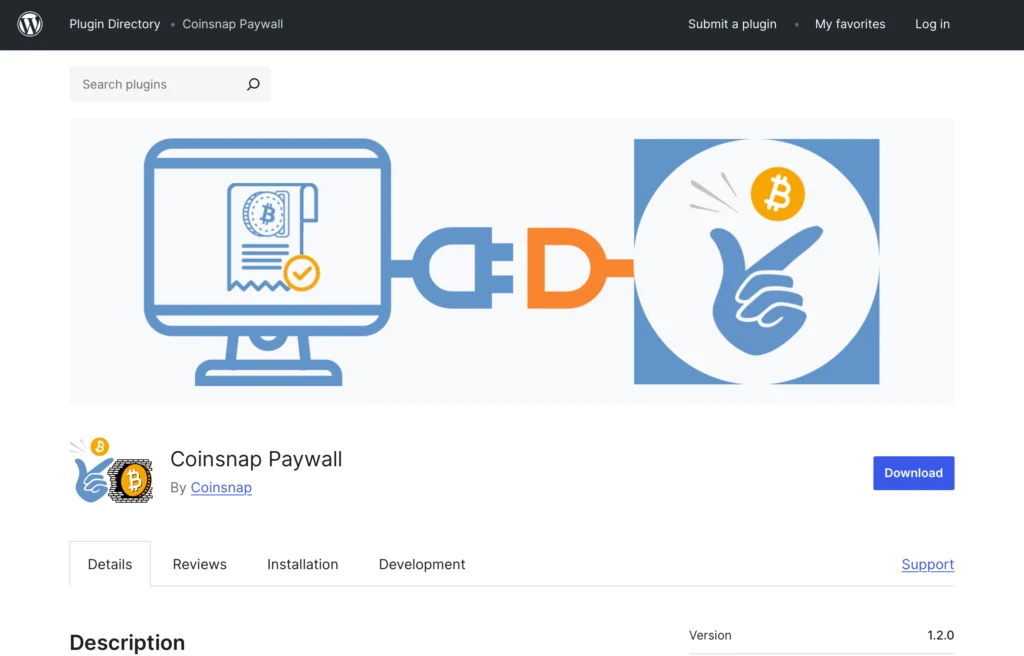
1. Install the Plugin
- In WordPress Dashboard → Plugins → Add New, search for Coinsnap Paywall, then install and activate.
- Alternatively, download ZIP from GitHub and upload manually via Plugins → Upload.
2. Register & Connect
- Register on Coinsnap (email + password or Lightning-auth login), confirm your email, and provide site name + Lightning address.
- In WordPress sidebar, go to Coinsnap Bitcoin Paywall → Settings, and paste in your store ID and API key from the Coinsnap dashboard.
- If you want to use your own BTCPay Server, choose BTCPay Server in Coinsnap Bitcoin Paywall → Settings, and start the wizard by clicking create API Key and authorizing the plugin to interact with your BTCPay Server in the few following screens
See Coinsnap’s installation guide to learn more
3. Create a Paywall Shortcode
- Navigate to Paywall Shortcodes → Add New in the plugin menu.
- Define name, description, button text, price (in sats or fiat), currency symbol, duration, and color theme.
- Copy the generated shortcode—for example: [coinsnap-paywall id=”abc123″].
4. Embed & Go Live
- Wrap the shortcode around the content you wish to monetize—this could be a demo paragraph, video thumbnail, or link to a downloadable file.
- When users click “Pay Now”, they’ll see a QR-code to authorize Lightning payment. Once paid, content unlocks immediately.
5. Monitor & Grow
- Track each purchase in your admin dashboard or export data for analytics.
- Potentially adjust price points or create subscription sets via other Coinsnap modules (like donations or crowdfunding).
Real‑World Use Cases

Niche Authors & Small Blogs
Monetize each post by charging, for instance, at least 124 sats (~$0.10), attracting readers willing to pay small amounts for quality content.
Video Creators & Educators
Embed pay-per-view video tutorials or workshops—set a reasonable Lightning price (~1–5 USD) to monetize directly, bypassing YouTube or Patreon.
Publishers of Resources
Digital goods like e-books, whitepapers, or stock media can be gated at checkout with just a shortcode.
Self‑Hosted PayWall Users
For those already running BTCPay Server, with the Coinsnap Bitcoin Paywall, they can seamlessly integrate a paywall with their server without coding expertise or the need to overhaul infrastructure.
Pros & Benefits
| Advantage | Description |
| Lightning Speed | Real-time payments unlock instantly with no chargeback risk. |
| Low Fees | No platform or setup fees—just 1–1.25% per transaction. |
| Privacy-Focused | Only email required; no user KYC or personal info. |
| Easy Setup | Install, configure, paste shortcode—no coding required. |
| Open Source | Plugin and API are open-source; extendable via developer contributions. |
| Global Reach | Anyone with a Lightning wallet can make purchases—worldwide market. |
Drawbacks & Considerations
- Lightning Adoption Barrier
Users must have a Lightning-enabled wallet and know how to scan QR codes or follow payment prompts. This tech-savvy requirement might limit mass adoption. - WordPress-Only
This plugin only works on WordPress–other CMS platforms aren’t yet supported. - Limited UX Customization or CSS needed
Button appearance and user interaction are basic; brands may need custom CSS to blend into existing themes. - Fiat Conversion Needed
Payments are in sats. To convert to fiat, creators must use exchanges or external services. Coinsnap supports DFX and Bringin for merchants who want to receive their income in fiat.
For Developers: Extend & Customize
Open‑Source Ready
The GitHub repo (Coinsnap/Coinsnap-Paywall) contains the PHP and JavaScript needed to build and expand the plugin—allowing contributors to tweak checkout logic or integrate with custom theme builders .
API‑Driven
Coinsnap supports API access, webhooks, and QR generation. Developers can build automated workflows outside of WordPress, like back-end license generation, email triggers, or cross-platform analytics.
Modular Ecosystem
Play nicely with other Coinsnap tools—donation forms, crowdfunding modules, shopping cart plugins (Contact Form 7, Gravity Forms) are supported for advanced microtransaction workflows.
Is It Right For You?
If You’re:
- A WordPress content creator wanting lightweight monetization.
- Targeting a Bitcoin/LN-savvy audience.
- Interested in pay-per-view or downloadable content.
- Seeking global reach with instant payments.
- Reluctant to go through the tedious KYC process with other payment providers.
Consider Alternatives If:
- Your audience is unfamiliar with crypto tech.
- You need recurring subscriptions or memberships.
- You’re using a non-WordPress platform.
- You require a larger ecosystem or higher scale support.
A Comparison Snapshot
| Feature | Coinsnap Paywall |
| Micropayments | Lightning network support (fast + cheap) |
| Ease of Use | Quick install + easy setup |
| Integration | WordPress via shortcode |
| Fees | 1 –1.25% of sale value; no monthly fee |
| Privacy | Minimal data, no KYC |
| Payouts | Instant to your Lightning wallet |
| Customization | Decent (button text, color, duration) |
| Alternatives | Patreon/YouTube/Stripe—higher fees + KYC + overhead |
Final Verdict
The Coinsnap Bitcoin Paywall is a sleek, focused plugin that plays to the strengths of Lightning micropayments. It enables creators to monetize posts, videos, and files instantly—using a frictionless, privacy-conscious payment flow. Its 1–1.25% fees are competitive, and setup is straightforward.
That said, adoption depends heavily on your audience’s crypto literacy. Beginners in Lightning may need guidance. Moreover, serious branding may require CSS customization.
In short: for creators targeting crypto-savvy niches—educators, indie authors, niche bloggers—Coinsnap delivers a lean, effective monetization solution. If you’re targeting wider audiences, pairing it with guides or alternative payment methods strengthens adoption.
Get Coinsnap Bitcoin Paywall now!
For more information checkout our website.

