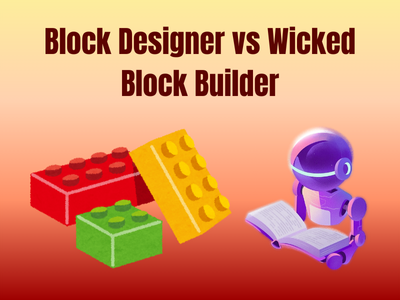When building a website it is important to choose the right WordPress theme to achieve the best results. It is not a secret that the themes are the foundation of your site’s performance, design and user experience. There are hundred and thousand available options from where you need to choose the best one, and Astra WordPress theme stands out in that range of themes. It is trusted and famous because of its flexibility and speed, and also thanks to its integrations with page builders like Elementor, Gutenberg, and so forth. It also provides a specific tailored solution for both beginners and advanced, experienced site builders. However, many users question if Astra Pro is worth it, or is the free version enough?
Therefore, in this article you will learn the differences between Astra Free and Astra Pro, looking at their key features, customization options, performance, eCommerce capabilities, pricing. Then you will be able to choose what’s best for you.
Before getting into the features let’s understand what Astra WordPress theme is about.
What is Astra WordPress Theme?
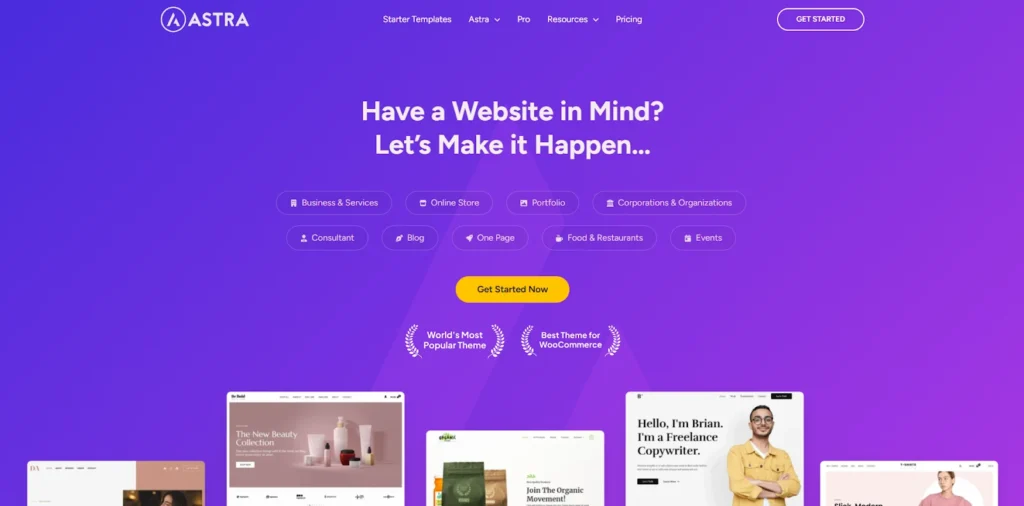
Astra is a powerful, lightweight, highly customizable WordPress theme developed by Brainstorm Force. It is designed to ensure high quality performance and flexibility for a wide range of users—from beginners to advanced developers.
Moreover, one of Astra’s key strengths lies in its modular structure. It means every feature in the Pro version is optional, so users can activate only what they need to keep their site lightweight and efficient. Whether you’re a blogger, business owner, eCommerce store operator, or agency building dozens of client sites, Astra WordPress theme provides a fast, flexible, and scalable foundation to build stunning websites without writing a single line of code—while still offering hooks, filters, and advanced design tools for those who want full control.
In the next section we will go over some of the key features and compare the free and pro features.
Free vs Pro Feature Comparison
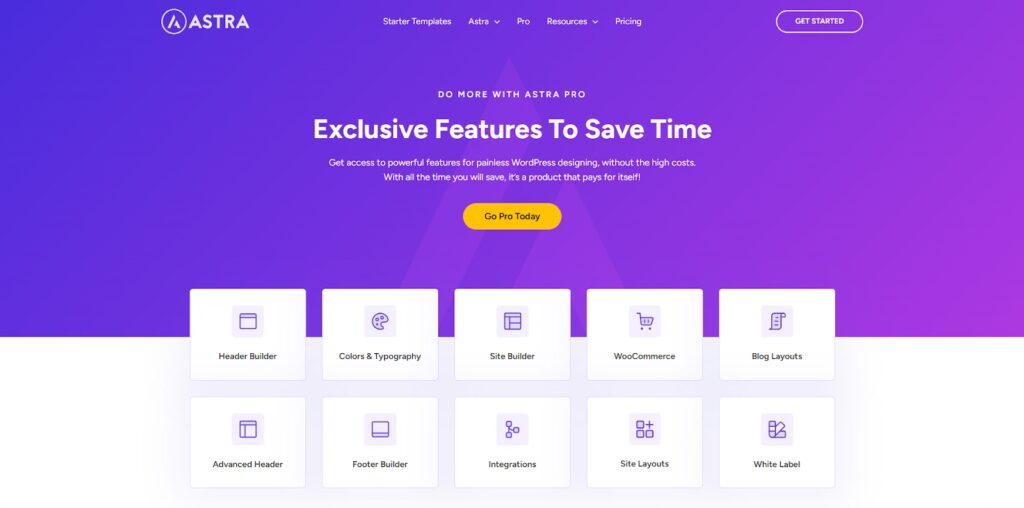
1. Performance & Core Strengths
Free Version
- Razor‑thin footprint: CSS & JS total around 50 KB
- No jQuery dependency, which trims render‑blocking assets
- Fast out-of-the-box speeds: sub‑0.5 second page load on light content
Pro & Bundles
- Modular architecture: each Pro feature is disabled unless actively used
- Maintains high performance even with additional functionality
- Official benchmarks affirm speed remains excellent under real‑world use
2. Design Customization & Layout Control
Customization is where Pro really begins to shine. Here’s how Free and Pro compare:
| Feature Area | Free | Pro |
| Typography / Colors | Basic controls via Customizer (font size, color) | Deep style control: Google Fonts, responsive controls, color palettes, typography presets |
| Layout Options | Boxed, full-width, sidebar toggle | Advanced: full-width padded, full-height, fluid width; device-specific adjustments |
| Header / Footer | Default header options | Custom headers/footers, sticky headers, transparencies, mobile headers |
| Custom Layouts | N/A | Design reusable sections, widget areas, 404 pages, and dictate where/when they appear via conditions |
| Mega Menu | N/A | Create multi-column menus with icons and rich styling |
| Blog Layouts | Basic: standard blog, no masonry/grid | Grid, masonry, list views, offset layouts, infinite scroll, related posts, socials & author box |
| Starter Templates | (~70 free, across Gutenberg/Elementor/etc) | All of those, plus access to premium starter sites (~100+). Bundles bring even more niche designs |
3. Site Building & Dynamic Content
Integration with page builders and dynamic sites is key for many users. Astra delivers impressive capabilities on both fronts:
Free Version
- Full compatibility with page builders (Elementor, Gutenberg, Beaver, Brizy)
- Starter templates support “no-code” site creation with builders
Pro Version
- Custom Layouts module gives you hooks and filters to inject custom sections anywhere
- Dynamic display via conditional rules (e.g., show content to specific roles, page types, devices)
- Build templates for headers, footers, or special surfaces using visual builder
- Integrate builder-built menus, flyouts, or modal triggers across your site
4. eCommerce: WooCommerce & Beyond
If you’re running a shop, Astra’s eCommerce modules unlocked in Pro are a major leap forward.
Free Version
- Basic WooCommerce support: simple styling, sidebar & layout options
- Starter templates include a few free WooCommerce store examples
Pro Version
- WooCommerce Module brings:
- Product grids, checkout layouts, single-product page control
- Site-wide notices, sale badges, cart notifications
- Features like dropdown cart, quick view popup, off‑canvas filters, infinite scroll
- Gallery control, breadcrumb layout, sale/stocks styling
- Integrations: Astra Pro also features modules/extensions for Easy Digital Downloads, LearnDash, LifterLMS (in bundles)
Code Quality & Developer Friendliness
After comparing some of the free and pro features it is time to understand why people enjoy using Astra.
Developers appreciate Astra WordPress theme for a few key reasons:
- Modular, lean codebase: enable only what you need; reduce unused CSS/JS
- Hooks and filters exposed throughout for custom development
- White-label support in Pro: rename branding, customize CSS in live site builder
- Custom font loader & built-in minification available in Pro
Thus this makes Astra Pro not just a polished theme but a solid platform to extend.
Support & Updates
Now let’s mention some of the key technical things.
- Free Version: Community support via WordPress.org forums
- Pro & Bundles: Premium ticketed support, priority replies, extensive documentation
- Guarantees: 14‑day money‑back satisfaction guarantee
- Updates: Included automatically for the duration of your license
Also, if you value responsive support and frequent updates, the Pro or bundle plans offer significant advantages.
Starter Templates & Bundles
Astra isn’t just theme—it’s a site-building ecosystem.
| Package | Inclusions | Best for |
| Free | ~70 starter sites across multiple builders | Beginners testing theme or building simple sites |
| Pro | Full Pro modules + premium starter templates (~100+) | Small businesses, professionals seeking polished sites |
| Essential Bundle | Pro + Spectra Pro + Elementor add-ons & 100+ premium templates | Agencies, consultants, growth-minded entrepreneurs |
| Business Bundle | Above plus integrations like CartFlows, SureTriggers, SkillJet | Developers, agencies building turnkey solutions at scale |
Hence, the Essential and Business bundles represent inclusive toolkits that get you a comprehensive workflow, client-ready features, and advanced marketing integrations—all under one subscription.
Pricing
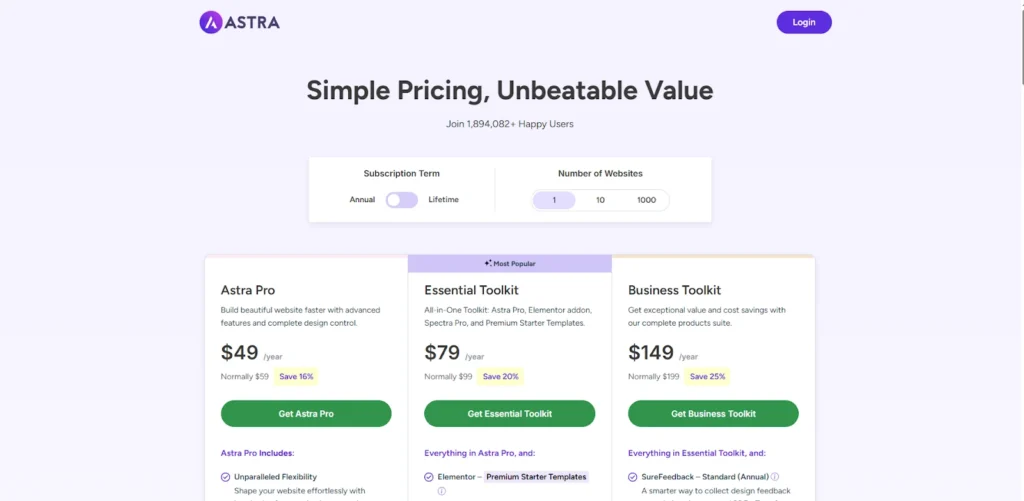
Nonetheless, below is the pricing list for the plans with their features.
| Plan | Annual Price | One-Time (Lifetime) | Sites | Key Inclusions |
| Free | $0 | N/A | Unlimited | Core theme, free templates |
| Pro | $49–59/year | $199-299 | 1 | Full Pro modules, WooCommerce, hooks, fonts |
| Essential Toolkit | $79-99/year | $399-599 | Up to 10‑1,000 | Pro + Spectra Pro + Elementor add-ons + 100 premium templates |
| Business Toolkit | $149-199/year | $599-999 | Up to 10‑1,000 | Full integration suite (Plus CartFlows, triggers, LMS, etc.) |
Who Should Choose Which Version?
Astra Free
- Ideal for hobby blogs, portfolios, brochure sites, and beginners
- Perfect if you want fast, clean basics without complex setup
Astra Pro
- Great for small businesses, freelancers, marketers, and pro bloggers
- Ideal if you need deeper customization—mega menus, advanced typography, custom headers, WooCommerce flair
Essential Toolkit
- For agencies and online business owners needing flexibility, varied site prototypes, speed-to-market
- Offers developer efficiency through library of add‑ons and page-builder tools
Business Toolkit
- Best for agencies or developers handling multiple clients/sites across niches
- Brings premium LMS, marketing automation, funnels, and project-level effectiveness
Pros & Cons Summary
Astra Free
- Lightning-fast, clean code
- Easy page builder compatibility
- Good for lean, simple sites
- Minimal advanced customization
- Basic WooCommerce support only
Astra Pro
- Full design control (headers, menus, layouts)
- WooCommerce features that improve UX
- Developer extensions and custom integrations
- Annual cost—though modest for serious sites
- Need to enable extra modules; takes time to optimize
Essential and Business
- Toolkit of templating, marketing, LMS pre‑built components
- Ideal for multi-site deployments or agencies
- Higher cost—best used if you’ll use or need the extras
Tips for Getting the Most from Astra
- Use the Astra Starter Templates plugin to import demo sites that match your page builder and tweak them to fit your brand.
- Enable only modules you use—too many active modules can affect performance.
- Set a performance benchmark after installing the Free version, then re-test after enabling Pro modules to confirm speed.
- Experiment with typography, spacing, and headers in Pro—you’ll likely find significant improvements in site polish.
- Use the White-Label feature if building client sites—it gives your agency identity.
- Take advantage of the 14‑day refund window after purchasing Pro to test features risk‑free.
Your Next Steps
- Try the free version today—it’s on WordPress.org with thousands of positive reviews.
- Preview Astra Starter Templates in your favorite page builder for design ideas.
- If you need advanced layouts or WooCommerce features, test Astra Pro or Starter Templates preview and check that 14-day money‑back guarantee.
Additionally, if you stick with the free version or upgrade, Astra’s strength lies in offering a fast, flexible foundation you can grow with—not something you’ll likely outgrow.
Final Thoughts
- Astra Free is one of the best all‑purpose, lightweight themes available—fast, builder‑friendly, and a superb starting point for basic sites.
- Astra Pro is a strong mid‑tier offering packed with design control, WooCommerce polish, and developer tools; it enables distinct, professional results.
- Essential and Business Bundles elevate Astra into a full ecosystem—templates, automation, LMS, marketing funnels—all in one package, perfect for high-volume or multi-client usage.
Choose Free if you’re launching a simple blog or info site and want maximum speed with minimal complexity.
Go with Pro if you want deeper styling, e-commerce strength, or custom layout capabilities.
Choose Bundles (Pro + Essential/Business) if you’re building multiple client sites or desire integrated marketing, LMS, and conversion tools out of the box.
Lastly, for more interesting articles don’t forget to check out our website.