In the year 2025, APIs are still the connective tissue between WordPress and the wider web. Whether you want to create a headless website, connect third-party app integrations, connect CRMs, or simply to extend functionality, WordPress API plugins can share data, automate workflows, and optimize performance for you with little to no code.
From consent management to AI integration, we have not only made WordPress smarter, but also more interconnected than ever with the ecosystem of WordPress plugins. Below are the five very best WordPress API plugins in 2025 that can help developers, agencies, and website owners unlock the maximum potential of their websites.
1. WP Consent API
AI ChatBot – WPBot is a powerful, no-code WordPress chatbot plugin that brings intelligent 24/7 support, lead generation, and conversational engagement right into your website. Whether you want to answer visitor questions, collect user data, qualify leads, or streamline support workflows, WPBot delivers — all from within your WordPress dashboard.
With built-in support for OpenAI ChatGPT (or any LLM via OpenRouter), Dialogflow, and native fallback logic, WPBot can handle both simple rule-based replies and advanced generative AI conversations. It’s language-agnostic (with RTL & multi-language support), customizable, and designed so non-developers can deploy a chatbot quickly without touching code.
In its Pro version, WPBot adds rich features like live chat handoff, integrations (CRM, Messenger, WhatsApp, Zapier), white-labeling, visitor re-targeting, conversational forms, chat history, and advanced AI training.
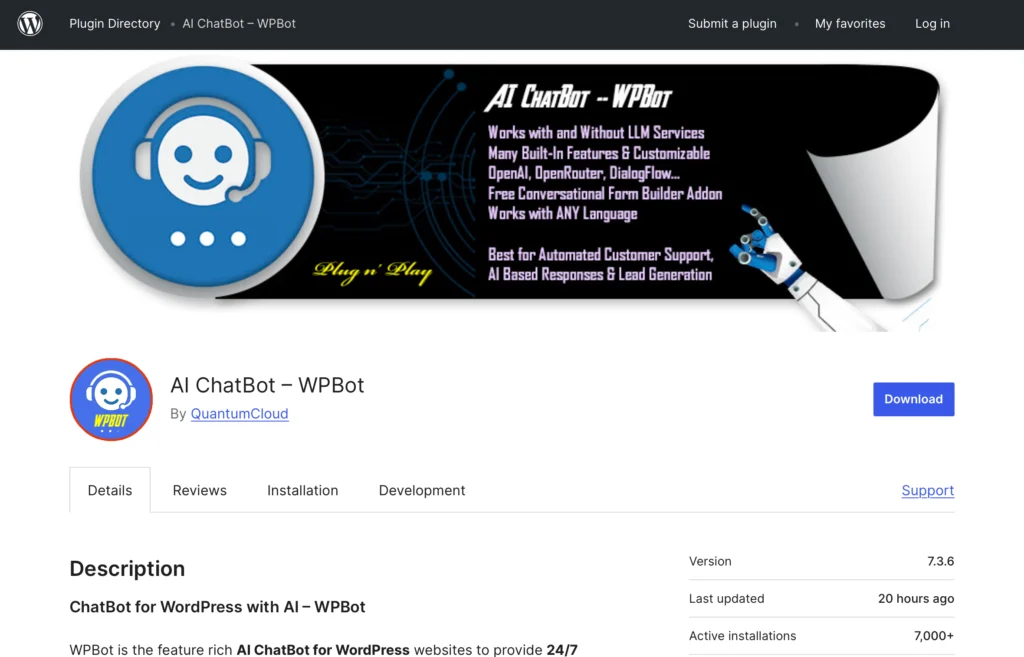
Key Features
- No-code setup — create and deploy your chatbot directly from the WordPress dashboard
- Integrates with OpenAI (ChatGPT), Dialogflow, and OpenRouter for AI-driven conversations
- Handles both simple rule-based replies and advanced generative AI responses
- Fully customizable interface — change icons, colors, templates, and placement
- Multi-language and RTL (Right-to-Left) support for global audiences
- GDPR-compliant messaging and user consent options
- Persistent session chat history for returning visitors
- Conversational form builder for surveys, feedback, lead capture, and applications
- Live chat handoff to human agents (Pro feature)
- Integrations with Messenger, WhatsApp, Instagram, Zapier, and CRM systems
- Onsite retargeting triggers (exit intent, time delay, or scroll-based activation)
- Custom popups and behavior-based messaging for improved engagement
- AI training with website content (Pro)
- White-labeling and multi-site management options for agencies
- Embeddable chatbot — can also run on non-WordPress websites
In short, WPBot helps businesses increase engagement, reduce support costs, and improve conversions — all through an intelligent, easy-to-deploy AI chatbot that lives right inside WordPress.
2. WPGetAPI
APIs are powerful — but interacting with them can be complicated, especially for non-developers. That’s where WPGetAPI shines. It’s a user-friendly solution that allows you to connect to any REST API and display or use the data directly inside WordPress — without writing custom code.
Imagine pulling in live weather updates, stock prices, cryptocurrency data, or CRM info directly onto your pages. WPGetAPI makes that possible with just a few clicks.
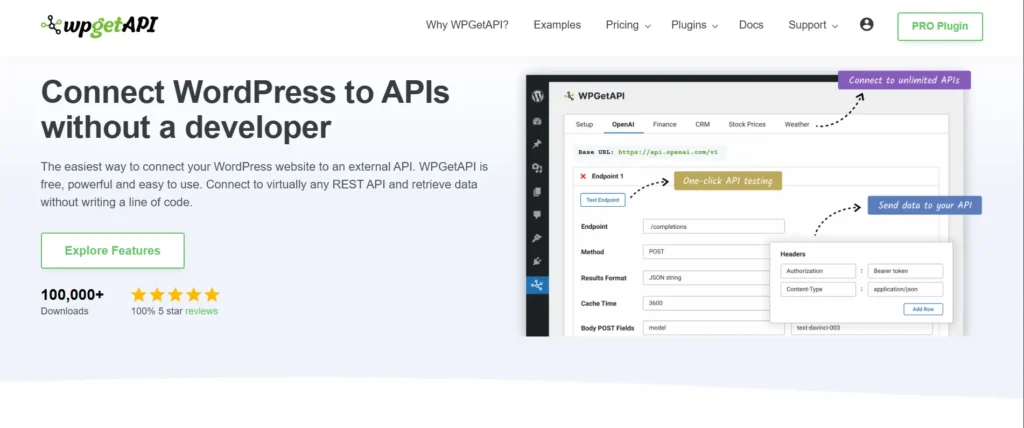
Key Features
- Connect to any REST API: Easily integrate data from external platforms or services.
- Shortcodes and PHP functions: Display retrieved API data anywhere on your site.
- Custom endpoints: Create structured calls for APIs with authentication and parameters.
- Caching support: Reduce API load and speed up performance.
- Developer-friendly tools: Add headers, tokens, and custom query parameters with ease.
WPGetAPI is especially useful for businesses or developers who need to integrate real-time information. Whether you’re displaying exchange rates, live product availability, or AI-generated data, this plugin makes external APIs feel native to WordPress.
3. OpenAI Chatbot for WordPress (Helper)
The OpenAI Chatbot for WordPress (Helper) is a powerful, turnkey chatbot plugin for WordPress — designed to embed smart, conversational AI directly into your website. Whether your goal is to automate customer support, engage site visitors, capture leads, or deliver instant answers tied to your content and product catalog, Helper makes it possible with minimal technical overhead and maximum flexibility.
Built on top of OpenAI’s GPT-3 / GPT-4 models (via the Assistant API), Helper delivers articulate, context-aware responses that feel human. At the same time, you retain control: you can tailor the bot’s “persona” and objectives, blend AI-driven and manual Q&A modes, and fine-tune how the system behaves in different contexts. Suitable for blogs, corporate sites, online stores, educational platforms, and more.
From quick installation to full deployment, Helper makes it easy to add an intelligent AI chatbot to your site — one of the best solutions for smart, scalable interaction.
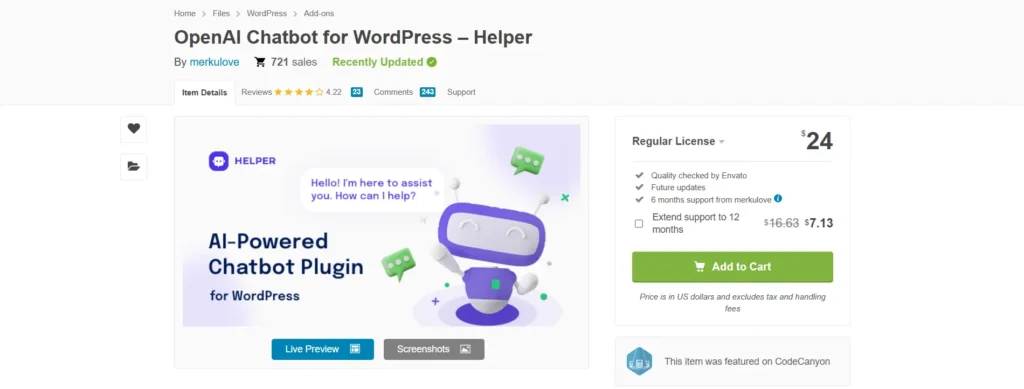
Key Features & Capabilities
Below is a more detailed breakdown of what the plugin offers.
1. AI-Powered Conversations (GPT-3 / GPT-4 / Assistant API)
- Use OpenAI’s GPT-3, GPT-4, or “Assistant API” modes to generate responses.
- Control model parameters (temperature, max tokens, etc.) for balancing creativity vs. precision.
- Support for longer memory and instruction-based control via the Assistant API (making conversations more coherent over multiple exchanges).
2. Content & Context Awareness
- Bot can reference your site’s content (posts, pages, documentation) to generate replies grounded in your topical material.
- It can also access your WooCommerce product catalog, including attributes, variants, stock status — enabling it to answer questions about your products or even assist in product selection.
- Optionally include external content like PDF files (e.g. manuals, guides) in prompts so the bot can reference them.
3. Multi-Mode & Flexible Use Cases
- Comes in different “modes” — pure AI chat, FAQ / Q&A mode (where you predefine question/answer pairs), data-collection forms, surveys, or hybrid setups combining multiple modes.
- You can switch off the AI mode and rely solely on FAQ or form-based interaction if desired.
- Bot logs to track past user queries and responses, useful for analyzing interaction trends or improving prompts.
- Ability to collect user data (e.g. email, name, custom fields) for lead capture, analytics, or follow-up.
- Google Analytics integration: certain events (like form submissions) can be sent to your analytics system.
4. Voice & Speech Interaction (WebSpeech API)
- Text-to-Speech (TTS): Bot can “speak” its replies using WebSpeech API. Supports over 40 languages and 160+ voices.
- Speech Recognition / Voice Input: Users can speak their messages instead of typing, enhancing accessibility and user experience.
5. Styling, Position & Display Control
- You can style every chat window element — colors, fonts, borders, backgrounds, sounds, sizes, etc. Live preview helps you fine-tune the look.
- Supports 8 predefined bot button positions (corners, fixed positions, etc.).
- Chat can be placed via shortcodes, so you can embed it anywhere (posts, pages, templates).
- Customizable greeting phrases, opening animations, and sound effects.
- Option to preserve (save and restore) the bot’s last response, so when someone returns or navigates pages, the context isn’t lost.
6. Behavior & Human Simulation
- The bot can simulate “typing,” pauses, and response delays to feel more natural / humanoid.
- Adaptive behavior: over time the bot can “learn” from interactions (via logs or prompt tuning) to improve answer relevance.
7. WooCommerce & eCommerce Integration
- Deep compatibility with WooCommerce: the bot can answer product questions (attributes, comparisons, availability), cross-sell or recommend items.
- In high-volume stores, the bot can manage numerous simultaneous conversations about products without downtime or scaling issues.
8. Performance, SEO & Compatibility
- Lightweight and optimized for performance so it doesn’t bloat your site or slow it down.
- SEO-friendly (the plugin claims it is built with SEO in mind) and cross-browser compatible: supports major browsers (Chrome, Firefox, Safari, Edge, Internet Explorer)
- Designed to play nicely with most themes, page builders, and performance optimizers — you may need to exclude chat script loading from aggressive defer/minification.
9. Support, Documentation & Updates
- Comes with an installation guide, a detailed user manual, and presumably updates from the author.
- Bot logs and analytics help you monitor how the bot is performing, identify weak spots, and refine prompts or content.
Potential Use Cases & Value Propositions
- Automate first-level customer support, reducing repetitive ticket load and freeing up human agents.
- Turn your product catalog into an interactive shop assistant, helping visitors choose, compare, or find items.
- Capture leads by collecting user info conversationally, qualifying them, and passing to CRM or email marketing.
- Use the bot for surveys or feedback (ask questions, collect responses).
- Use the FAQ / predefined Q&A mode for low-maintenance help centers (less API usage).
- Deliver localized, multilingual support out of the box, ideal for international audiences.
- Maintain a consistent brand voice 24/7 without extra staffing.
4. ACF to REST API
When building headless WordPress sites or integrating with modern JavaScript frameworks like React, Vue, or Next.js, developers often rely on Advanced Custom Fields (ACF) to structure their content. The ACF to REST API plugin is the missing link that exposes your ACF data through WordPress’s native REST API.
This means you can query, manipulate, and display custom field data just like any other WordPress resource — making ACF-powered sites more flexible and API-friendly than ever.
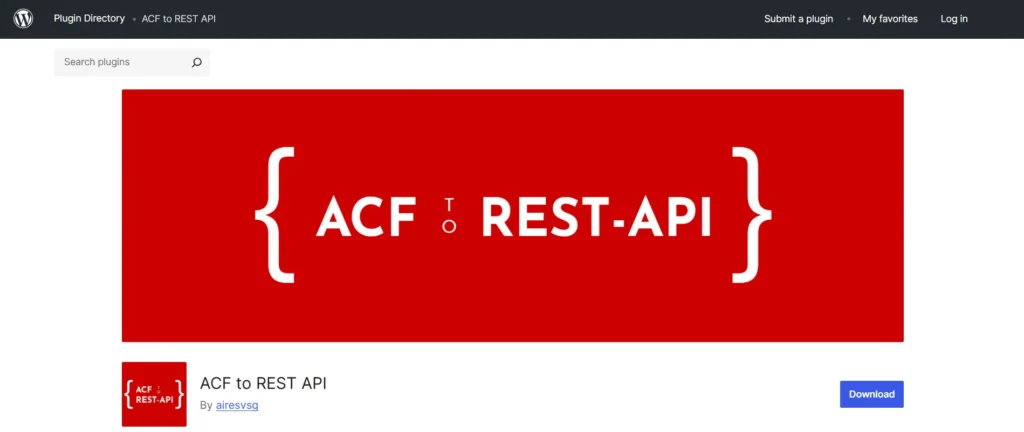
Key Features
- Expose ACF fields in the REST API: Makes custom data accessible to external apps or frontend frameworks.
- Support for all ACF field types: From text and image fields to repeaters and flexible content.
- Compatibility with WordPress’s native API routes: No need for custom endpoints.
- JSON response format: Clean, developer-ready data output.
- Customizable visibility: Choose which fields are exposed for security or performance.
Whether you’re building a custom dashboard, mobile app, or headless frontend, ACF to REST API provides a reliable bridge between your structured content and modern web technologies. It’s one of the most powerful tools for developers who want to extend WordPress beyond traditional themes.
5. REST API OAuth 1.0a
Security is at the core of every successful API integration. The REST API OAuth 1.0a plugin ensures your WordPress REST API remains secure by providing a robust authentication system for external connections.
OAuth 1.0a has long been a standard for verifying access between clients and servers, and this plugin brings that same level of protection to your WordPress setup. Whether you’re connecting mobile apps, headless frontends, or third-party platforms, it ensures that only authorized requests can access your data.

Key Features
- Implements OAuth 1.0a authentication for REST API requests.
- Secure token-based access: Prevents unauthorized data exposure.
- User-specific keys and permissions: Control who can read or write data.
- Developer-friendly setup: Add tokens via the admin dashboard or programmatically.
- Compatible with custom and default REST routes.
If you’re using the WordPress REST API for external integrations, this plugin is a must-have layer of security. In 2025, with cyber threats more advanced than ever, a well-protected API is not optional — it’s essential.
Final Thoughts: Choosing the Right WordPress API Plugin
APIs are transforming how WordPress interacts with the digital world — connecting websites, apps, and data systems seamlessly. Each of these plugins brings something unique to the table:
- WP Consent API ensures your integrations stay privacy-compliant.
- WPGetAPI makes external data connections accessible to everyone.
- OpenAI Chatbot for WordPress (Helper) introduces intelligent, conversational AI.
- ACF to REST API empowers developers to expose and use custom content structures.
- REST API OAuth 1.0a secures it all with strong authentication.
Whether you’re developing a headless website, incorporating third-party tools, or just ready to modernize the potential of your WordPress stack, these plugins are the best API tools that can be found in 2025. Collectively, they allow you to create faster, smarter, and more secure web experiences —these capabilities being convenient consequences of the power of WordPress and flexibility of APIs.
For more check out our website.

