Let me guess. You have probably been searching for a solution for copyright? Or, maybe, you just wanted a smart and easy paywall solution? And you stumbled across the crypto paywalls. But what’s that? A crypto paywall is essentially just a tool that restricts content access, until a visitor pays with cryptocurrency (usually Bitcoin or Ethereum). Except, it actually protects user privacy and makes the process easier. How? It doesn’t require user accounts, subscriptions, or fiat payment processors. Crypto paywalls use blockchain-based payments. That means an easier process with more privacy.
Here’s how it looks: a user scans a QR code or connects a crypto wallet, pays a small amount, and instantly unlocks your content. No sign-ups. No third-party platforms taking a cut. And you are in control of the whole process. Sounds great, right?
There are a few terms worth knowing up front:
- Micropayments – Small-value crypto payments used for single articles or files.
- Lightning Network – A fast, low-fee layer on Bitcoin, enabling instant payments.
- Wallet – A crypto wallet is where funds are stored. These can be custodial (hosted by a service) or non-custodial (self-managed).
- Shortcodes – Simple WordPress snippets that trigger the paywall in your content.
Crypto paywalls are especially useful for independent publishers, educators, or niche creators. Every field that values direct monetization without middlemen. With today’s plugins, setup is fast, payment is direct, and privacy is built in by default.
In this article, we’ll compare five of the best crypto paywall plugins in 2025. I’ll lead the way.
1. Coinsnap Bitcoin Paywall Plugin: Monetize Content with Bitcoin Payments
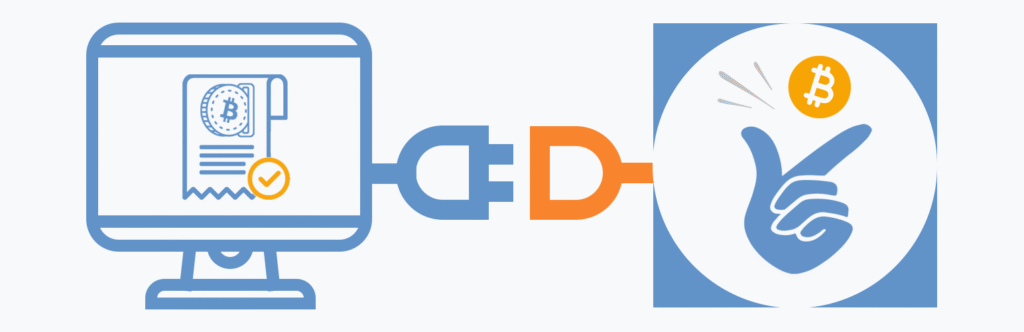
The Coinsnap Bitcoin Paywall is developed by Coinsnap, a company focused on simple payment solutions using Bitcoin and the Lightning Network. This WordPress plugin adds a paywall to digital content. It basically allows site owners to set a small charge amount of Bitcoin, to exchange for access to articles, downloads, videos, or any restricted content. No account or personal data is required. All payments are made directly in Bitcoin. This makes the system convenient, simple, and private.
Coinsnap uses open-source code. The project is maintained on GitHub. The plugin is available in the WordPress Plugin Directory. It is continuously updated and supported by a growing developer community.
The Installation process is simple. The plugin is added through the WordPress dashboard. After setup, content can be protected using a shortcode. Payment settings and text can be customized. A QR code is generated for each request. The content is shown only after a successful Bitcoin payment is confirmed.
No external accounts are needed. Payments go straight to the website owner’s wallet. The plugin supports the Lightning Network for faster, lower-fee transactions. It can be used with custodial and non-custodial wallet setups, as well as with your BTCPay Server.
Key features include:
- Bitcoin and Lightning payment support
- Easy shortcode-based paywall integration
- Instant content unlock after payment
- QR code generation for every transaction
- No user accounts or data collection
- Works with any Bitcoin wallet
- Compatible with any WordPress theme
- Fully open-source and self-hosted
- Supports both mainnet and testnet
- Supports BTCPay Server
Pricing
- The plugin is completely free.
- No subscription or transaction fees.
- Self-hosting keeps you in full control.
Conclusion
The Coinsnap Bitcoin Paywall plugin is a very lucky find. It’s a simple and modern solution for digital monetization. It doesn’t get in the way, it’s seamless and fast, and fully self-contained. Users are protected and respected as well, since it keeps their privacy. Personal blogs with self-created content or a subscription-based media site would both greatly benefit from the simple solution this app provides. This plugin helps you accept Bitcoin with ease and professionalism.
2. PayButton
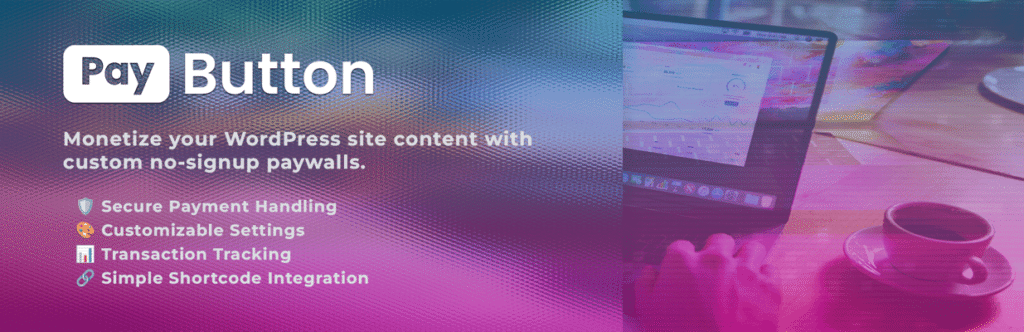
Developer: PayButton.org
PayButton is built for one thing: enabling fast, frictionless crypto payments on WordPress websites. It’s a lightweight plugin that integrates with the eCash (XEC) blockchain and supports instant unlocks without requiring user registration or redirects. What makes it stand out is its focus on direct wallet-to-website payments, powered by a real-time WebSocket payment listener.
Key features and advantages
PayButton works entirely on the front end—there’s no server-side processing or database bloat. It’s open-source, fully self-hosted, and quick to deploy. You can customize the payment amount, display messaging, and unlock behavior. What makes it unique is its instant reaction to confirmed transactions via a secure listener, which keeps user flow uninterrupted and clean. Unlike heavier paywall plugins, it doesn’t demand user logins, subscriptions, or fiat integrations.
How it works
After installing the plugin, you create a PayButton using a shortcode or the visual editor. Each button is tied to a crypto address. When a visitor clicks or scans the button to pay, the system listens for the payment in real time. Once confirmed, the content is unlocked dynamically—no refresh or manual intervention required. All content protection logic runs client-side.
Pricing
Completely free to use. There are no subscription plans, gateway fees, or platform lock-ins.
Conclusion
PayButton is a solid choice for creators who want minimal setup and full control. It delivers fast crypto payments using eCash and doesn’t compromise on speed or privacy. For anyone looking to offer one-time unlocks or micro-payments with a direct connection between wallet and site, this plugin covers the basics and does it well.
3. Bitcoin Lightning Publisher
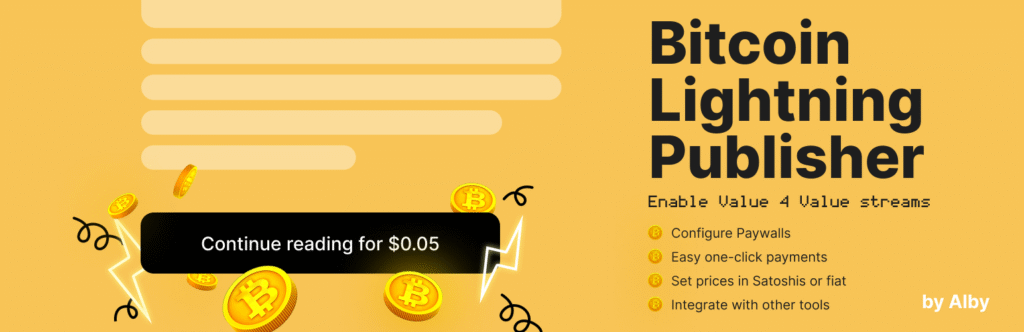
Developer: Alby
This plugin is tailored for small publishers, podcasters, and bloggers who want to accept micro-payments over the Lightning Network. Developed by Alby, it plugs into a broader ecosystem of Lightning tools that includes browser extensions, wallets, and payment management tools. Unlike heavier tools focused on memberships, this one is designed for simple, per-post monetization.
Key features and advantages
It works with various Lightning providers, including your own node, a BTCPay setup, or hosted services like LNBits and Alby. You can define the amount for each post, enable pay-to-read setups, and even accept donations using the Value-for-Value (V4V) model. The plugin is light on configuration and fits into the block editor cleanly.
How it works
Once you install the plugin, you configure your Lightning endpoint. For each piece of content, you can set a custom price or enable donation mode. When users visit your site, they’re prompted to pay using a Lightning-compatible wallet. Payment confirmation triggers the reveal of the restricted content—all handled in-browser. There’s no signup, and there’s no need to reroute to a payment processor.
Pricing
Free to install and use. No built-in fees unless your chosen Lightning provider charges one.
Conclusion
Bitcoin Lightning Publisher does what it promises without overcomplicating things. It’s made for creators already working within the Lightning ecosystem, or those interested in tapping into it for fast and low-cost payments. If you’re building around microtransactions and individual post access, this tool is worth integrating.
4. Zlick Paywall

Developer: Zlick OÜ
Zlick is positioned as a user-friendly paywall for content creators who want flexible monetization but don’t want to deal with payment gateways or custom code. It supports both fiat and crypto transactions, and all checkout logic is hosted externally. For WordPress users, this means the plugin is lightweight while still offering enterprise-grade features under the hood.
Key features and advantages
Zlick simplifies the paywall process by bundling payments, access control, and user management into one interface. You can sell one-off articles or subscriptions, integrate with email tools, and use prebuilt components compatible with Elementor. It’s cloud-based, so the performance impact on your site is minimal. Unlike others, it lets you combine card payments and crypto under a single flow.
How it works
Sign up at Zlick’s site and install the WordPress plugin. From there, you create content rules and pricing plans using their dashboard. Add the Zlick shortcode to your pages, and the plugin renders a hosted checkout. Once a payment is successful, the content unlocks instantly for the user. No need for you to manage wallets, APIs, or on-chain logic.
Pricing
The plugin itself is free. Zlick charges 5% per transaction, with no monthly platform fees for smaller users.
Conclusion
Zlick is ideal for creators who want to monetize without diving into crypto integrations themselves. Its hosted checkout, analytics, and multi-currency support make it a good choice for hybrid audiences. If you’re looking to start fast and keep things low-maintenance, this is one of the easiest tools to deploy.
5. Web3 Access
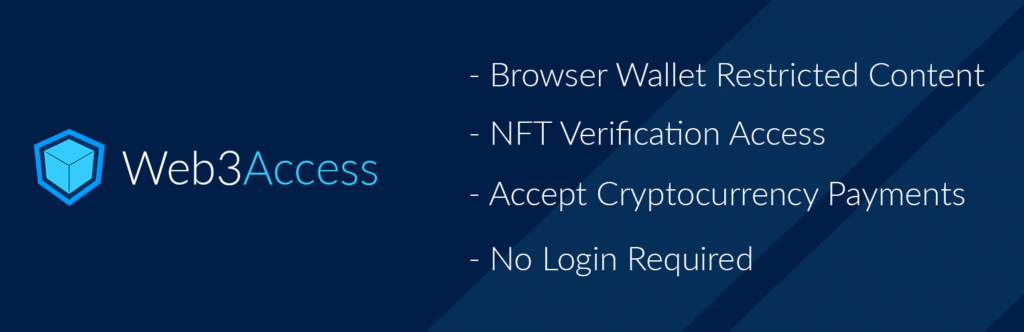
Developer: Web3 Access team (WordPress Plugin Directory)
Web3 Access is designed for Web3-native publishers who want to restrict content using wallet-based login or token ownership. Built for Ethereum and compatible chains, the plugin skips centralized payment models entirely. Instead, it uses wallet signatures or token verification to decide who can see what.
Key features and advantages
It supports networks like Ethereum, Polygon, BSC, Avalanche, and Solana. You can define access by token ownership, NFT possession, or wallet address whitelisting. For creators building tokenized communities or DAO portals, it adds a clean layer of content access control without relying on fiat systems. The plugin also handles time-limited access rules, useful for subscriptions or events.
How it works
After installing the plugin, you define token rules or access parameters. Visitors must connect their wallet using MetaMask or similar. If their wallet holds the right token or matches a configured address, content becomes visible. This happens instantly—no registration, no email, and no fiat payment.
Pricing
Free to use, open-source, and supported by community contributions.
Conclusion
Web3 Access is the most decentralized plugin in this list. It’s best for Web3 publishers, NFT projects, or blockchain-based communities. If you’re already managing a token or operating in DeFi, this plugin lets you turn any WordPress site into a gated portal for holders.
If you’re considering content gating beyond crypto—such as subscription-based media access—there are traditional plugins like Leaky Paywall, which WPGlob references in their WordPress directory listings.

